Attendance
The attendance management module is extensive in Zoho People. It allows one to track daily attendance without being bound by location. With exceptional features, you are in for a privileged experience.
You can integrate a biometric attendance machine with Zoho people. You can enable check-in and check out from either mobile or web browser. You can use geo-restrictions to contain your workforce within definite premises. With multiple ways of marking attendance, Zoho People gives you and your employees flexibility and power simultaneously.
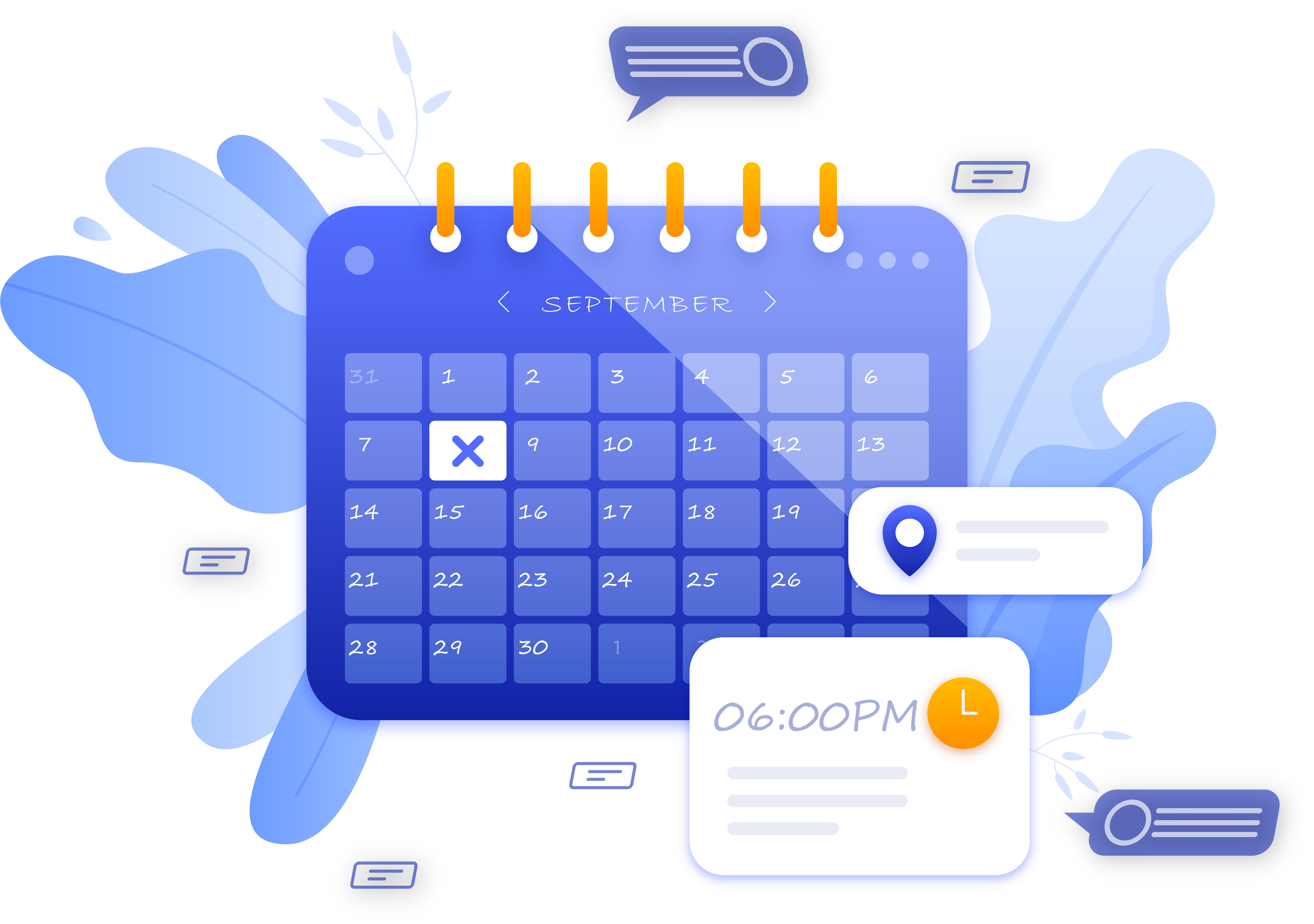
Admin Perspective
Detailed reports in multiple formats make your life effortless. As an administrator, you can access every employee’s data.
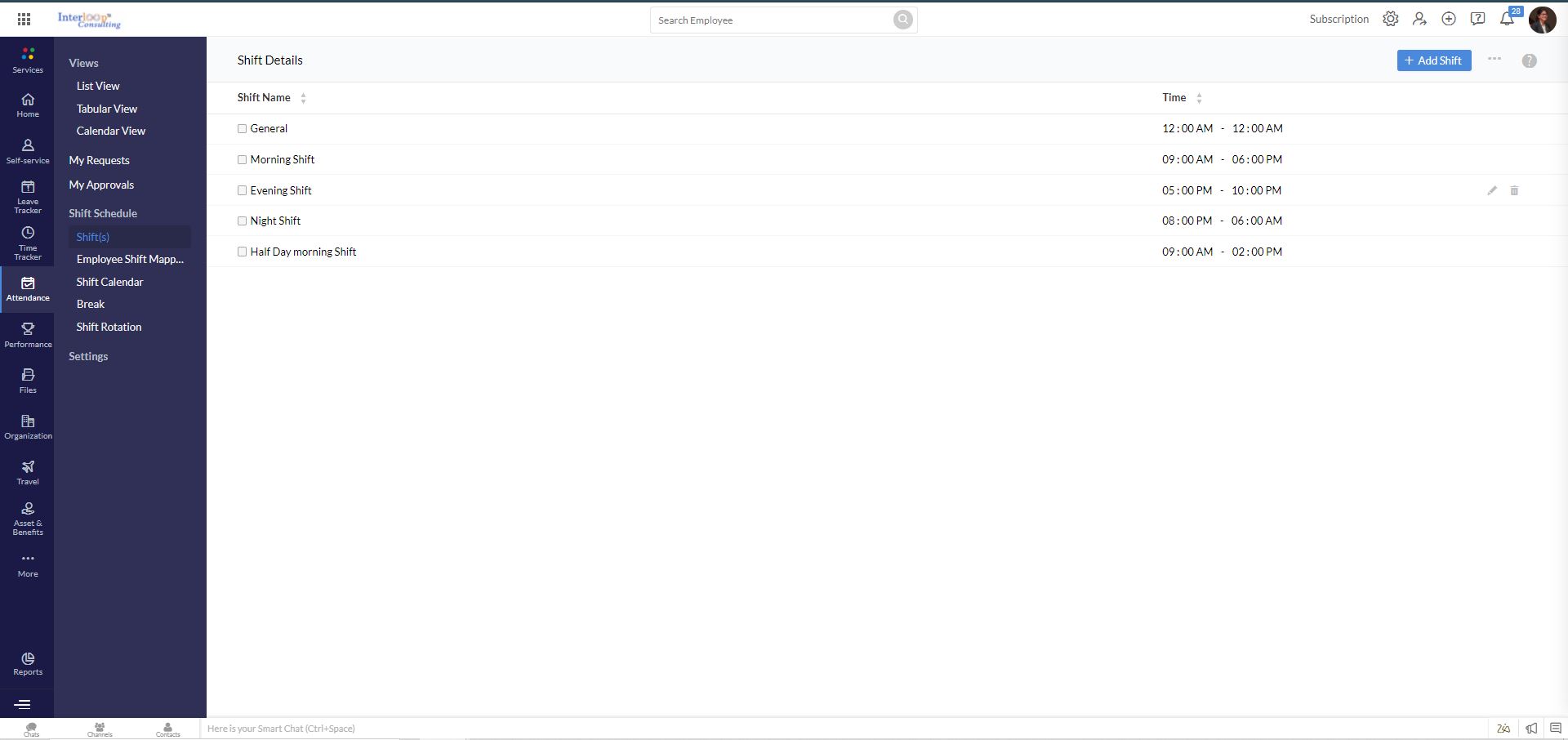
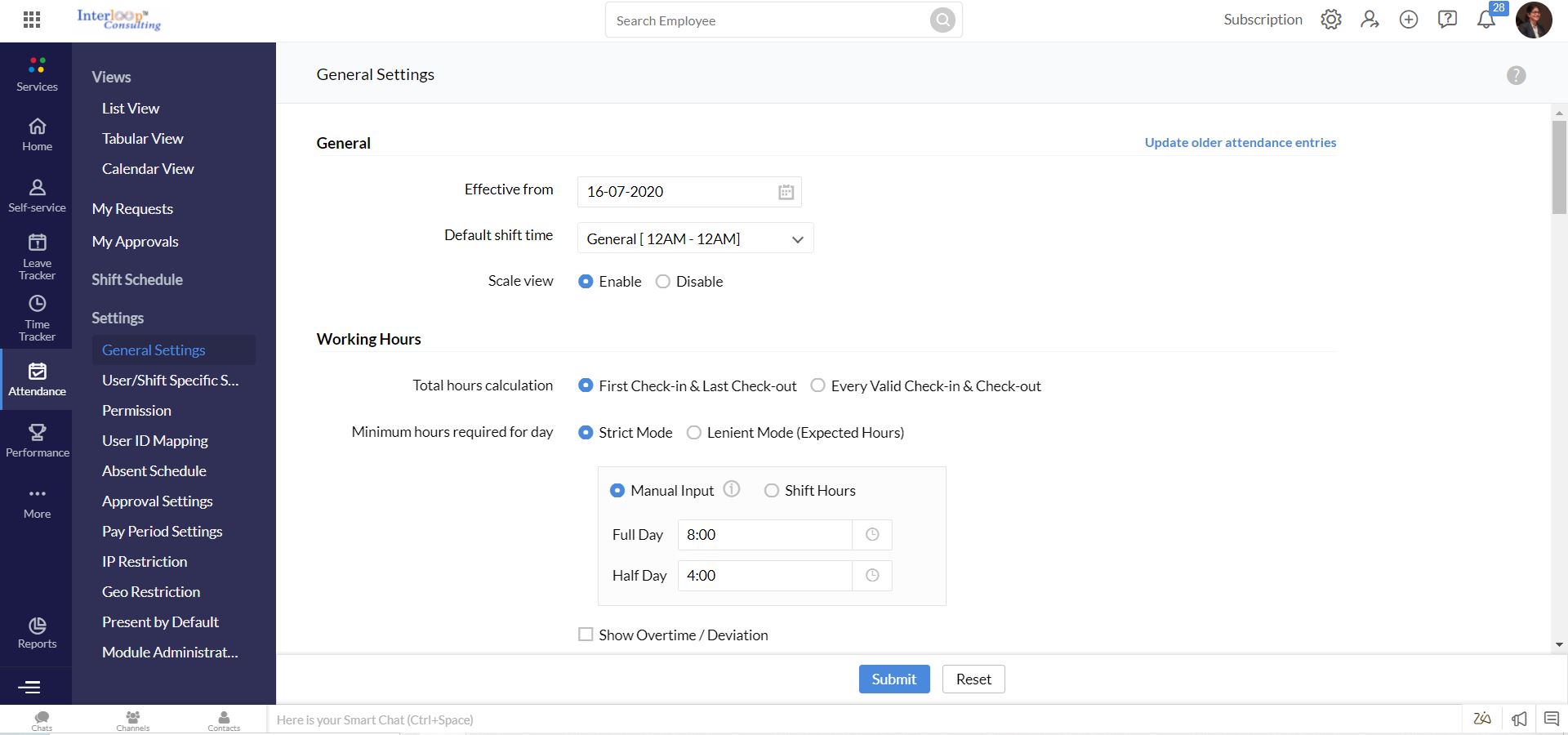
Feature -01
Flexible Shift Creation
You can create lenient or strict shifts for your employees. From Flexible shift margins to a bigger window for working hours, we can configure anything in Zoho People.
Feature - 02
Auto-Shift Rotation/Roster Management
You can automate shift rotations or do it manually, both options are available to you in Zoho People.
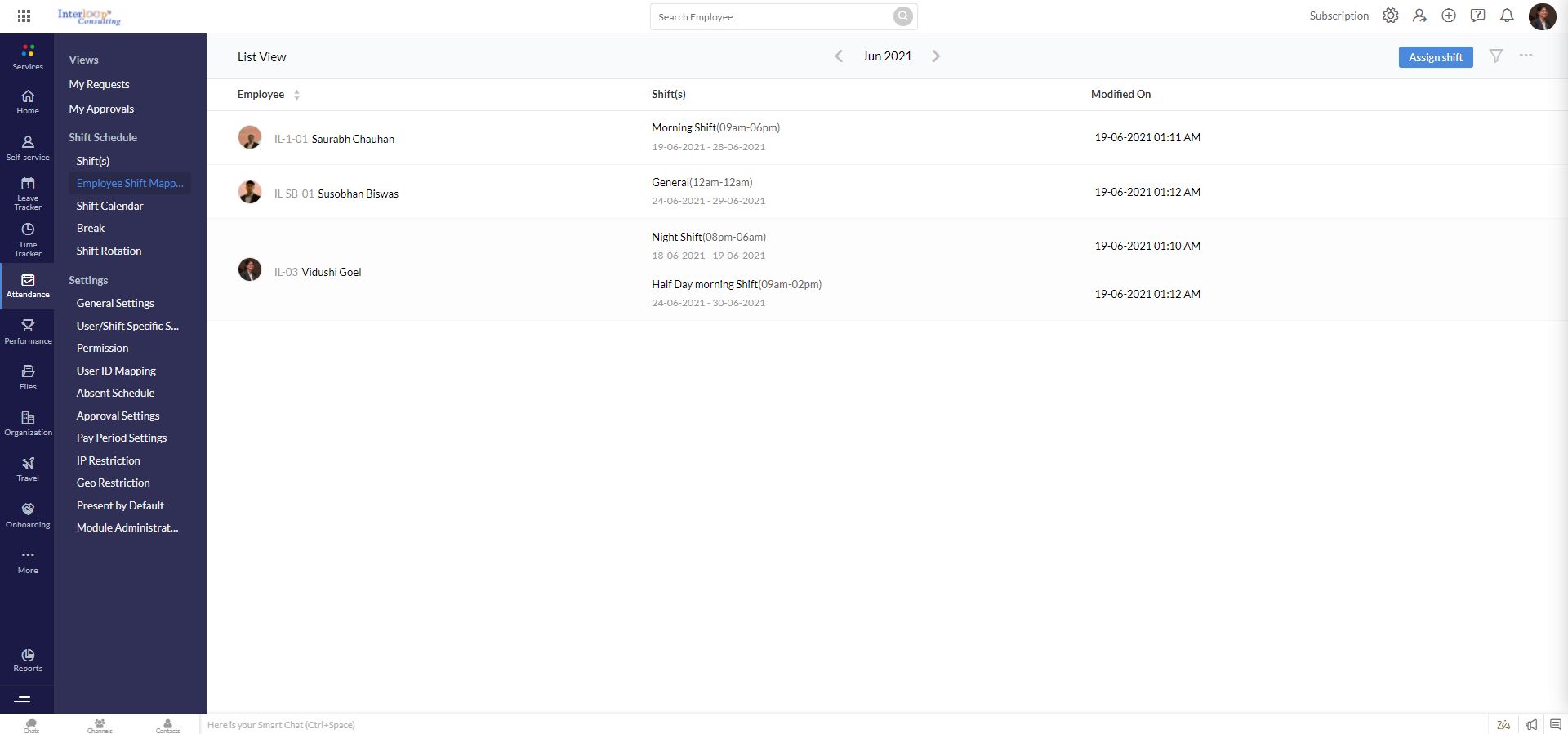
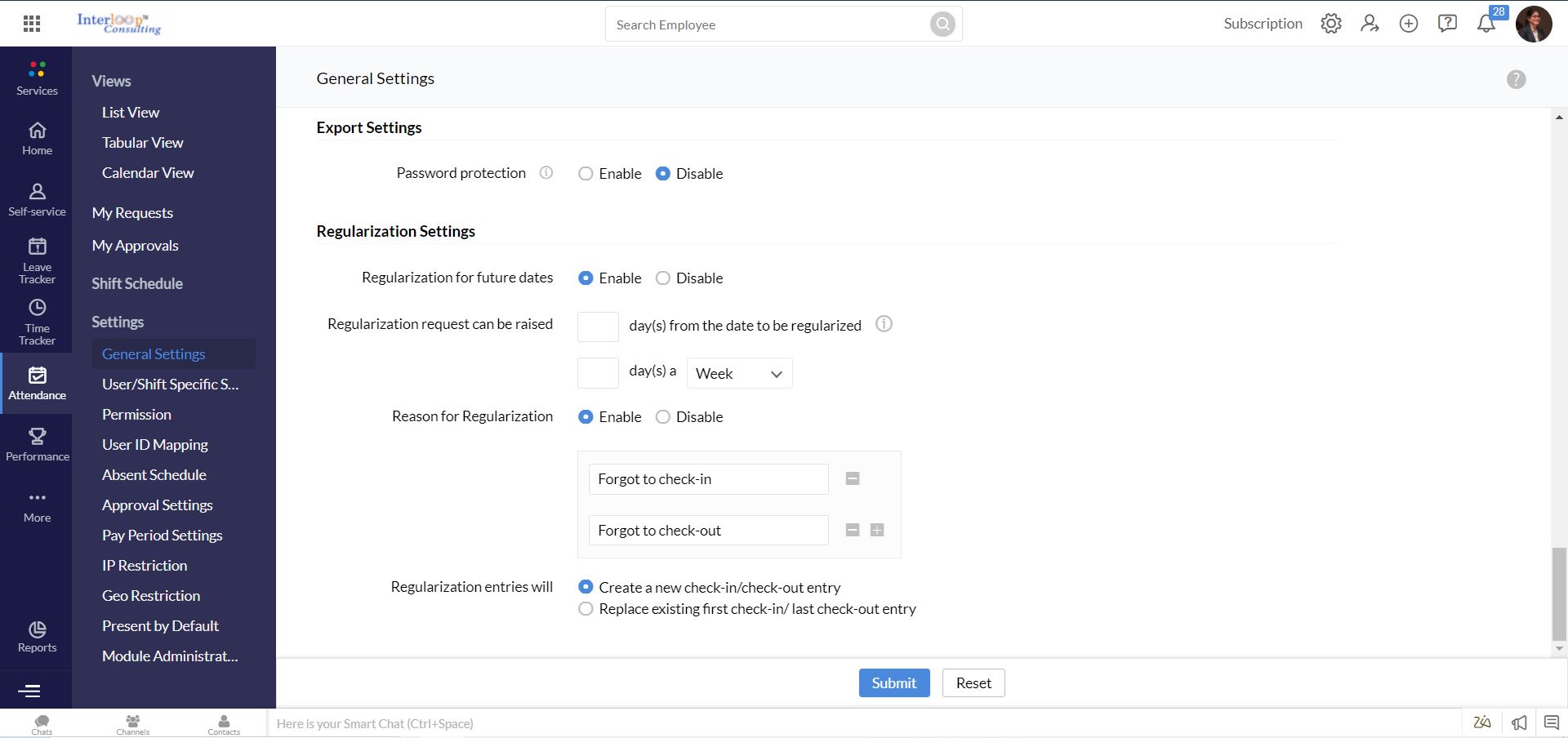
Feature -03
Configure Attendance Policy
Zoho People allows you to configure multiple policies. For example-Number of working hours, Regularization policies, Time calculation methods, Late night working, late coming policy etc.
Feature - 04
Create user-specific policies
Manage your exceptions by creating and assigning user-specific shift settings e.g late coming penalties, different working hours, half-saturday policies.
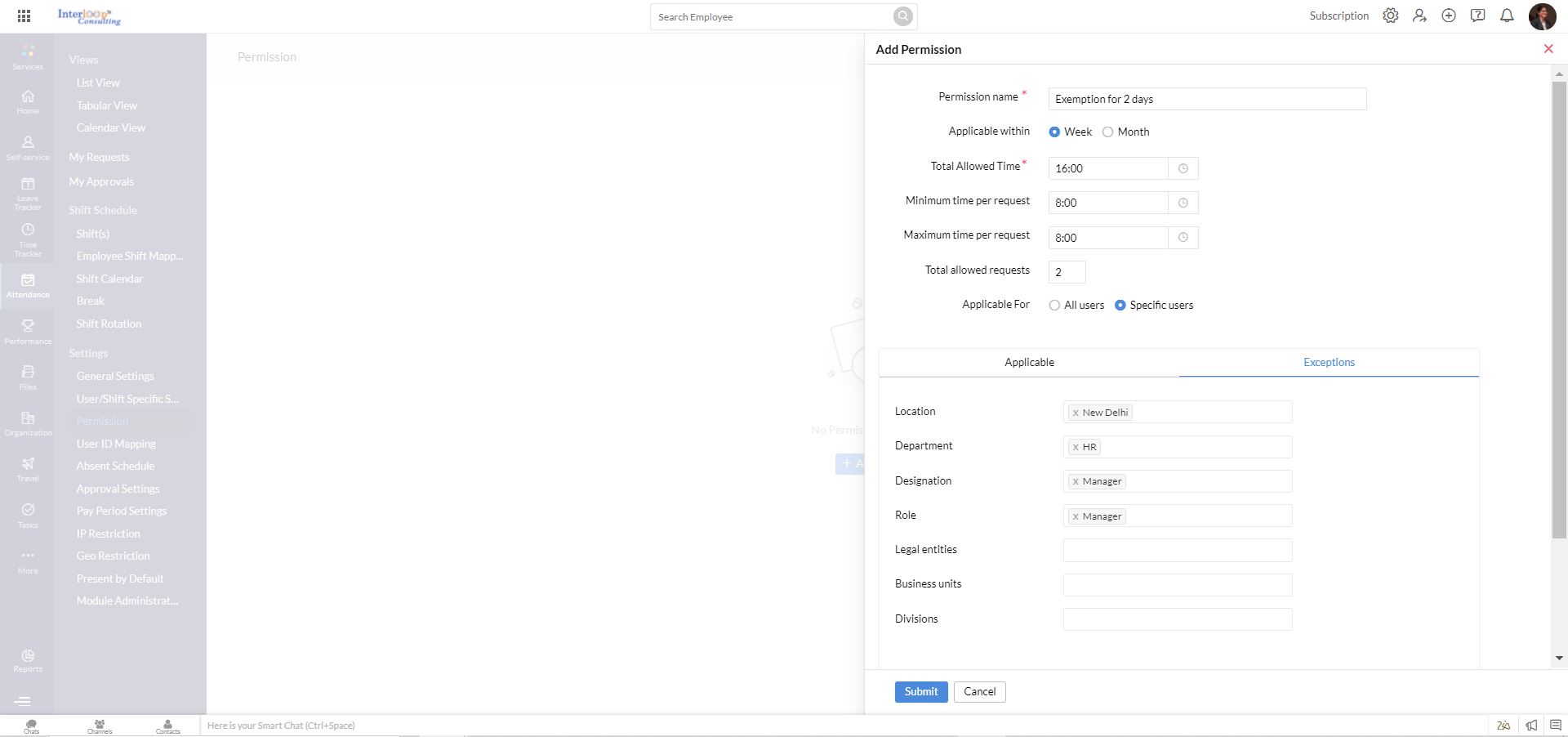
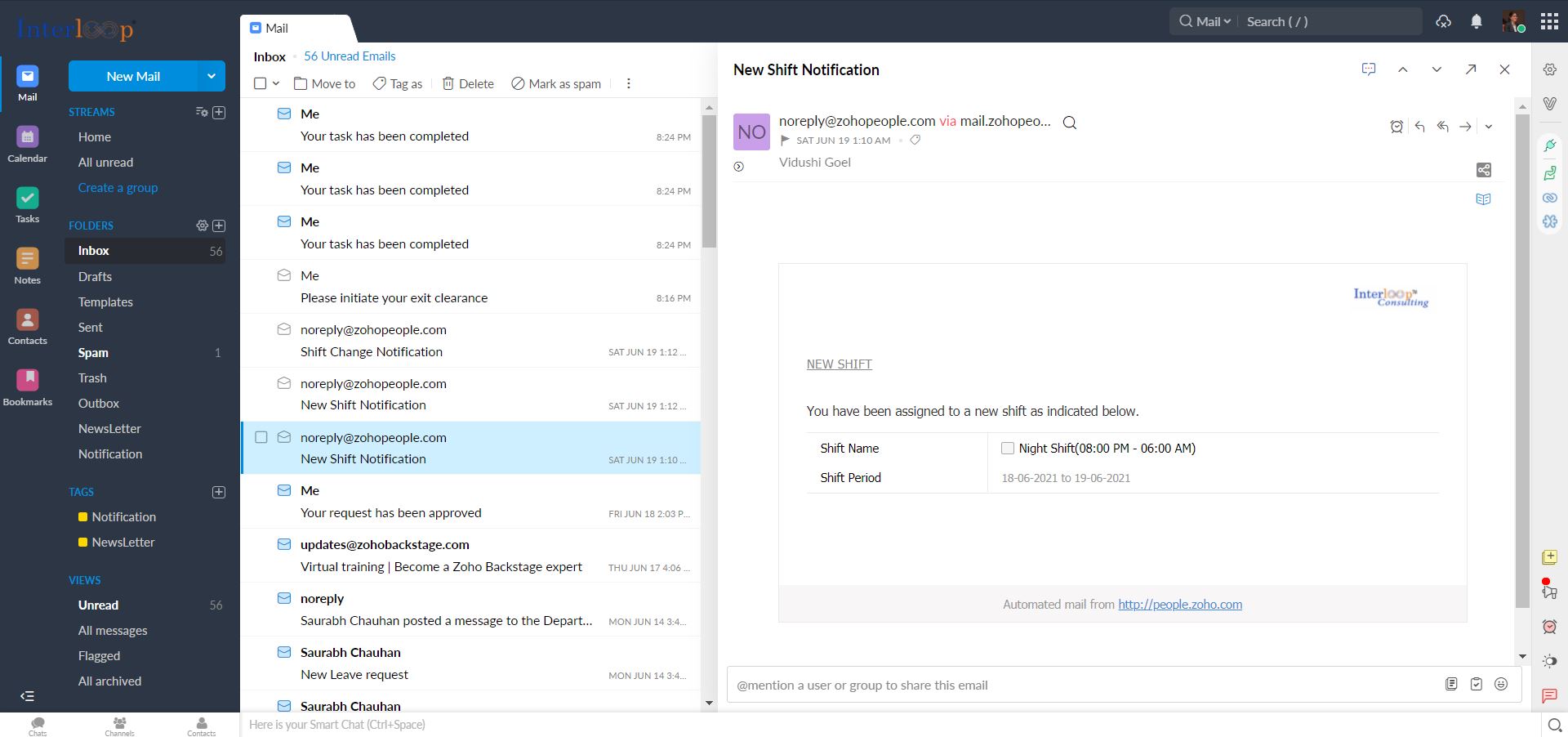
Feature -05
Shift Reminders
Shift reminders for employees and their managers will remind them to check in and checkout. Managers can see who has not checked in yet, along with email alerts.
Feature - 06
Bio-Metric Machine Integration
Integrate your access machines to keep track of attendance, check-in and check-out.
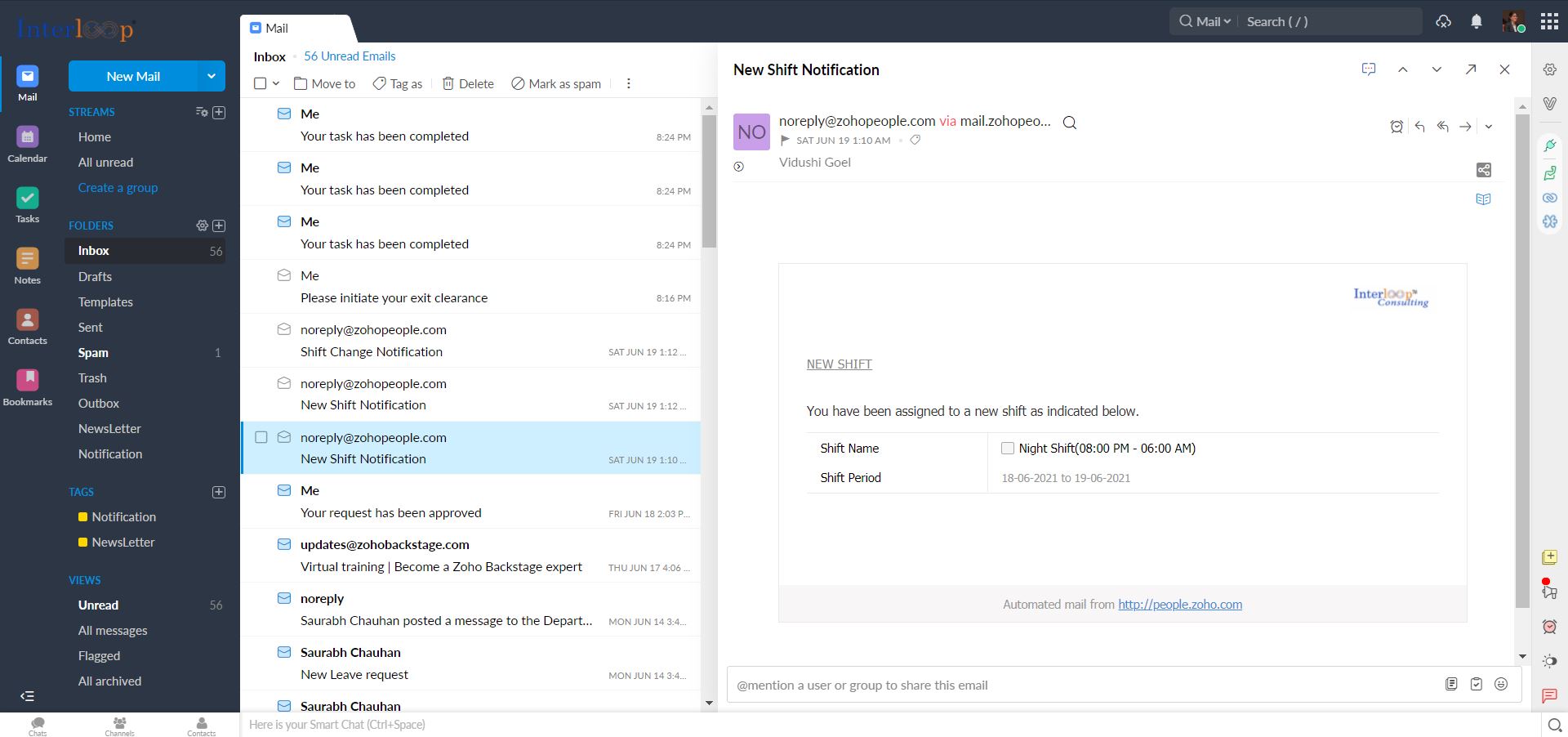
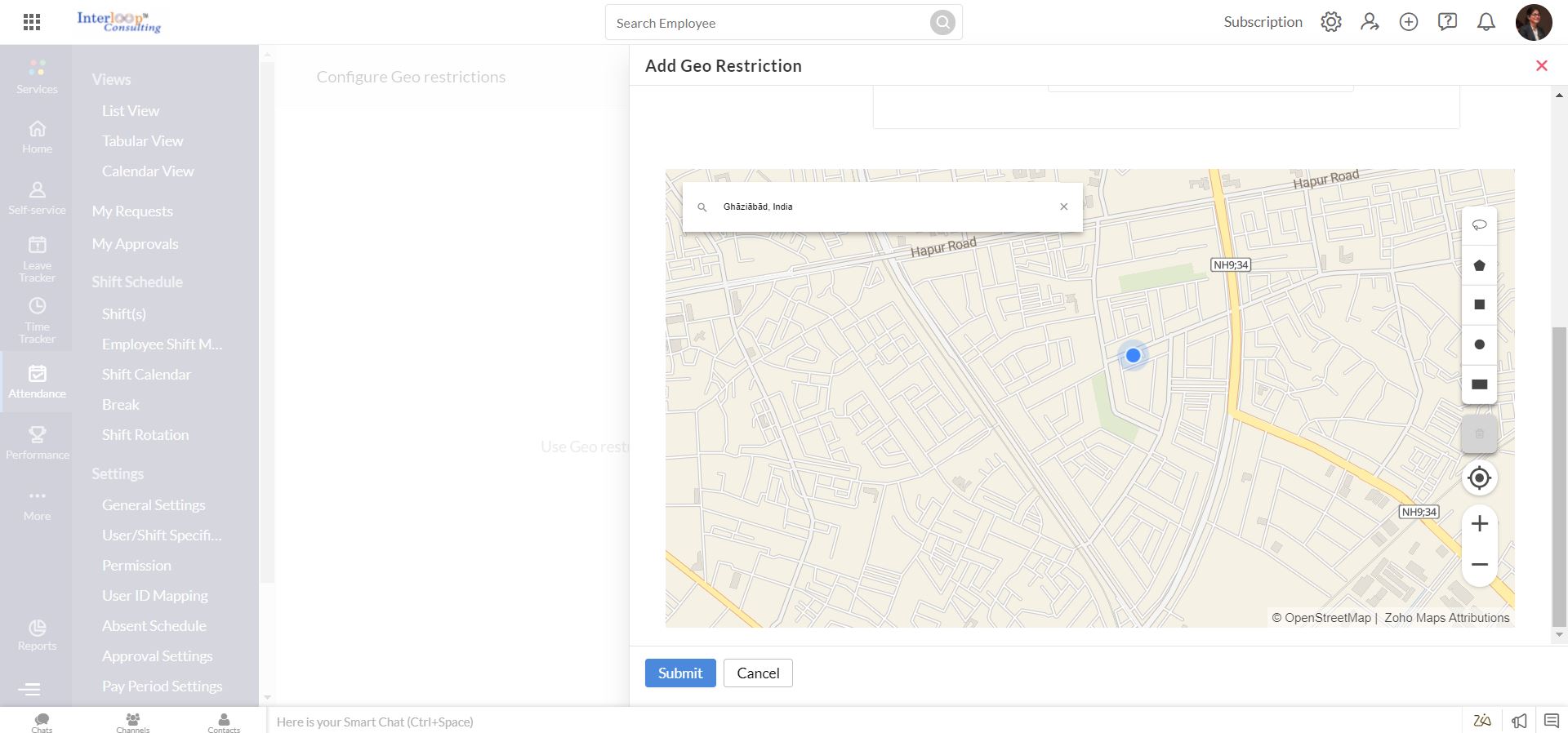
Feature -07
IP and Geo Restrictions/Mobile Check-in
IP and Geo Restriction features allow you to control the locations to mark attendance.
Feature - 08
Configurable and Custom Reports
You can configure your reports using various filters within and analyse the data more effectively. There are various types of custom reports that you can get to understand the patterns of attendance of your employees.
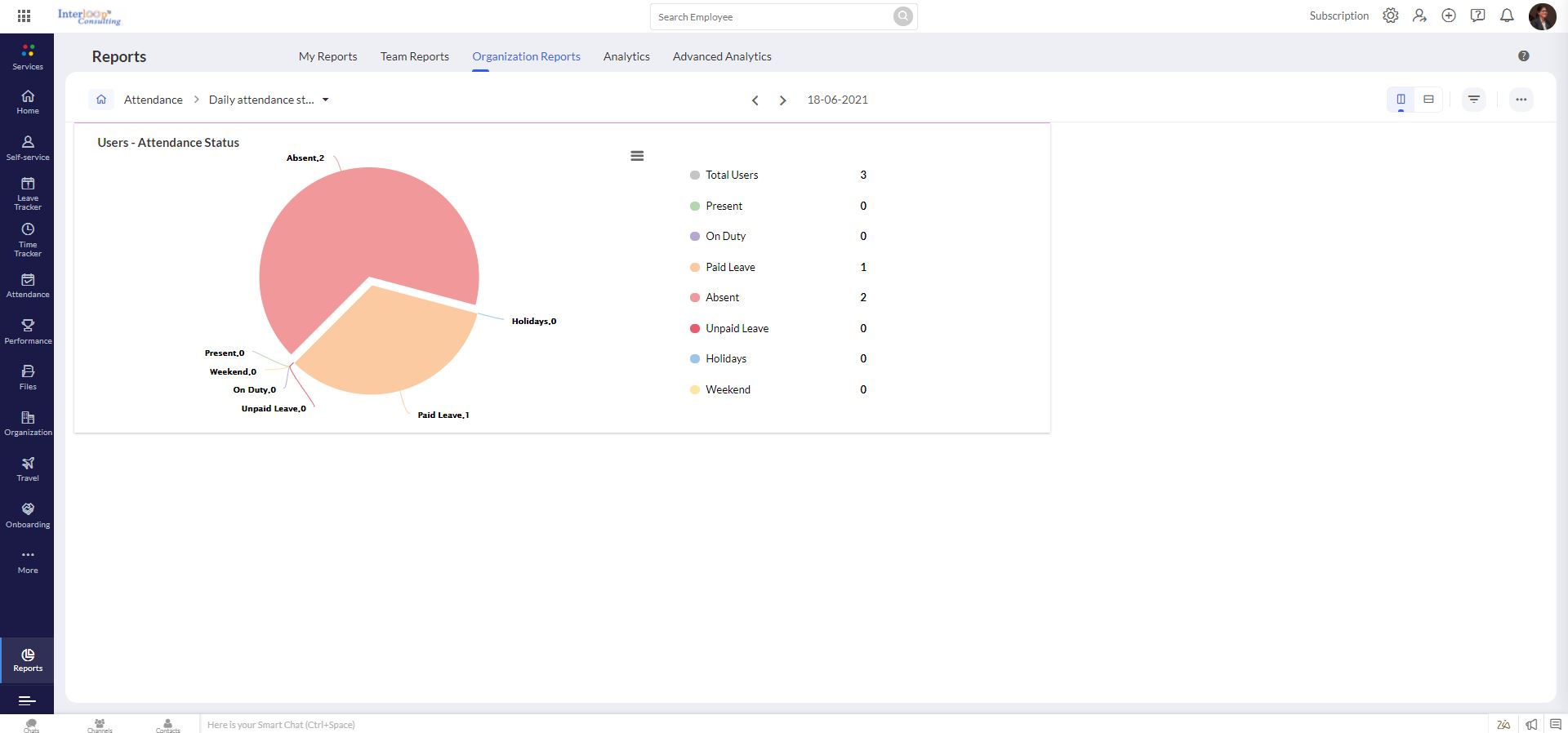
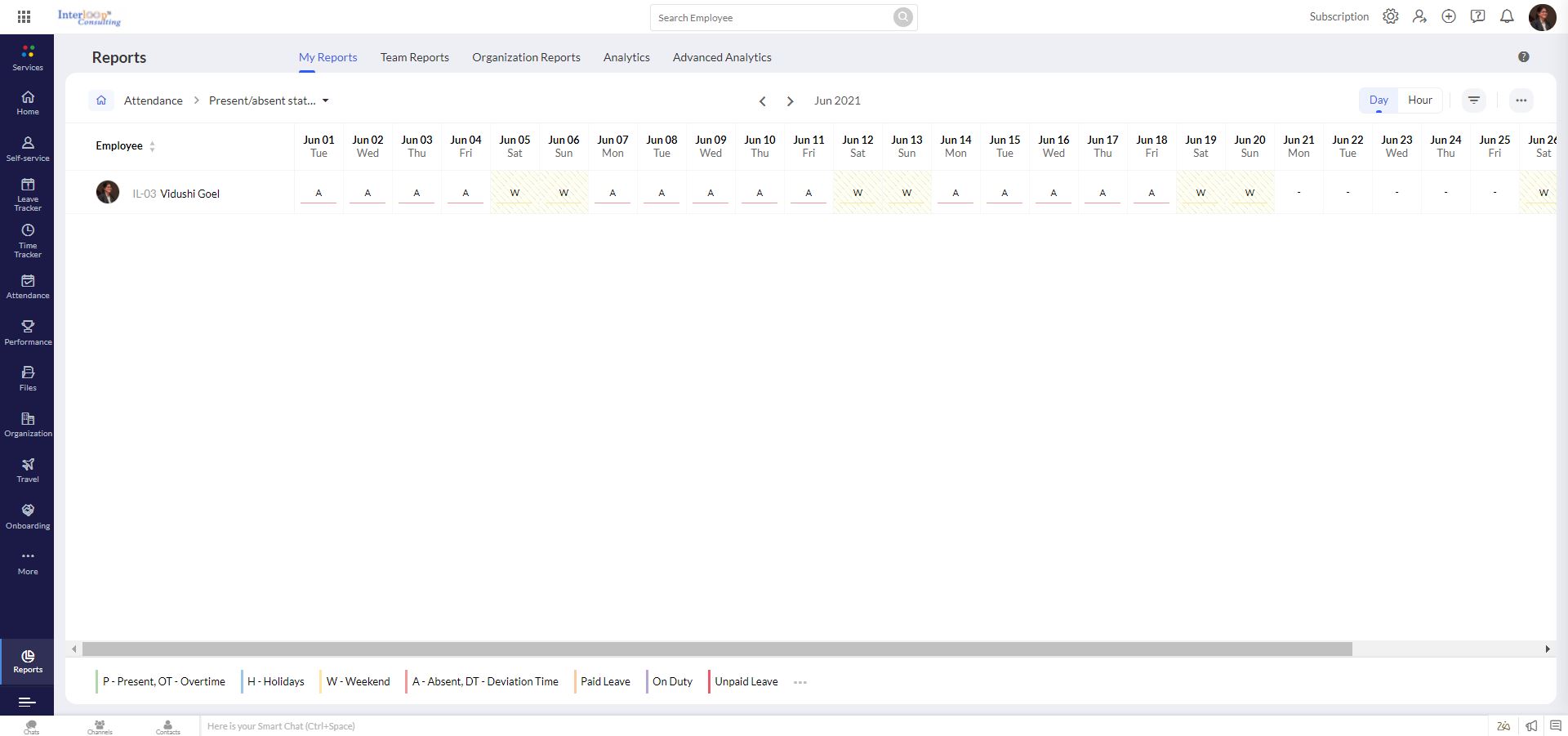
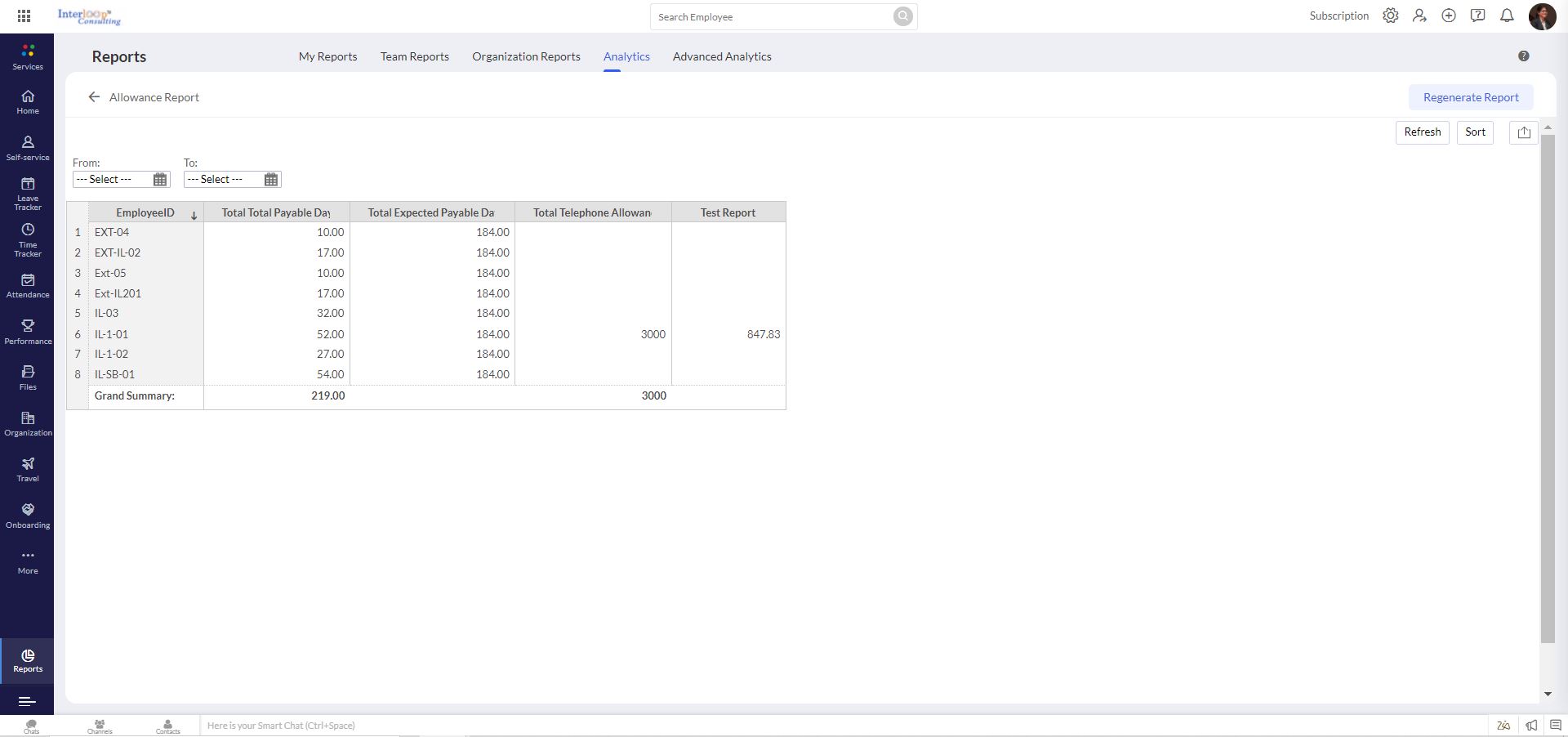
User Perspective
As a user, employees can see their reports in multiple formats. If permission is given, one can also add entries for their check-in/checkout time.
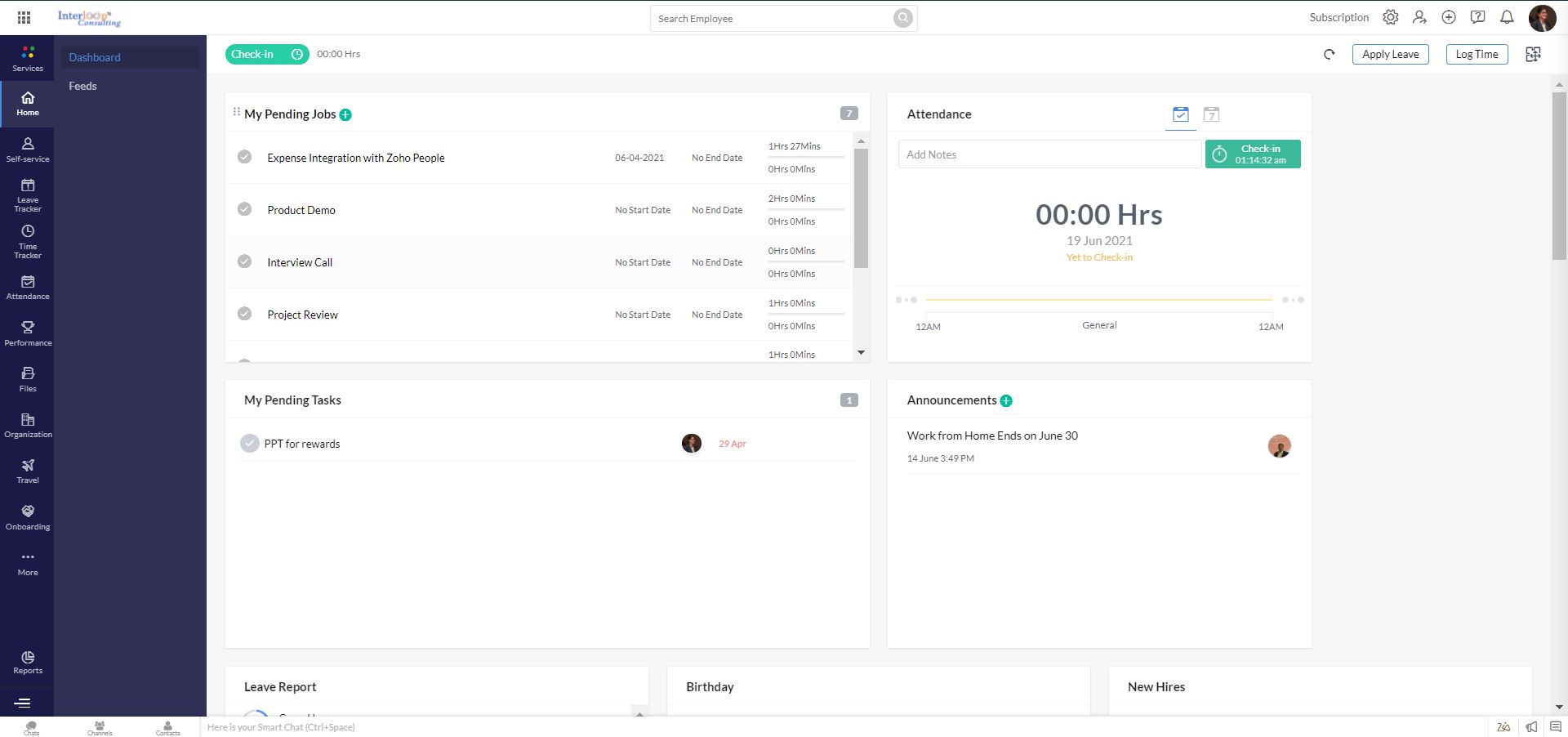
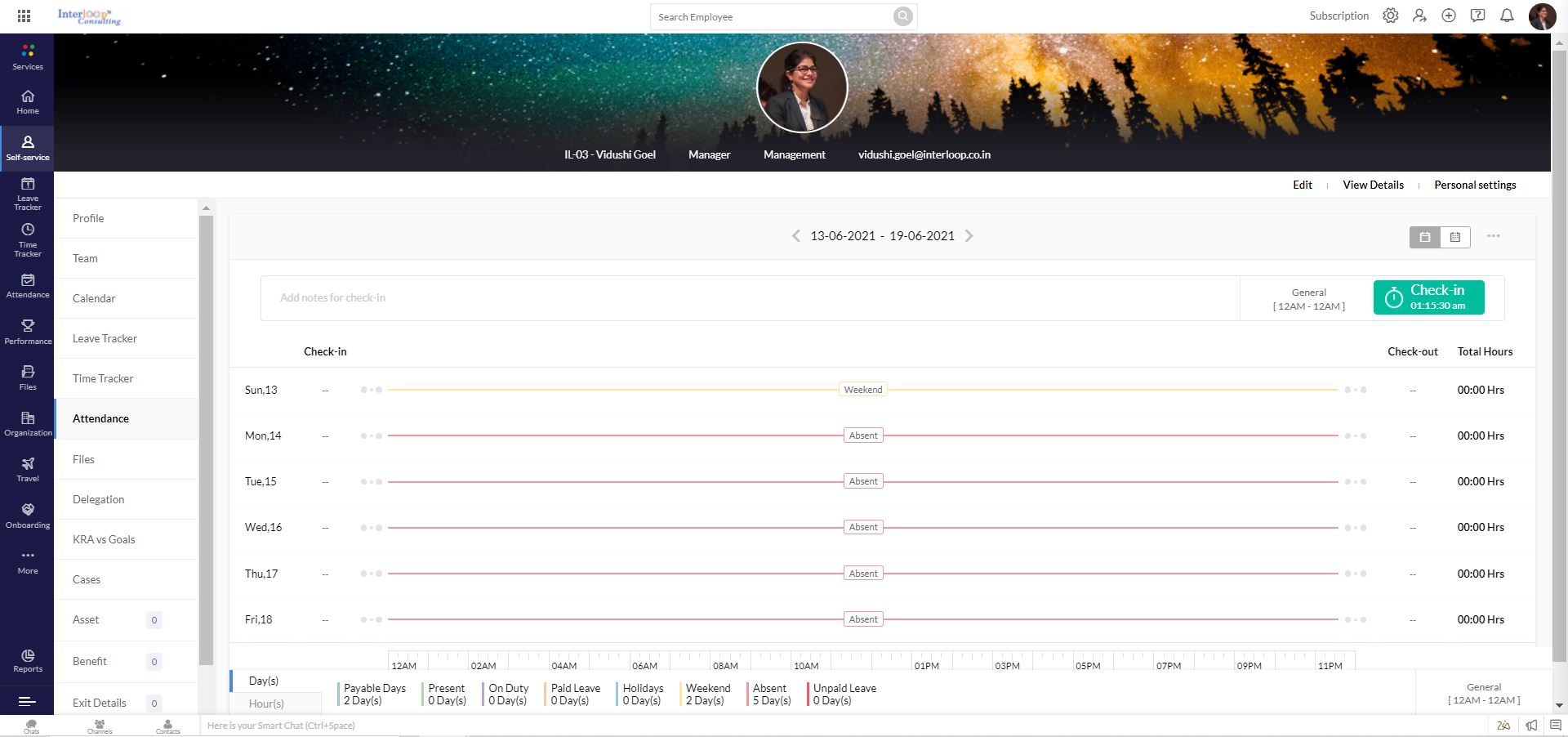
Step -01
Mark attendance
A user can mark attendance from his home page, self-service page, Attendance module and/or mobile.
Step -02
View Attendance report
There are multiple views available for a user to see their attendance record for example Timeline view, Tabular view or Calendar view.
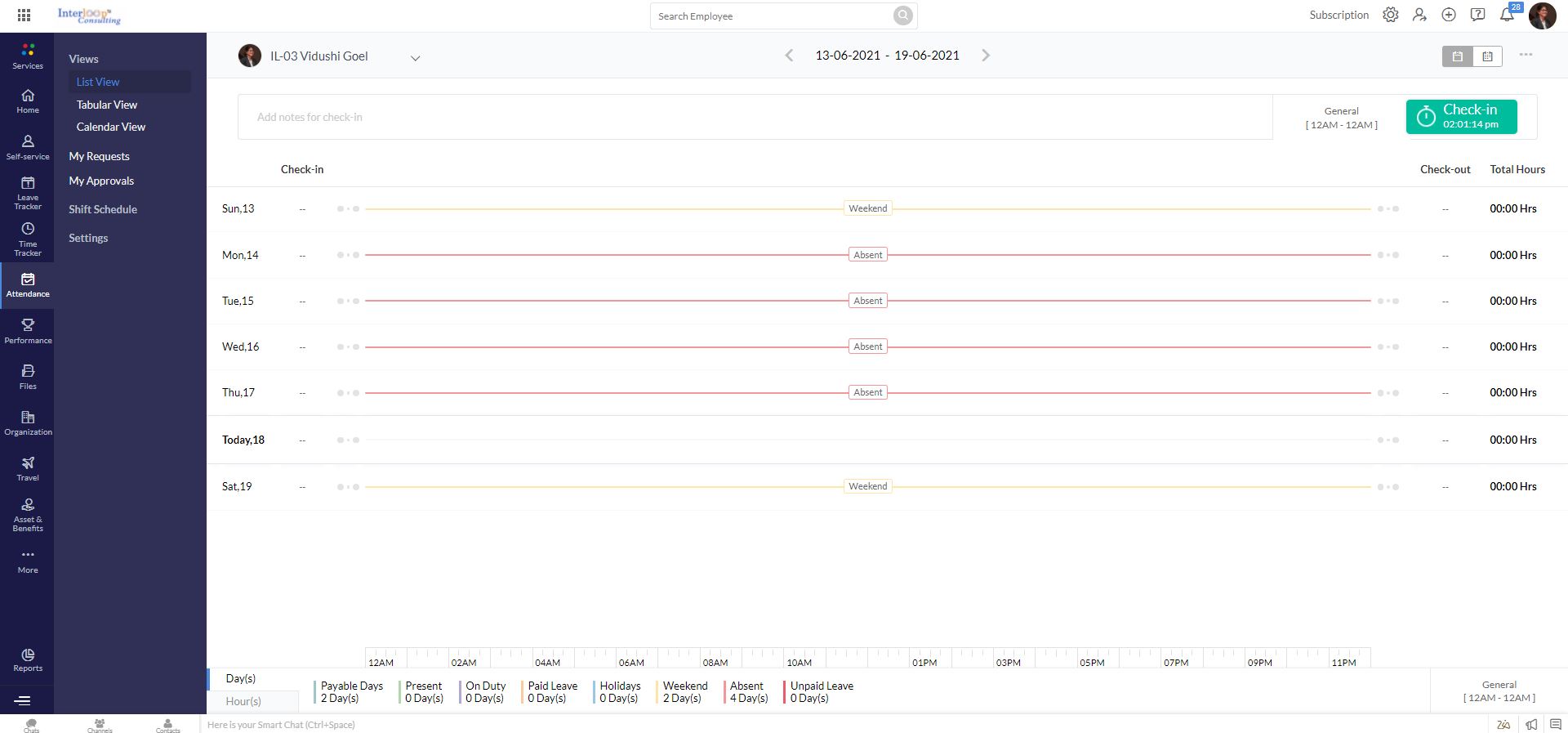
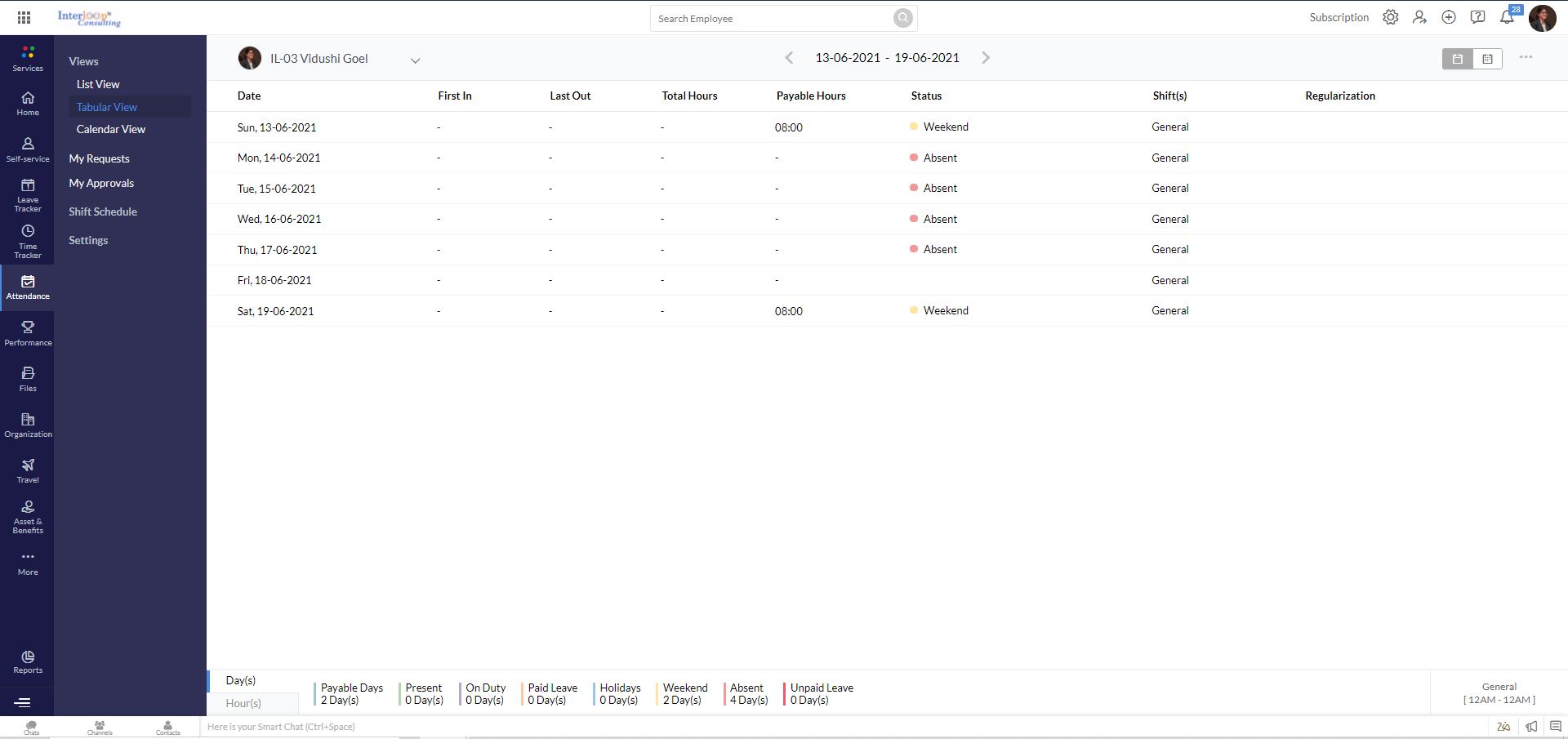
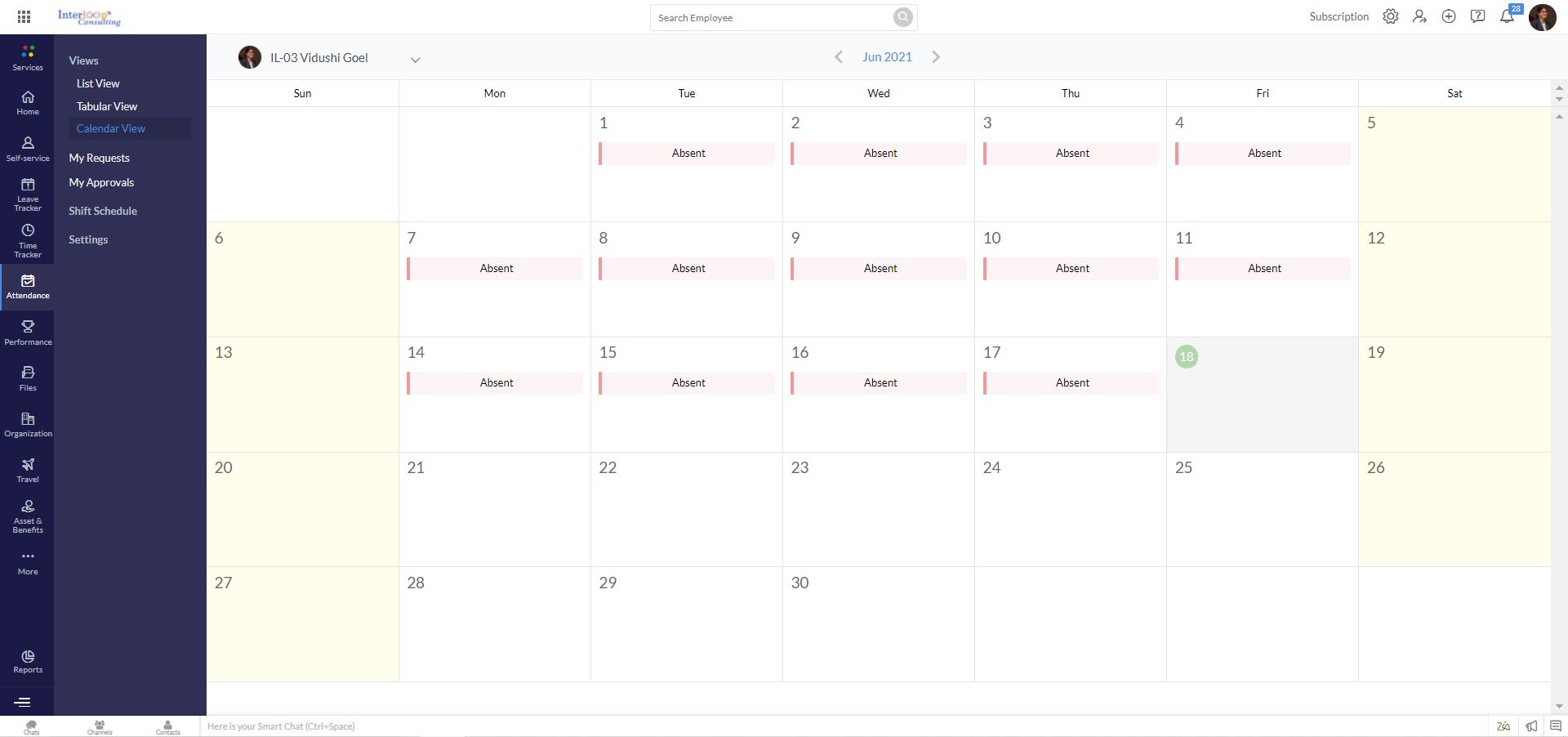
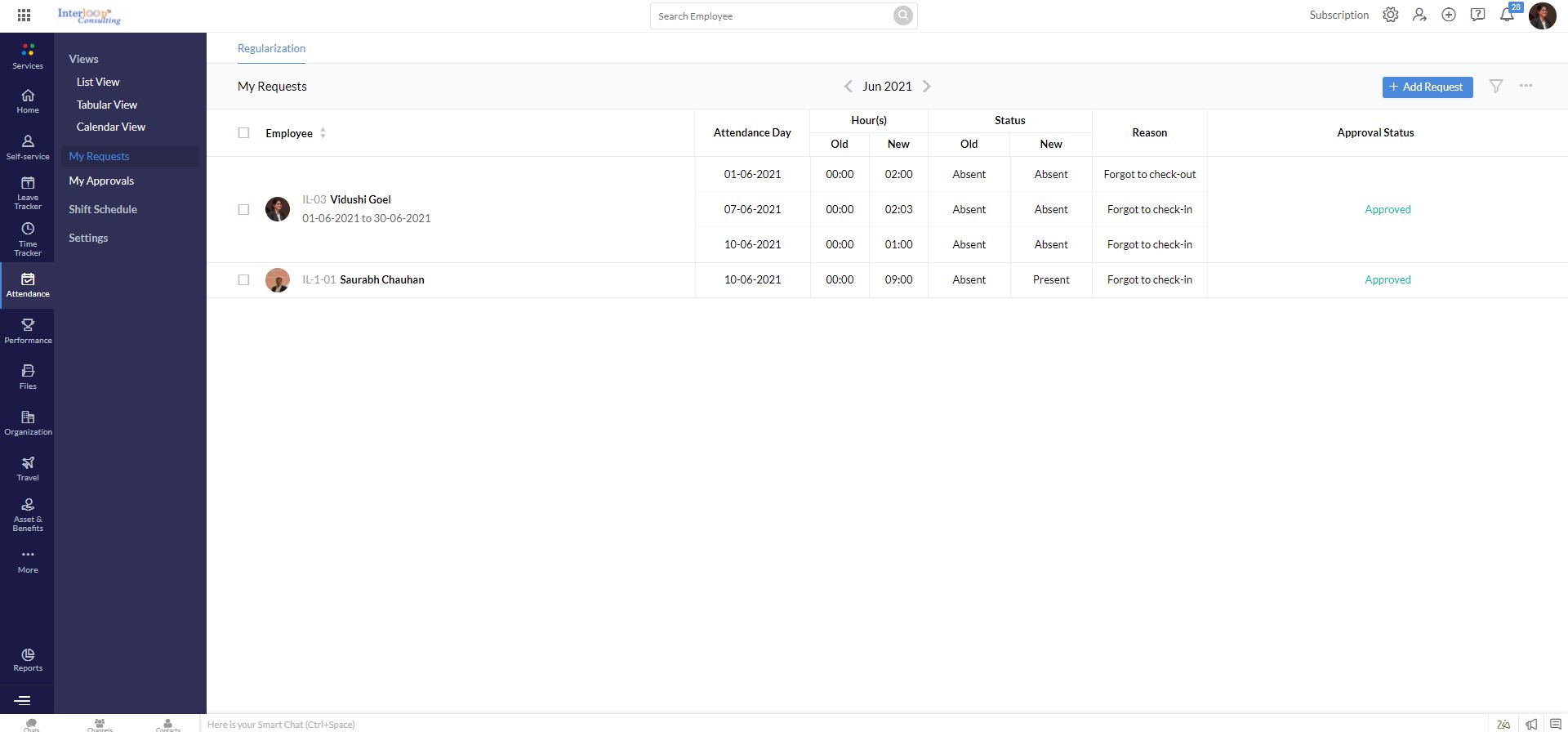
Step -03
Regularization
The regularization request feature allows your employees to fix missed punches.
FAQs
Can we integrate bio-metric machines with Zoho People?
Is it possible to enable/disable the Web check-in/Mobile Check-in feature for specific employees?
Are multiple shift configurations and shift rotation available?
Can we mark some people as present by default?
Employees forget to check in or check out. Can he/she regularize it to a present?
Can we configure late coming policies?
What reports are available in Attendance?