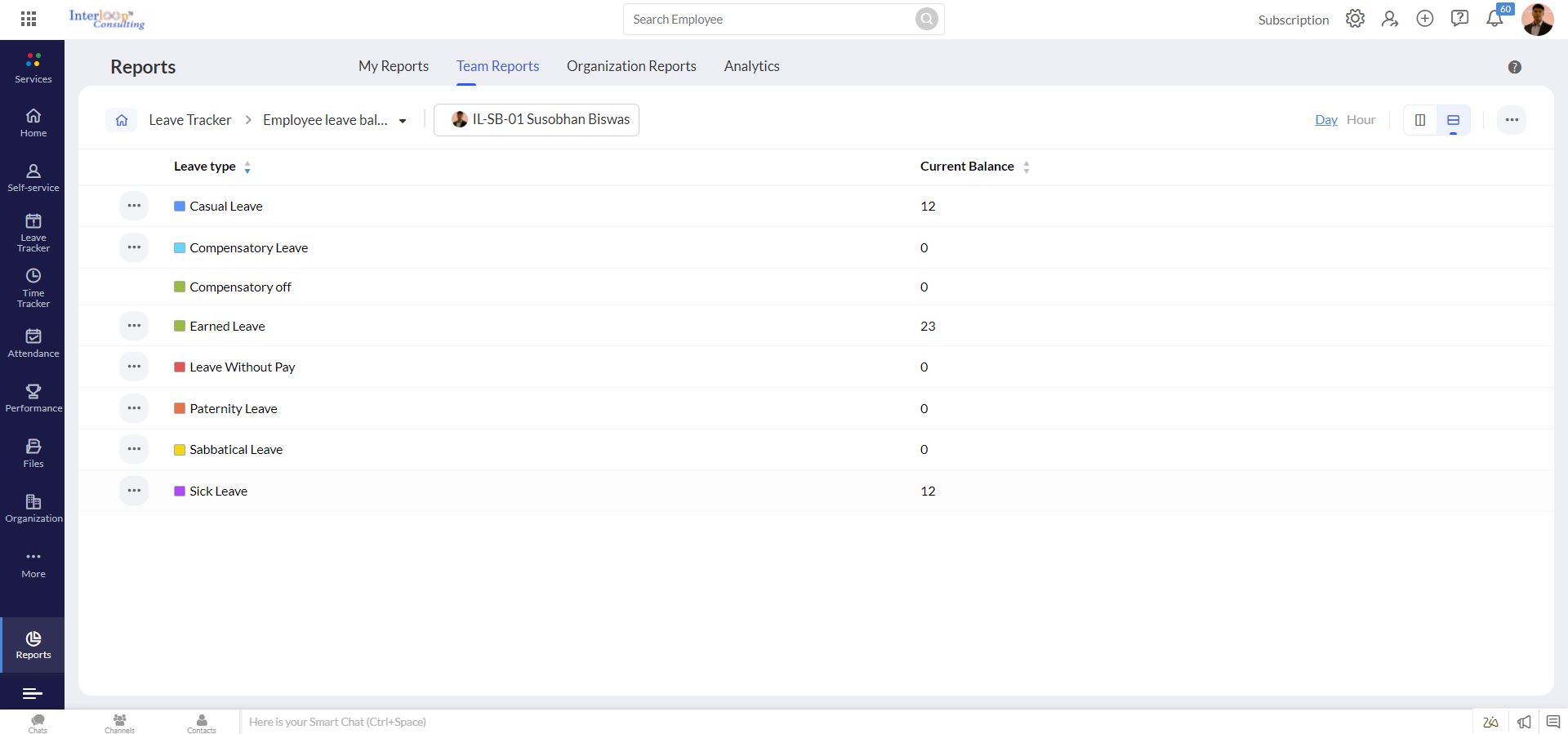Core HR ops
HR Ops is very complex by nature involving updating new information related to employee data, approvals from managers and senior management, alerts and notifications to employees and other stakeholders, interaction with vendors, document management with letter generations. The list can go on over and above the complexity.
An HRMS (human resource management system) which allows you to automate most of your HR Operations can be a real asset to have. Zoho People over a period has proven to be an asset for companies like Zomato, Spice Jet, Oriental Insurance, Pureplay and many others.
Interloop Consulting LLP takes pride in having digitized HR practices for more than 100 brands in the last 2 years. HR Operations can be put under three categories:
1. Approvals & Communications
2. Automation & Alerts
3. Reports & Analytics

Approvals & Communications
What can you do?
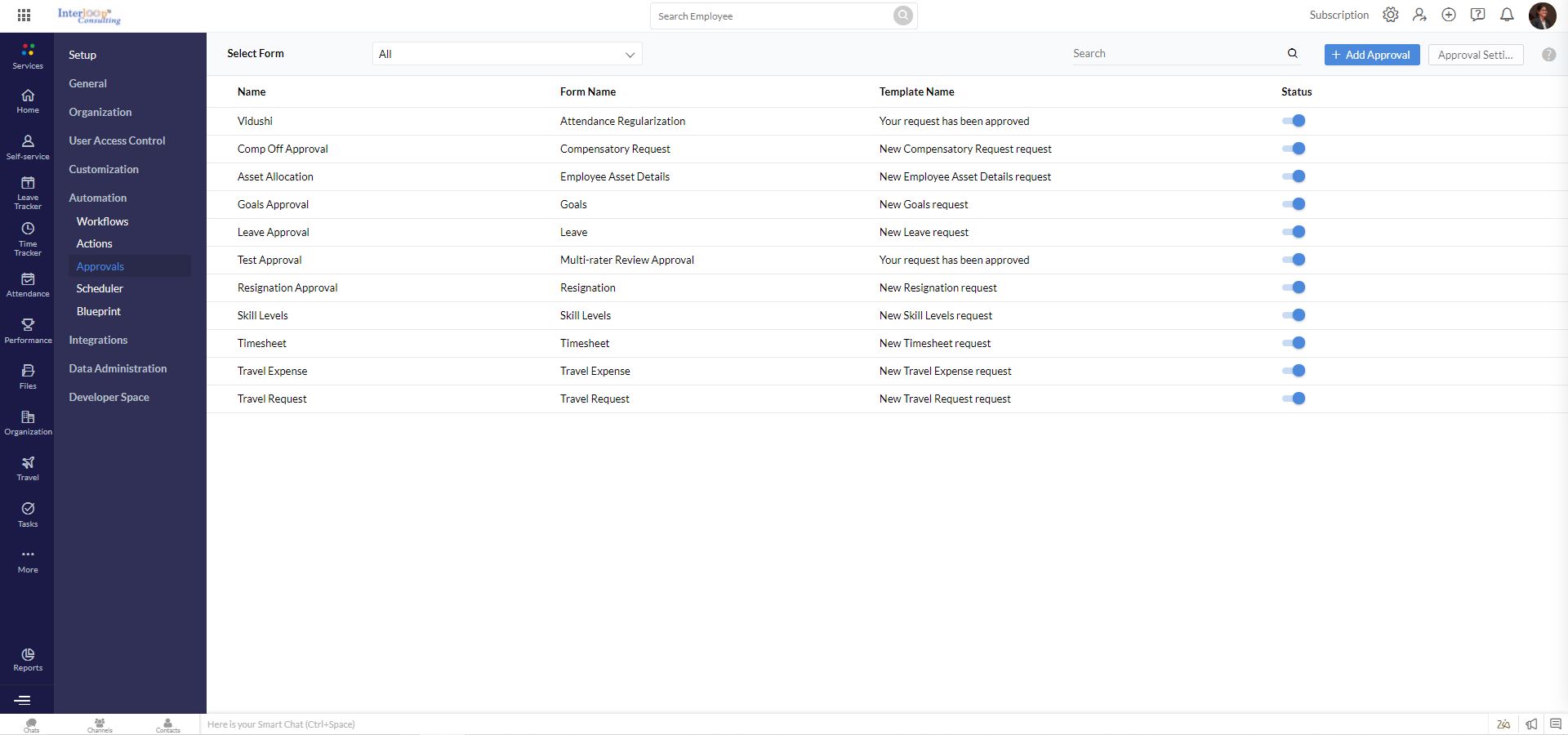

Feature - 01
General Approval
In Zoho People, you can configure approvals for any type of employee request. For example leave, attendance regularization, resignation, expenses etc.
Once approved, communication can be triggered to specific stakeholders.
Feature - 02
Multi-Level Approval
If at any point, multiple level approvals are required, it’s easily configurable in the system.
You can have approvals like reporting manager (L1, L2) followed by the department head. Various combinations are possible.
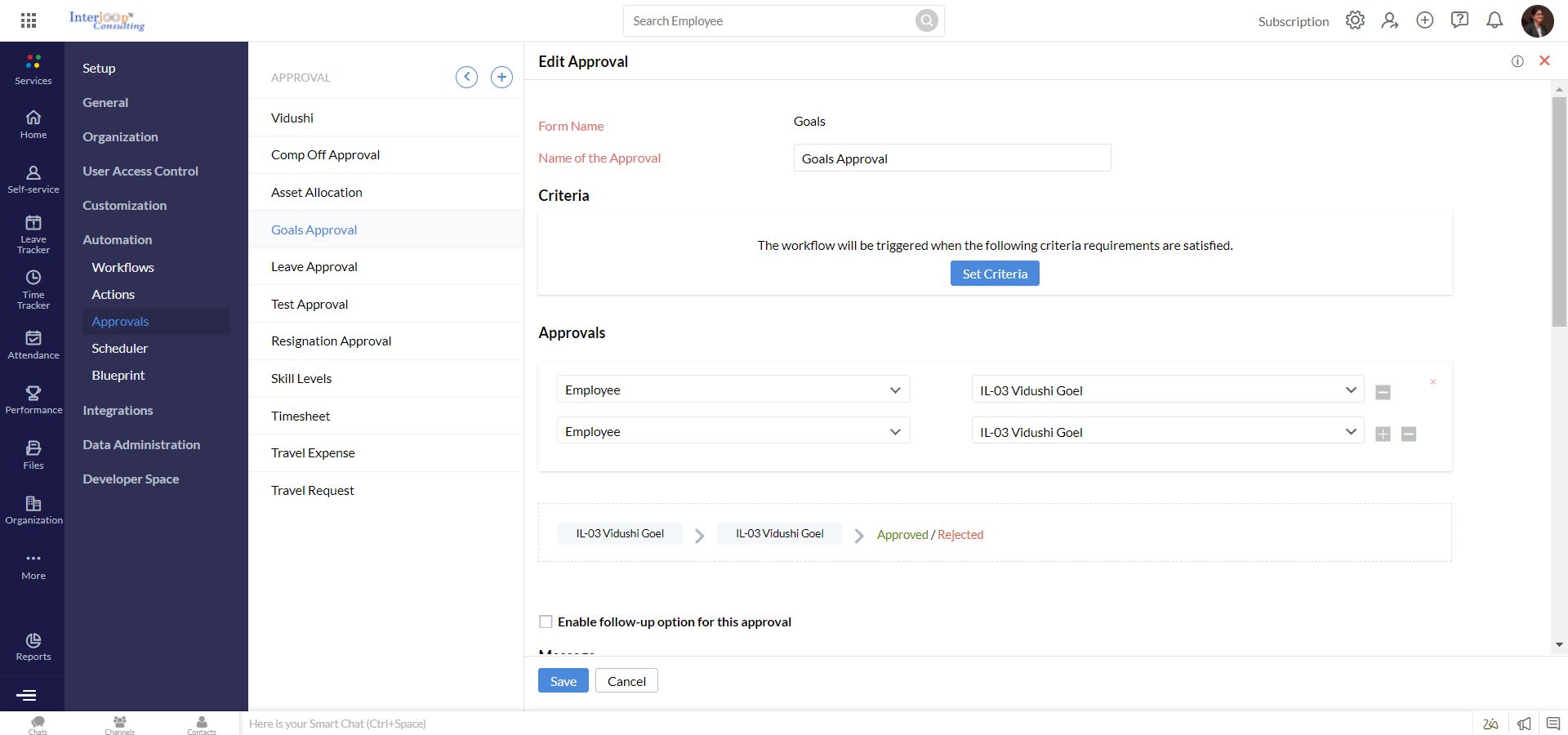
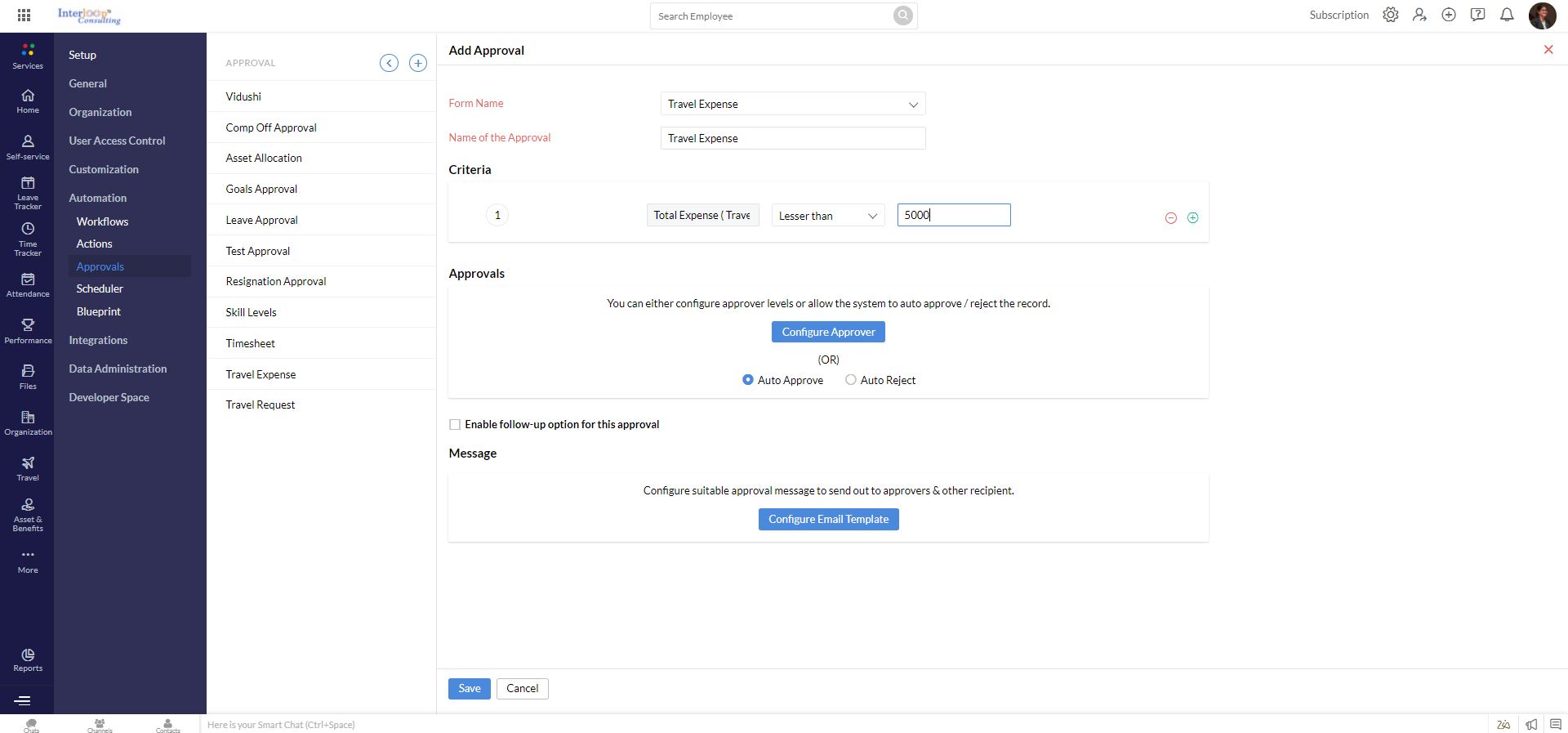
Feature - 03
Conditional Approval
You can configure criteria based on approvals.
For example, if the leave count is greater than 15, it would need approval from the manager followed by HR. Once the leave is approved automatically, emails will be sent out with leave details. You can configure team email IDs as well.
Feature - 04
Approval TAT
You can have turned around time (TAT) for approvals making sure all approvals happen on time. You can enable auto-reminder.
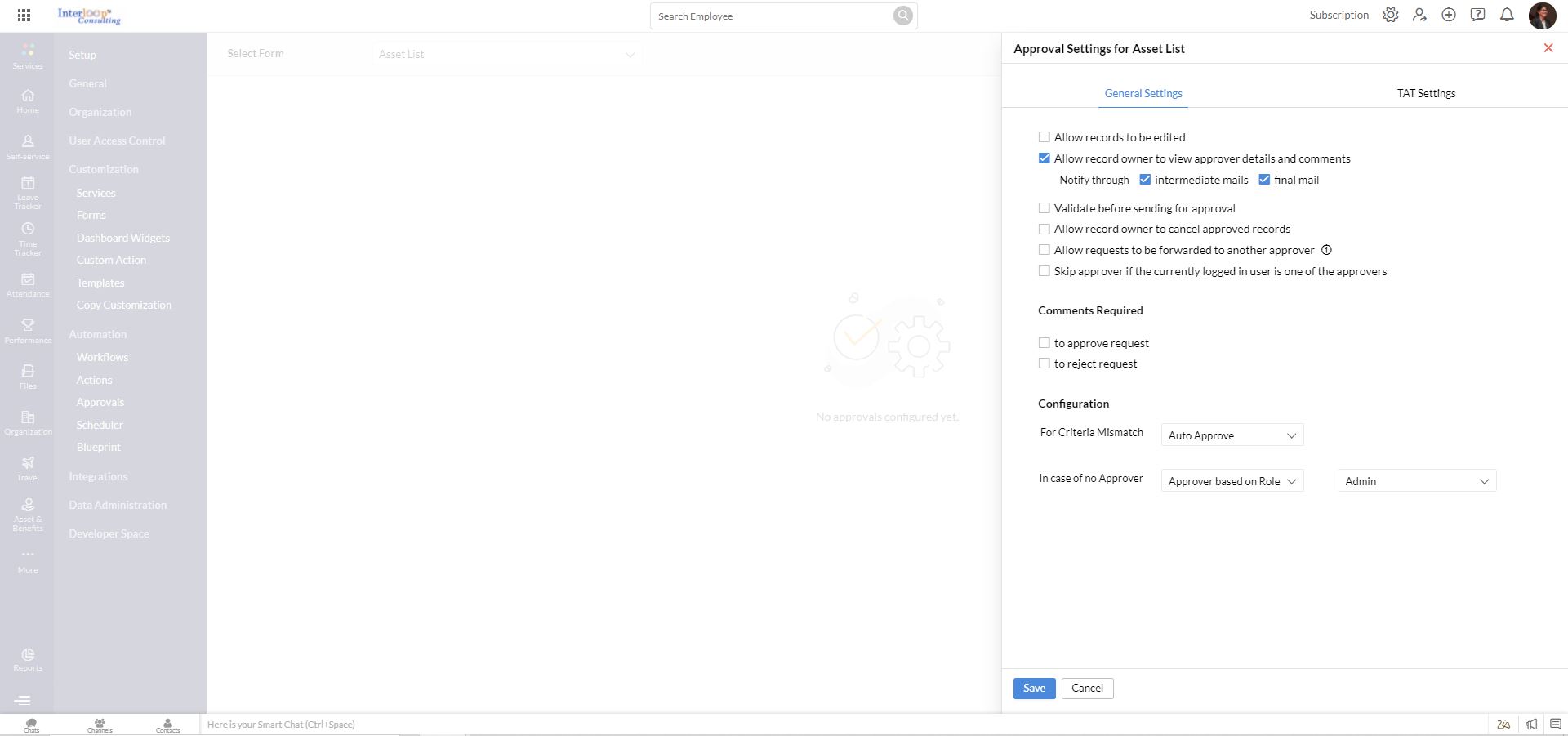

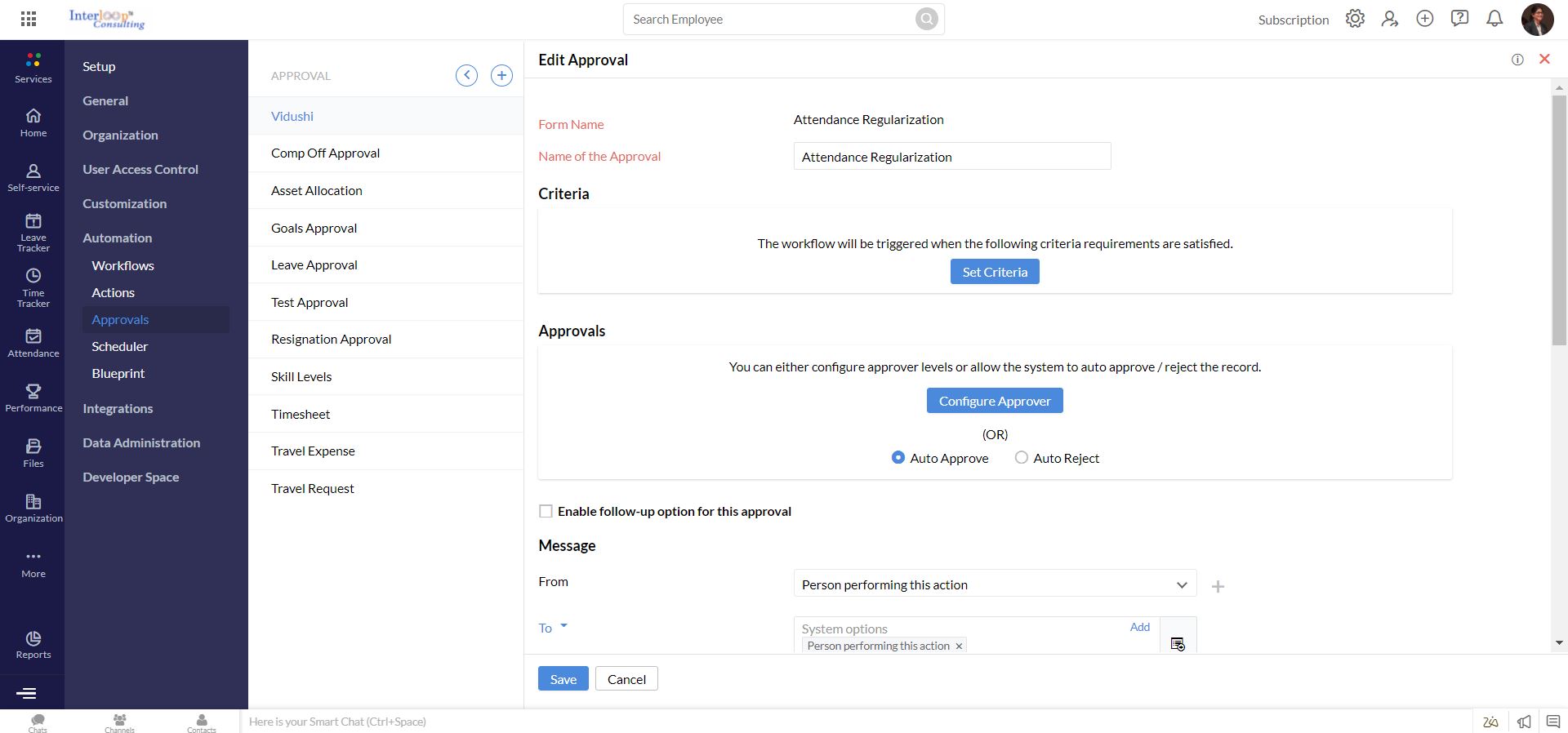
Feature - 05
Auto Approval/Rejection
You can also do auto approvals based on certain parameters. For example, if the expense amount for senior leadership is below 5k, it will get auto-approved.
Feature - 06
Delegation
You can also use delegation features. For example, when a manager is away on leave, approvals can be delegated to HOD. Approvals coming to the CEO can be delegated to the executive assistant.
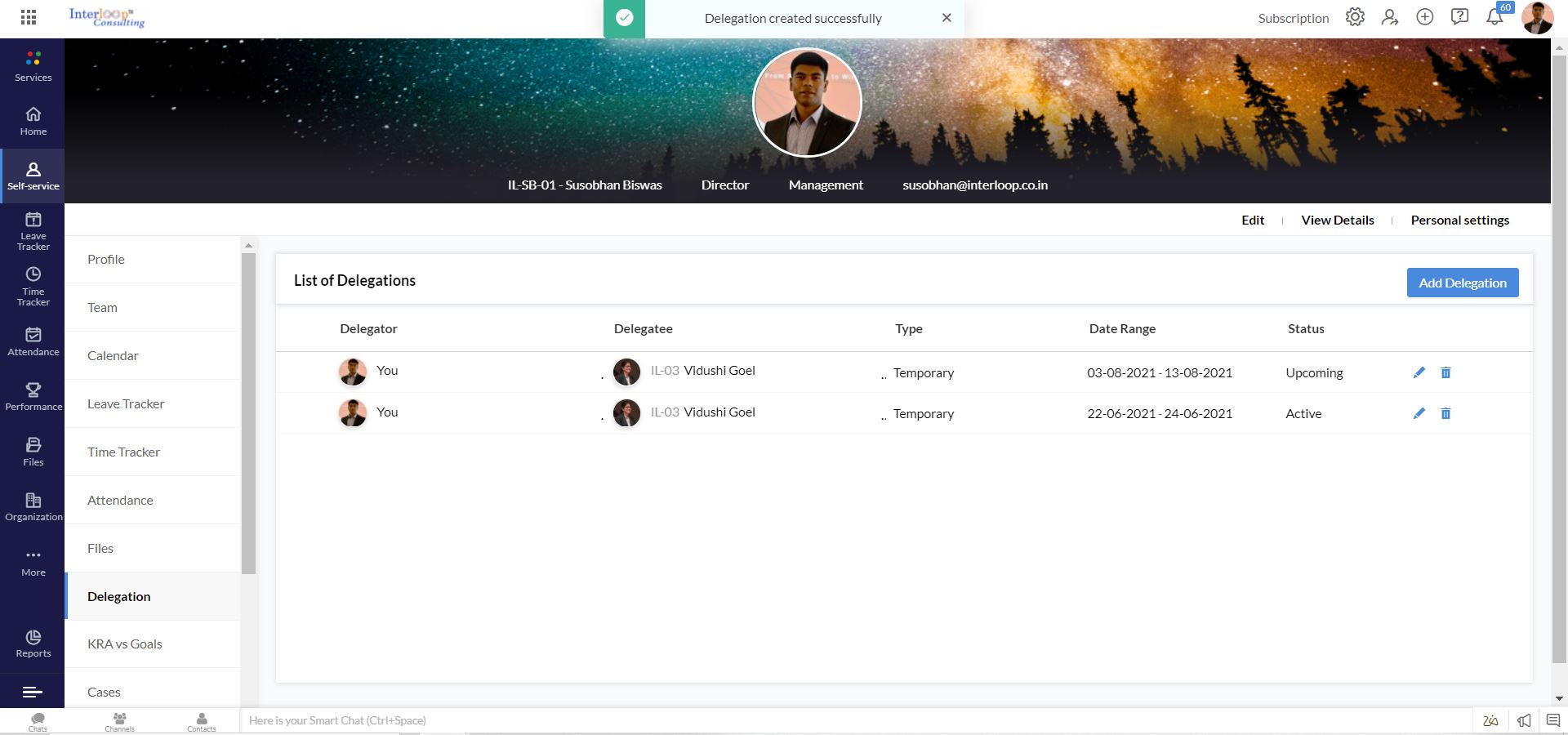
Automation & Communication
What can you do?
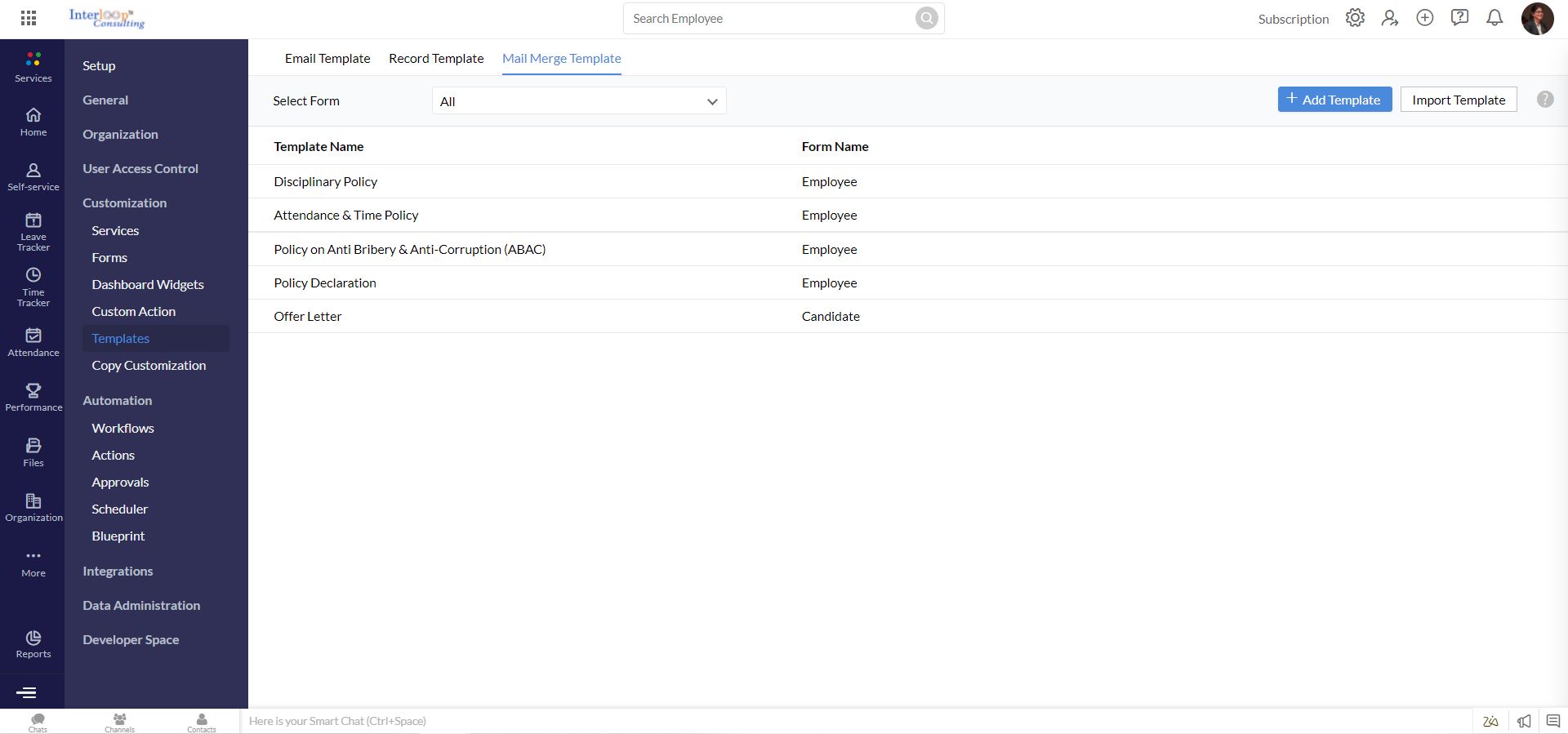
Feature -01
Employee & Appointment Letters
Generate employee letters and download them (word/pdf) at a click of a button. Letters like experience letter, relieving letter, confirmation letter etc.
Generate multiple types of appointment letters with CTC structure based on location, employee type etc.
Feature - 02
Certificates
You can send out certificates or letters automatically via email ID once an employee completes training. No manual intervention is required.
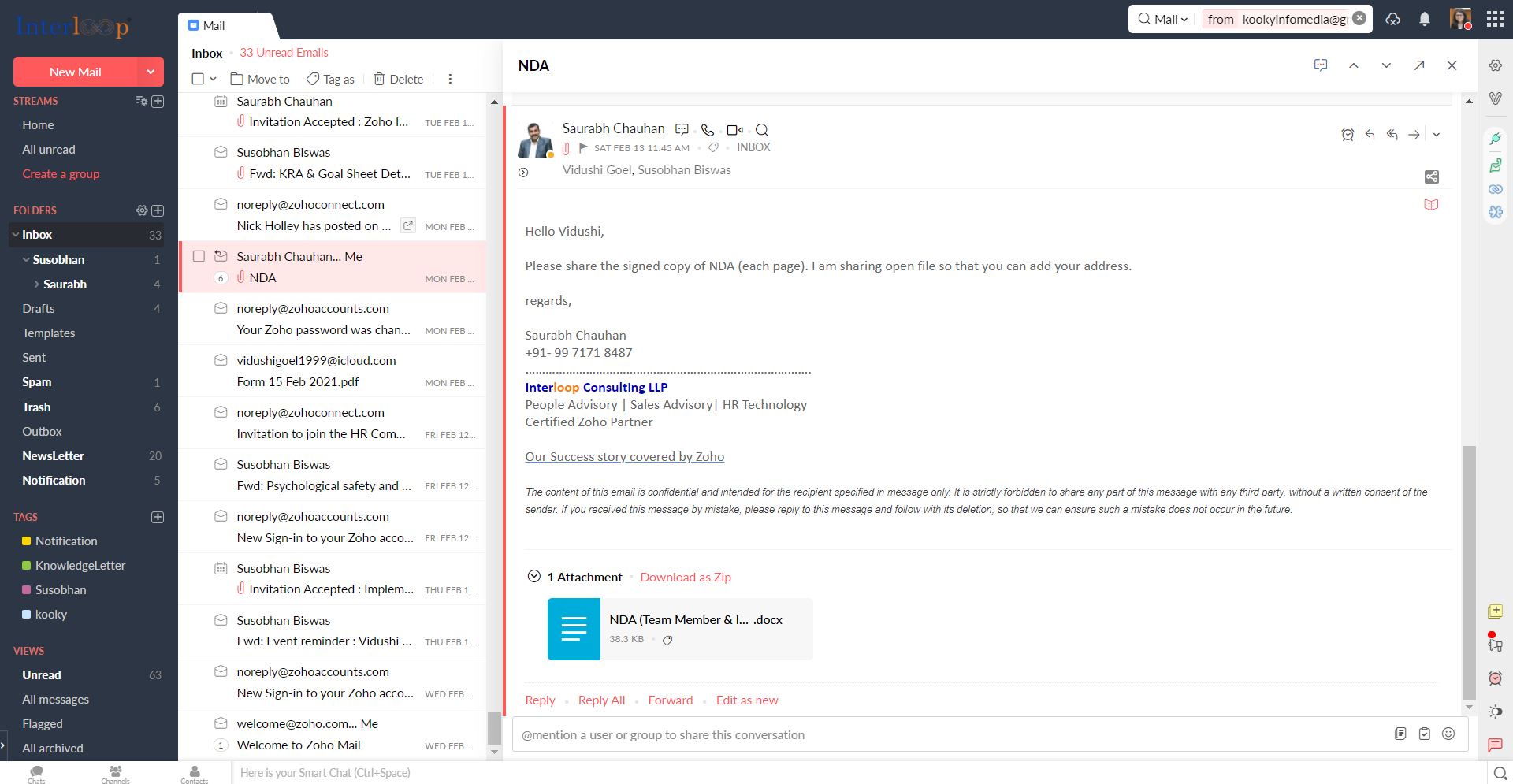
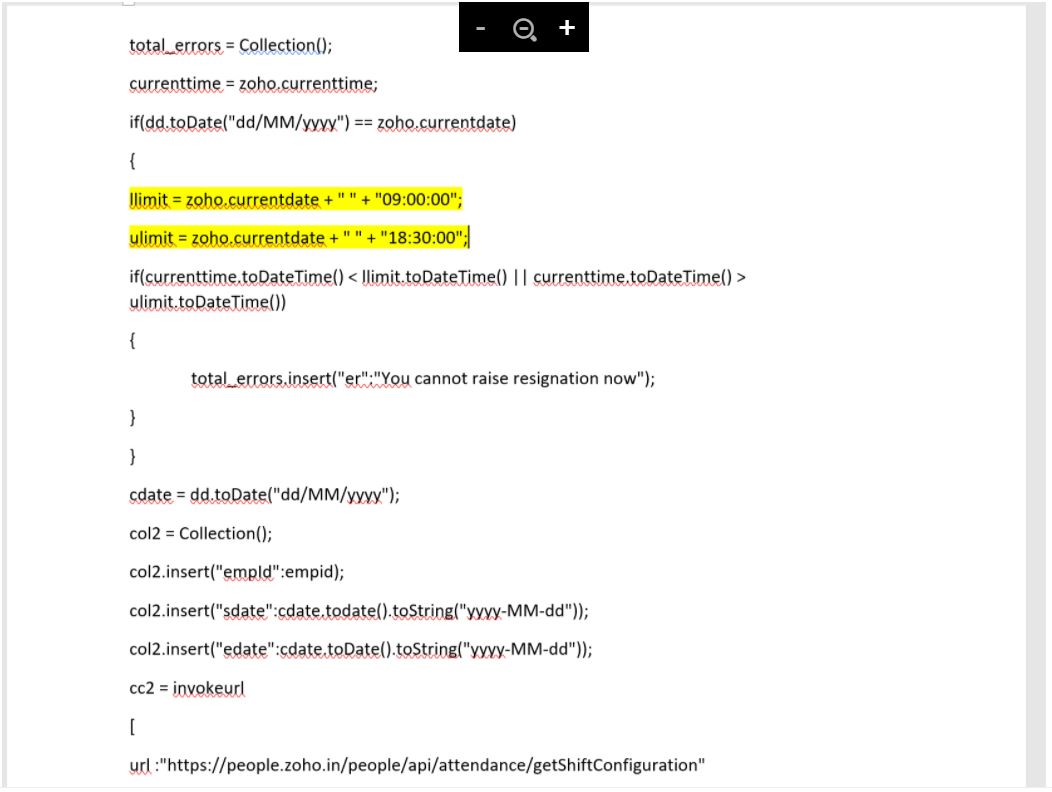
Feature - 03
Employee data check
This is carried out by our coding team where they put various restrictions and checks on employee requests and employee data using validation as per organization policy.
An excellent example would be that resignation can only be put during working hours 9 am to 6 pm. There can be many more.
Feature - 04
Task assignment
You can automatically assign the task to a group of employees or specific employees to complete any HR Ops process.
For example, when there is a clearance request from an outgoing employee, a task can be assigned to the IT team to provide clearance.
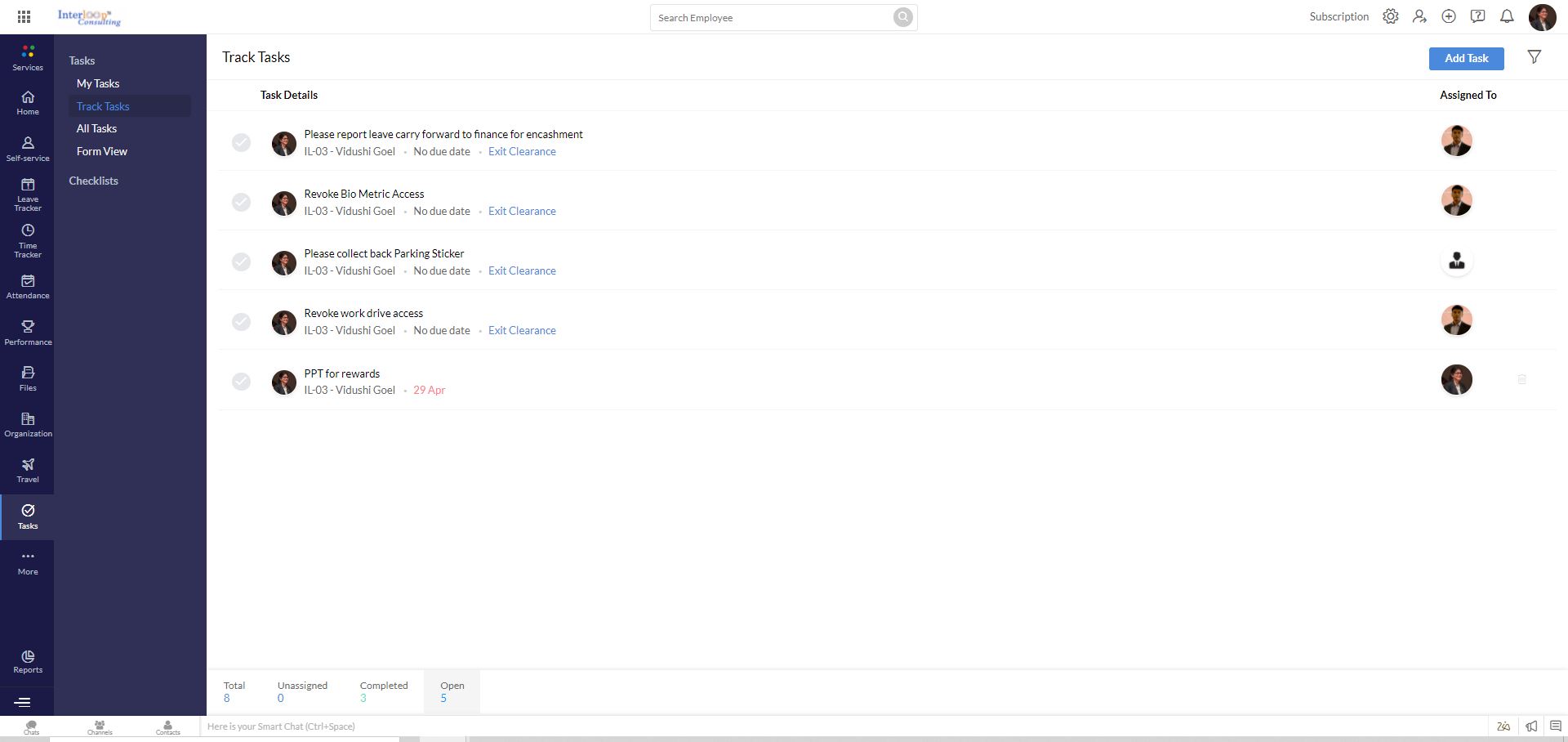
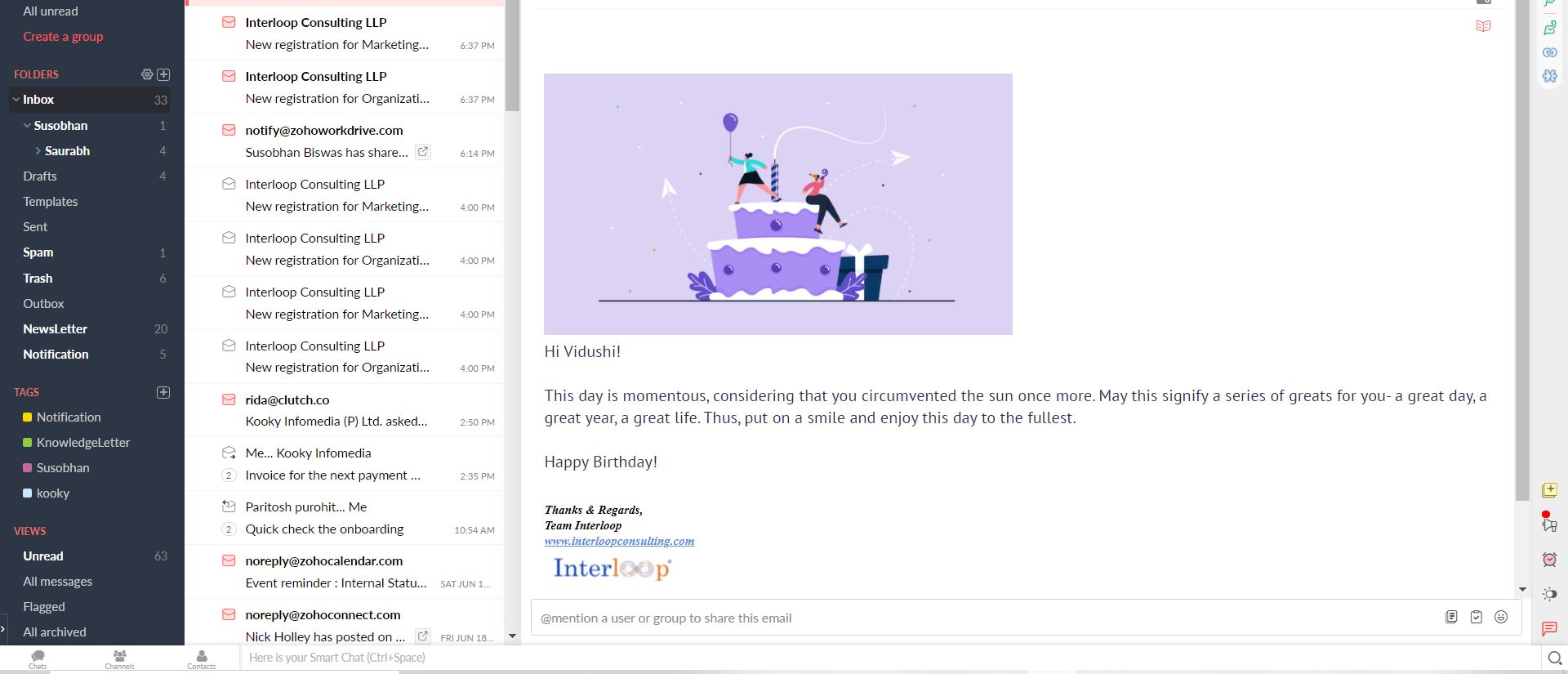
Feature -05
Birthday Wishes
You can configure birthday wishes for all employees that will be automatically sent to them on their birthdays along with a fancy greeting card as an attachment. The same can also be done on an employee’s anniversary.
Feature - 06
Grievance handling
For the HR team to deliver outstanding employee experience, the organization can follow a ticket based grievance handling system. This can also be used within the organization for IT-related issues to be solved through tickets. Any issue raised by an employee gets allocated to an HR or IT member and once the problem is solved the ticket is closed.

Reports & Analytics
What can you get reports on?
There are many default reports over and above you can have the flexibility to configure unlimited reports using Zoho analytics – the new age BI tool.
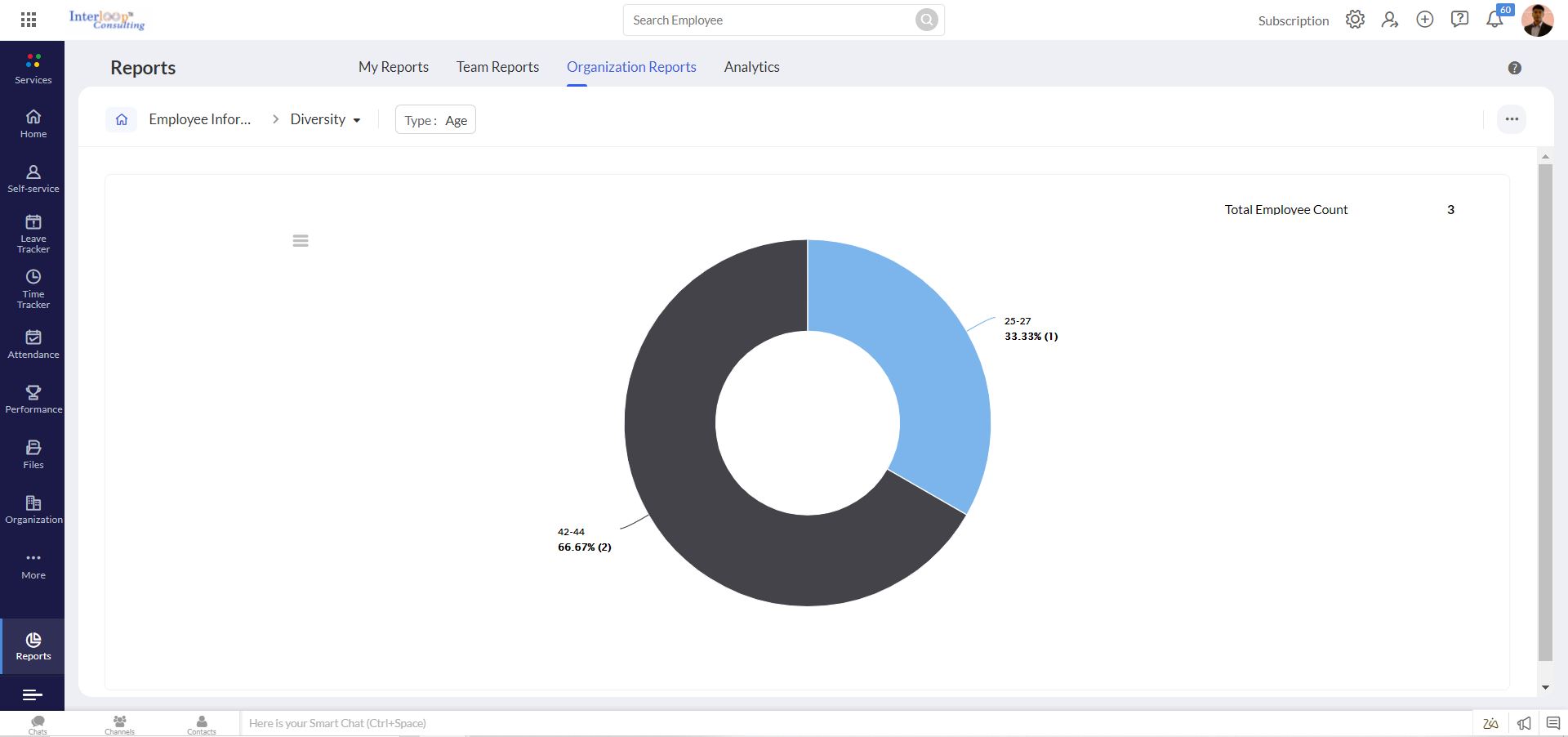
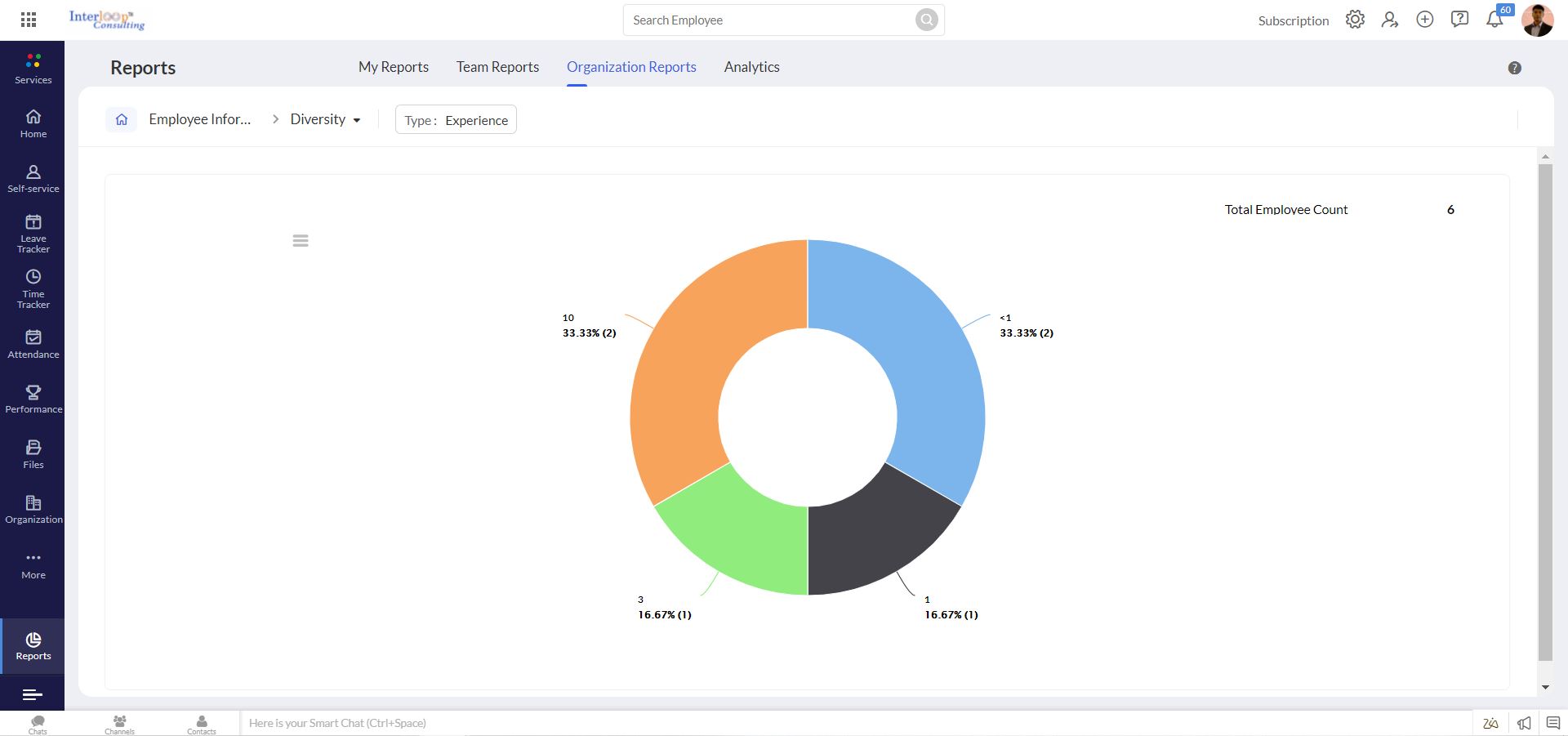
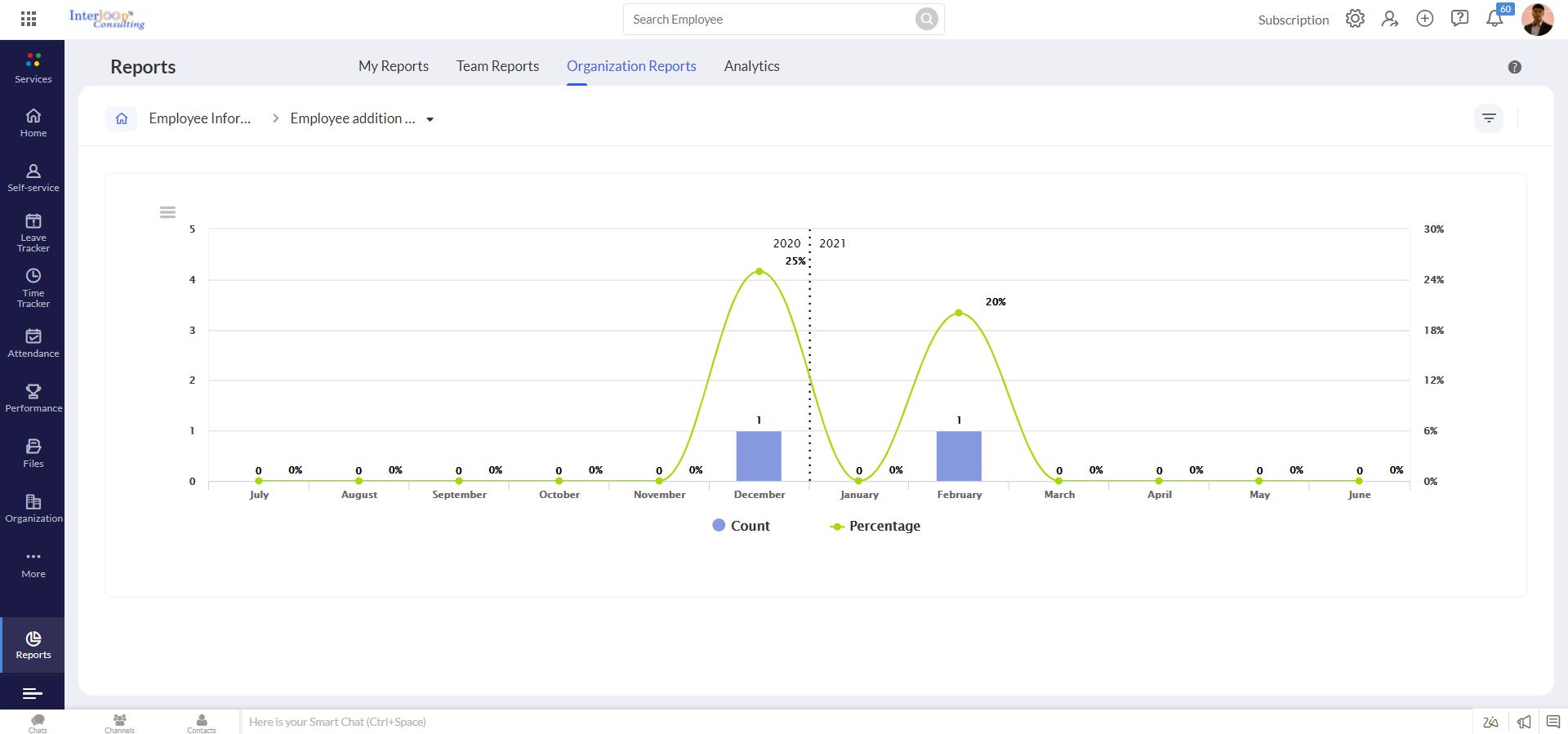
Feature - 01
Advanced Analytics Reports
– Generate employee diversity reports.
– Make use of the hiring and attrition reports.
– Schedule reports to senior management and others based on specific dates or frequency (weekly/monthly).
Feature - 02
Exit Report
Deep dive into the data of employees who have left. Know which skill set is depleted. What is the main reason for an employee to leave?

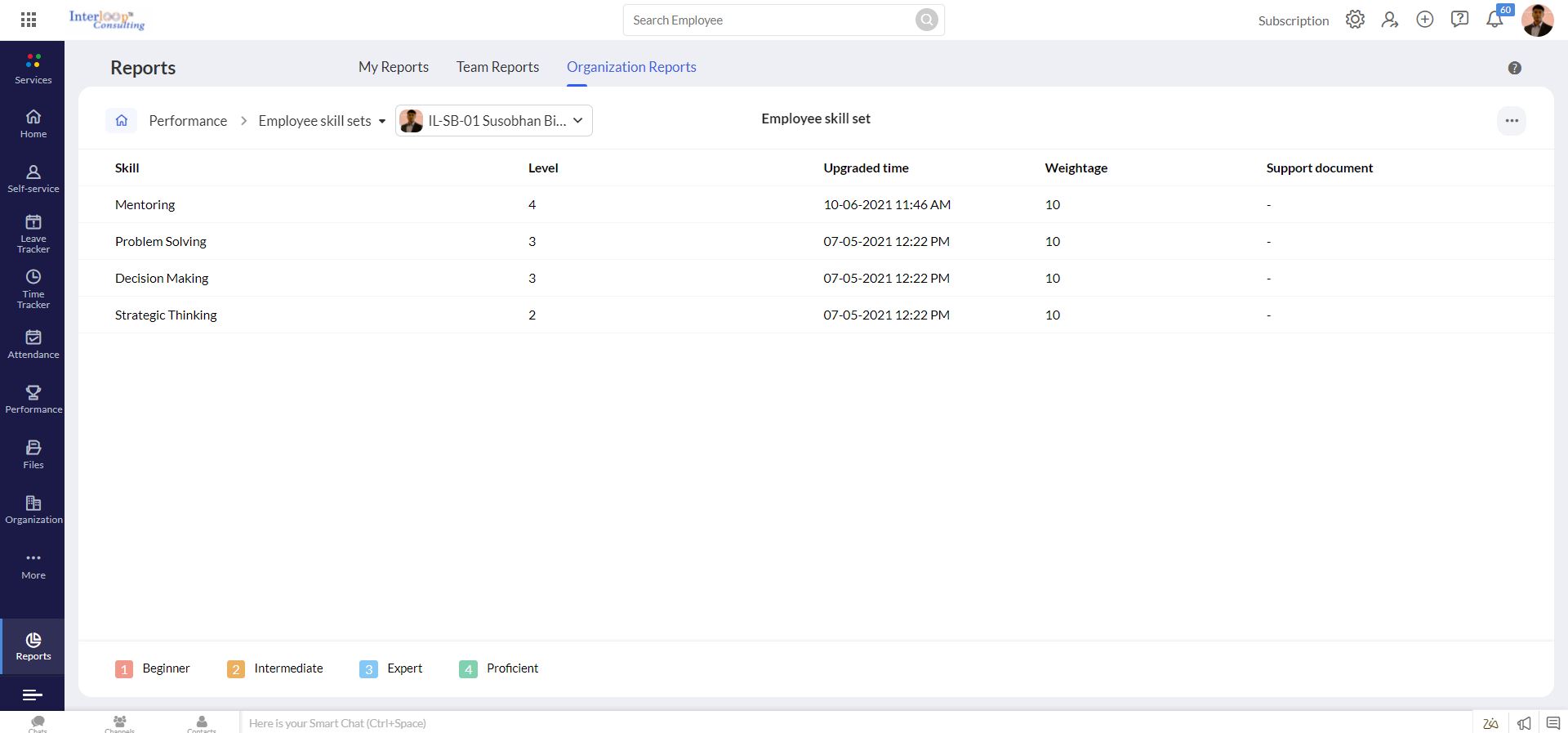
Feature - 03
Skillset report
You can find out your talent pool diversity. You can also apply a filter and compare it with experience.
Feature - 04
Onboarding report
You can find out the employee count based on joining months to prepare for the onboarding process for new employees.
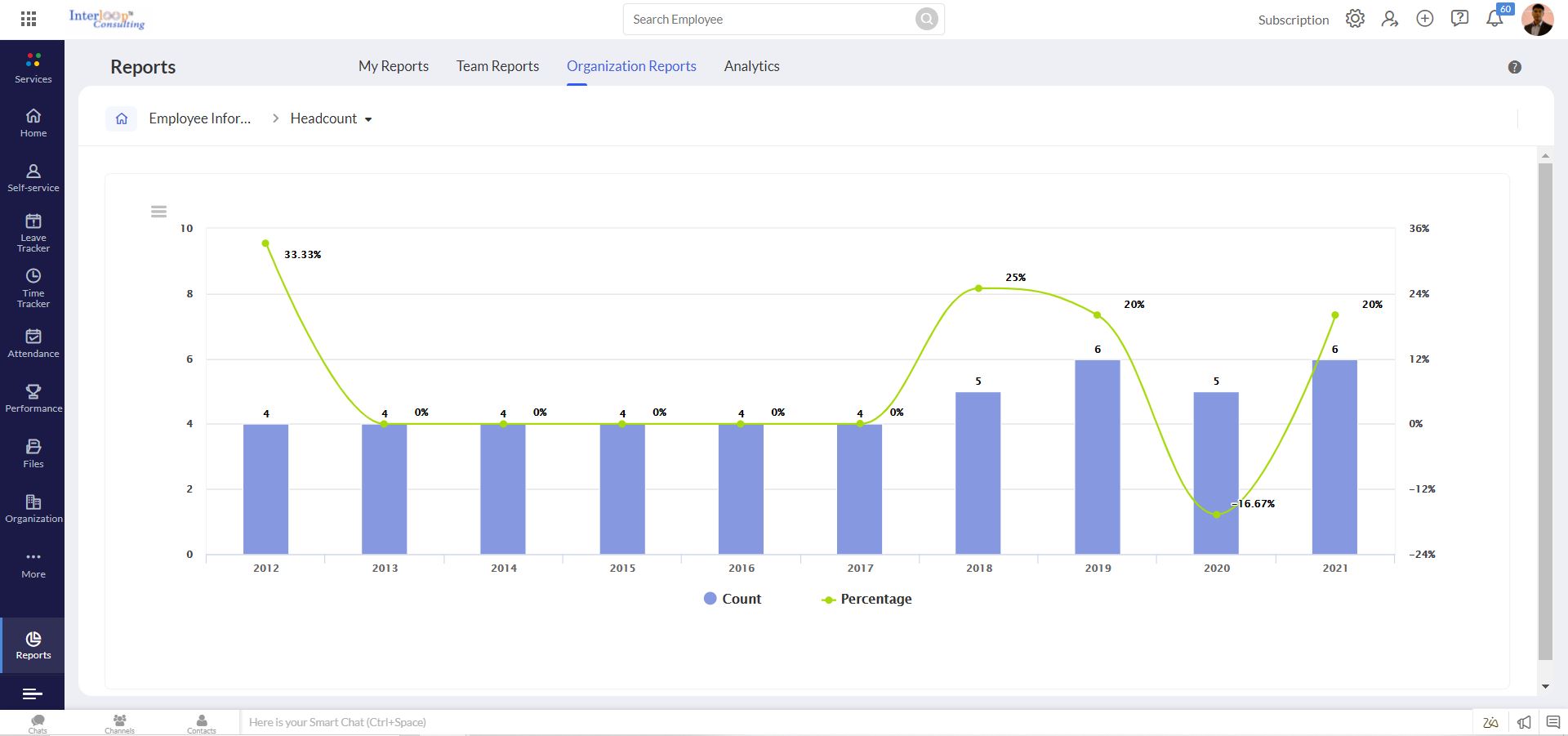
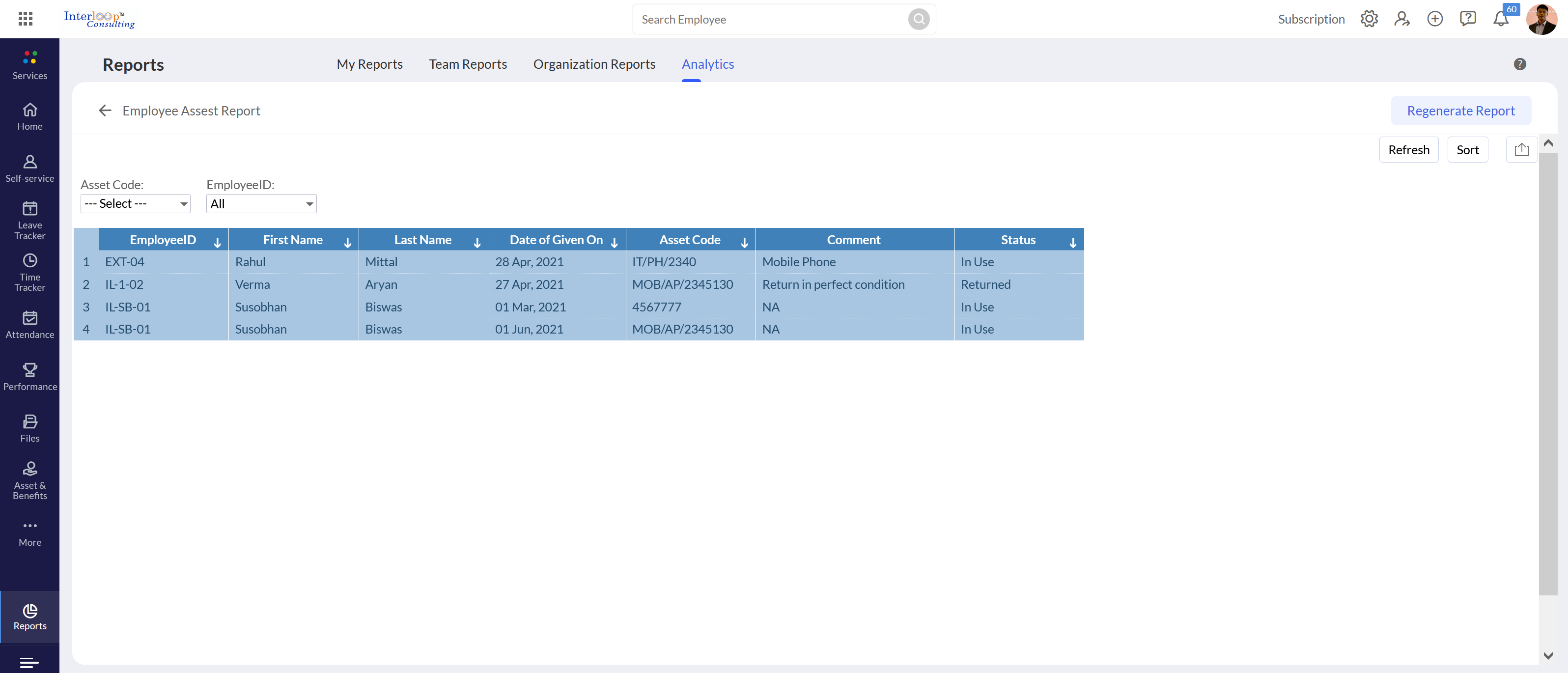
Feature - 05
Employee asset report
You can keep a tab of employee assets and the asset type details.
Feature - 06
Late coming reports and overtime
Keep a check on who is coming in early or late. This will help to identify the latecomers and get them to come in on time.
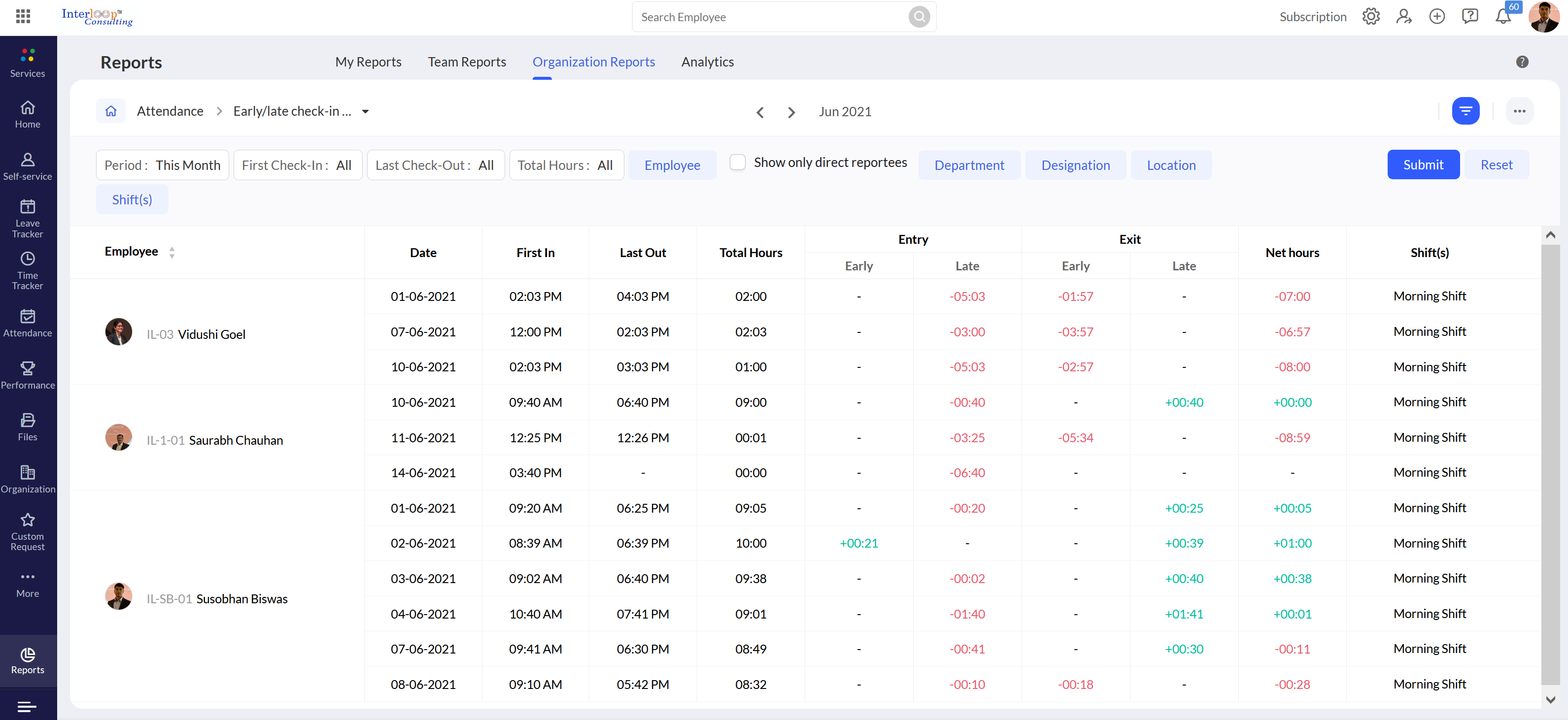
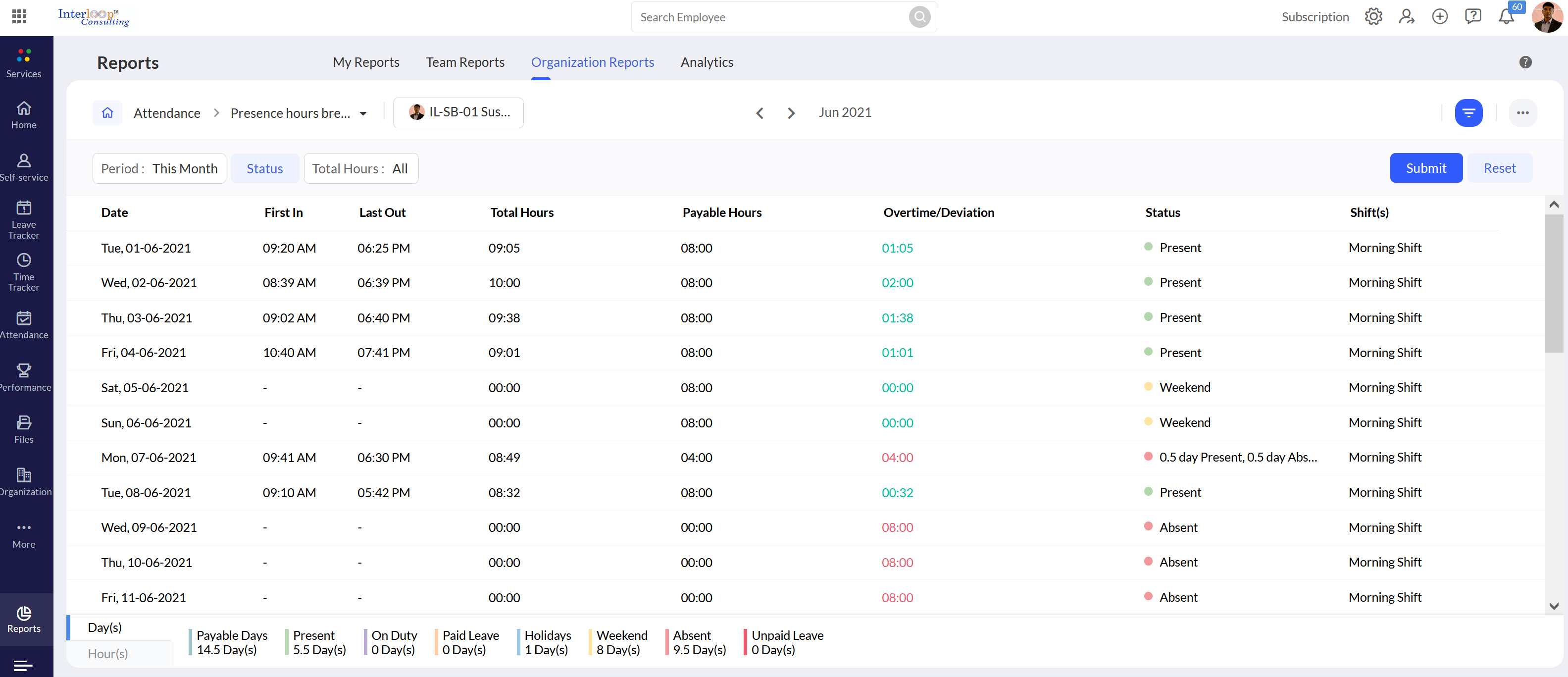
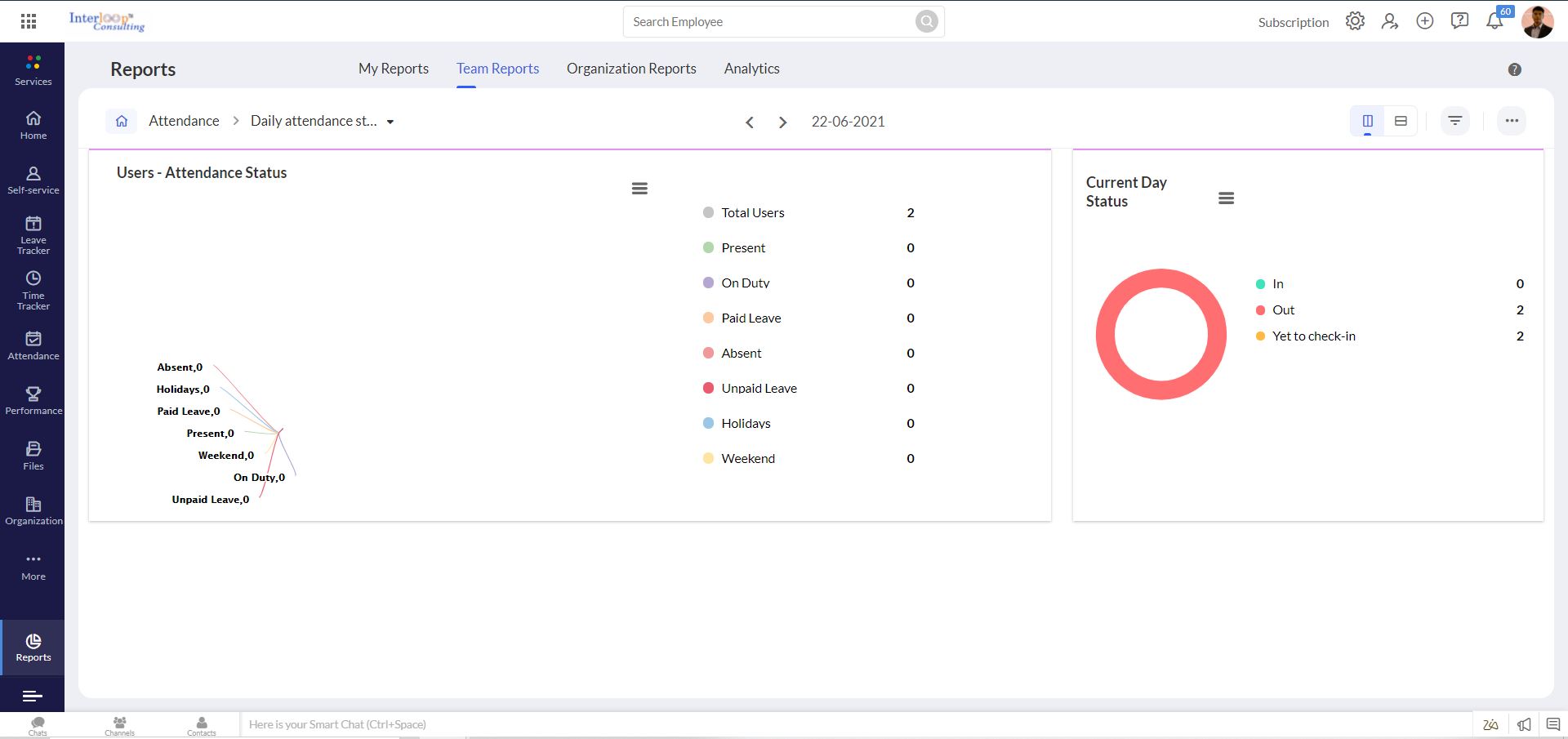
Feature - 07
Attendance summary report
The status of the current day, whether employees have checked in or not, if they are absent or not and other details are mentioned in this report.
Feature - 08
Resource availability report
Know the employees that are on leaves in the coming months so that work can be planned accordingly.
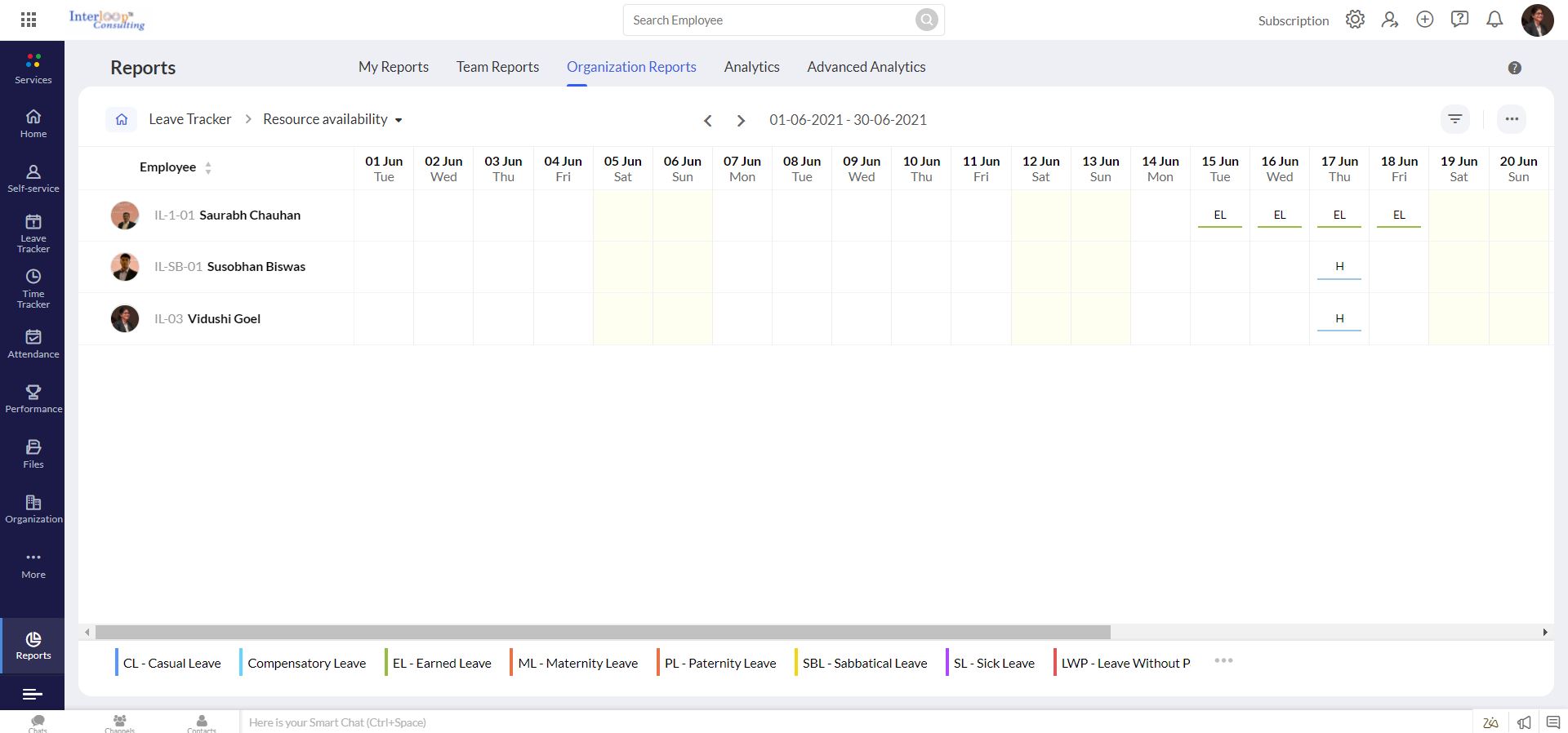
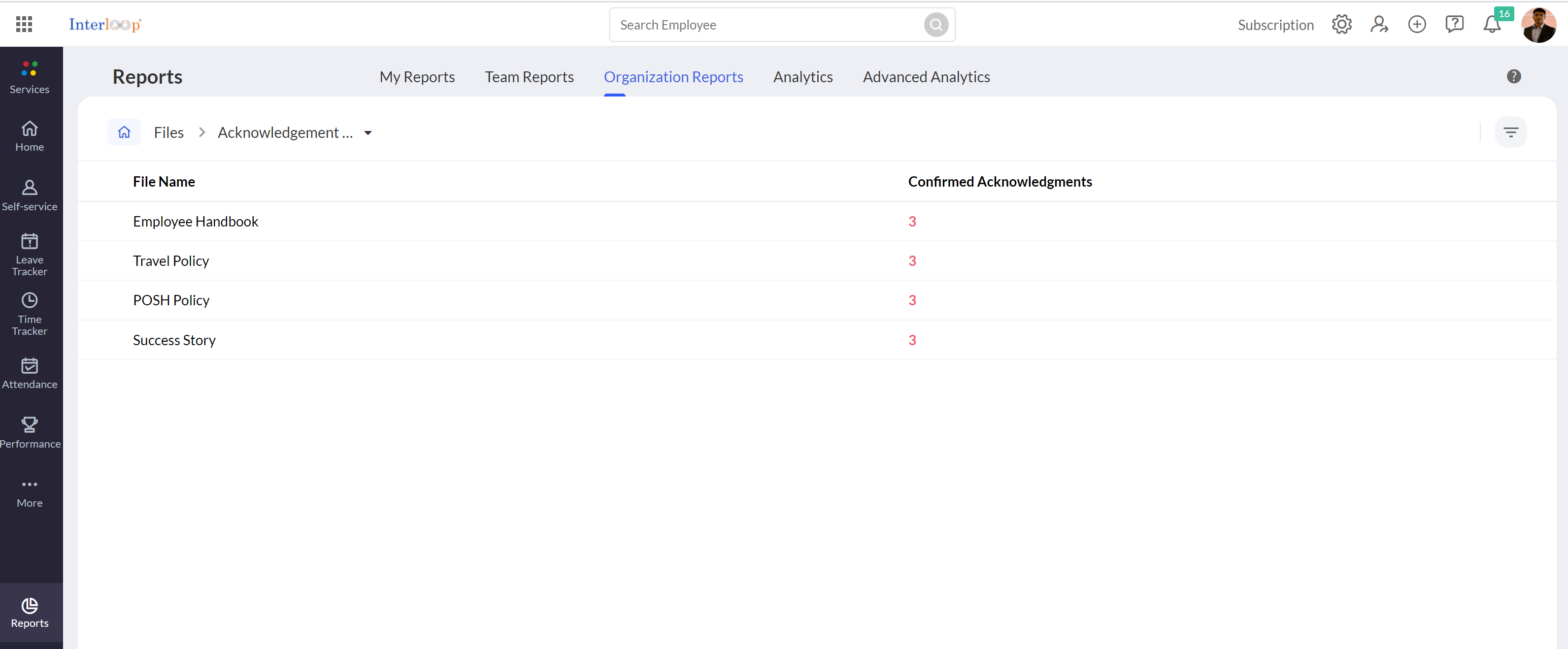
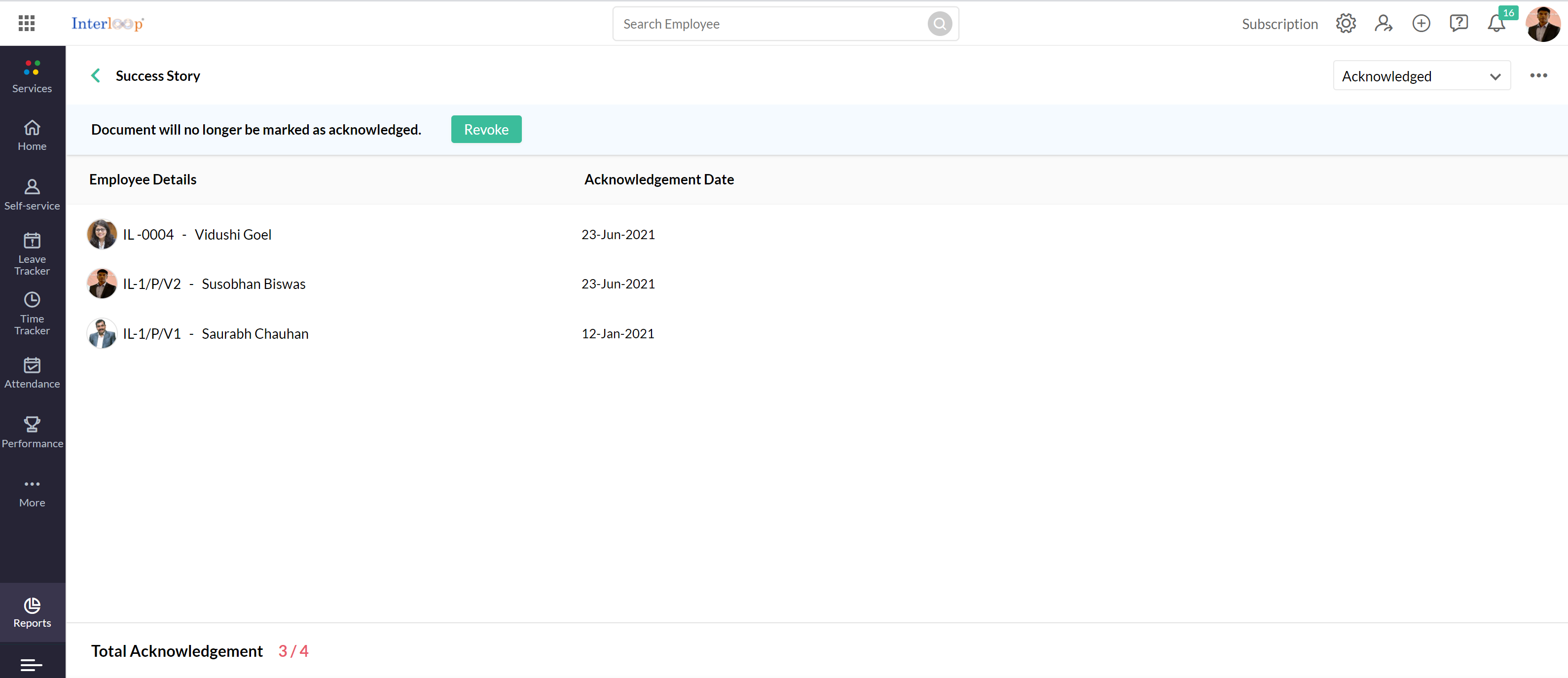
Feature - 09
Policy read acknowledgement report
Know which employee has acknowledged reading the organizational policy documents.
Feature - 10
Leave balance report
Know what is the balance of different types of leaves for every employee and take decisions based on this data if you want to customize the leave balance.