Onboarding
Candidate onboarding or Employee Onboarding is the first impression of the organization.
Instead of exchanging stacks of papers to sign-scan-sign-share, give them a heads up with digitized onboarding. This experience will positively impact the Organization – Employee relationship. Interloop Consulting will help you customise the onboarding process in Zoho People.

CANDIDATE ONBOARDING
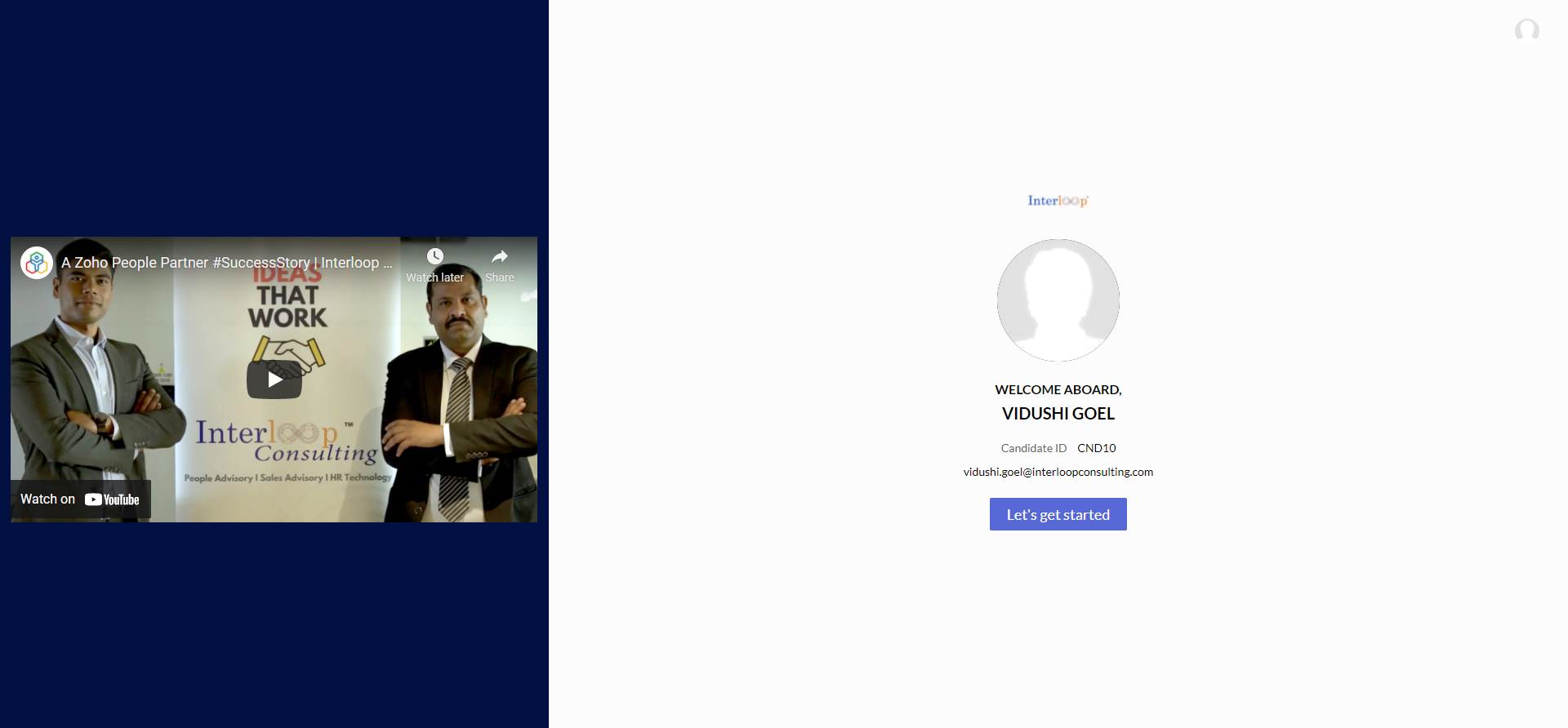
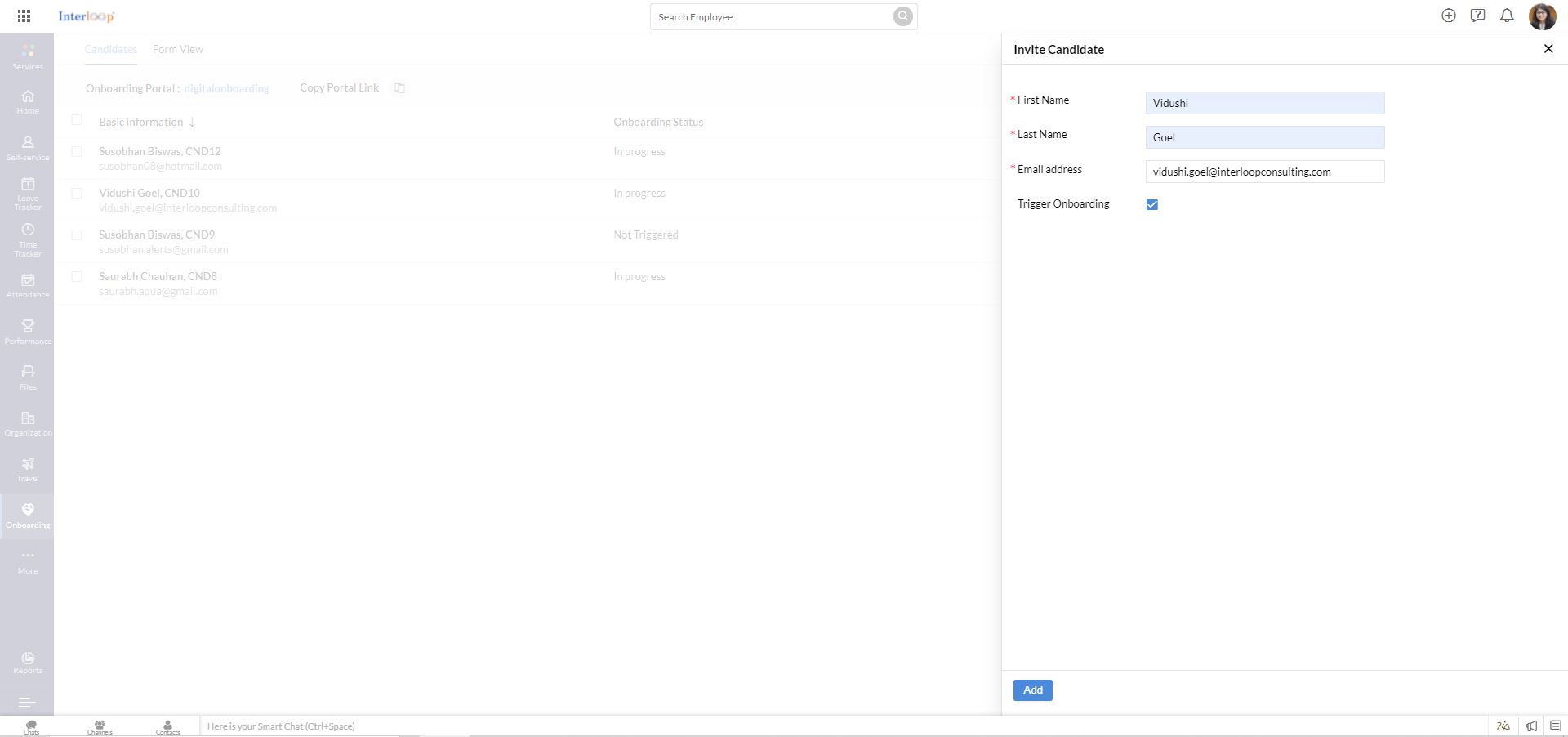
Step -01
Trigger candidate Onboarding
You can set up a customised pre-joining portal for offered candidates. You can invite these candidates on their emails to fill in their data and submit documents with a personalized experience.
Step - 02
Digitize the paperwork
Interloop Consulting will help you fully digitize the documentation at both ends. You can share company policies and offer letters/letters of intent with the candidates. Take your onboarding to the next level with digital signing using Zoho Sign or third-party signing tools integration.
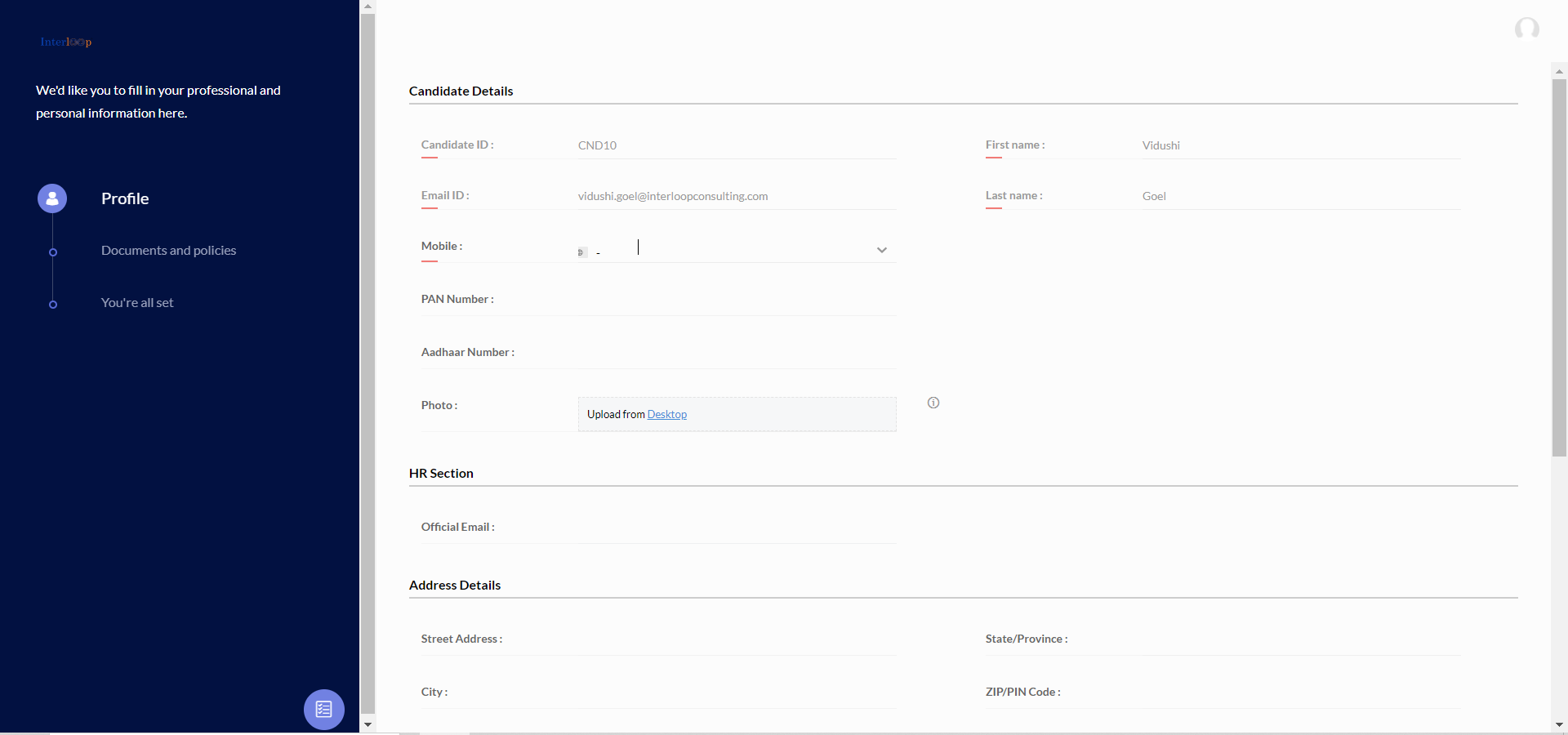
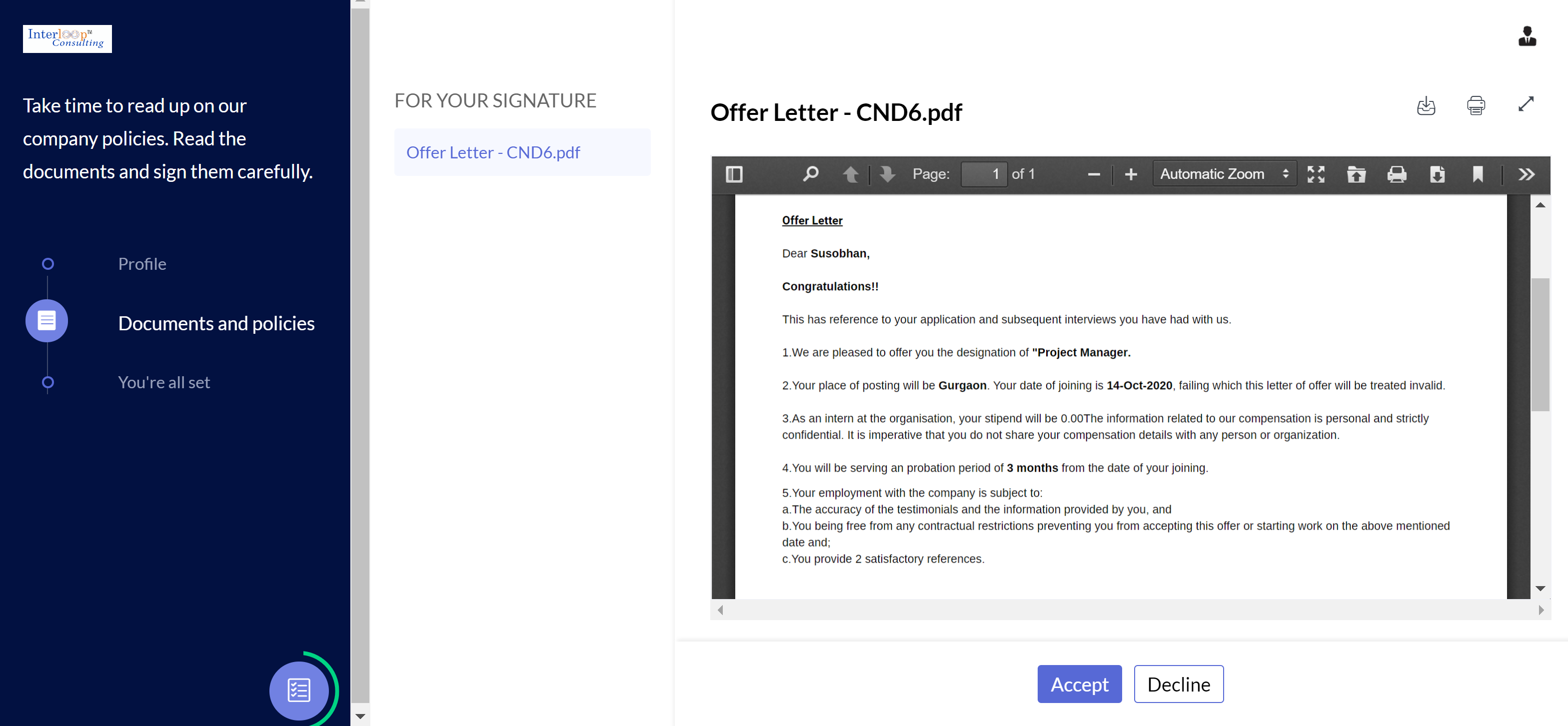
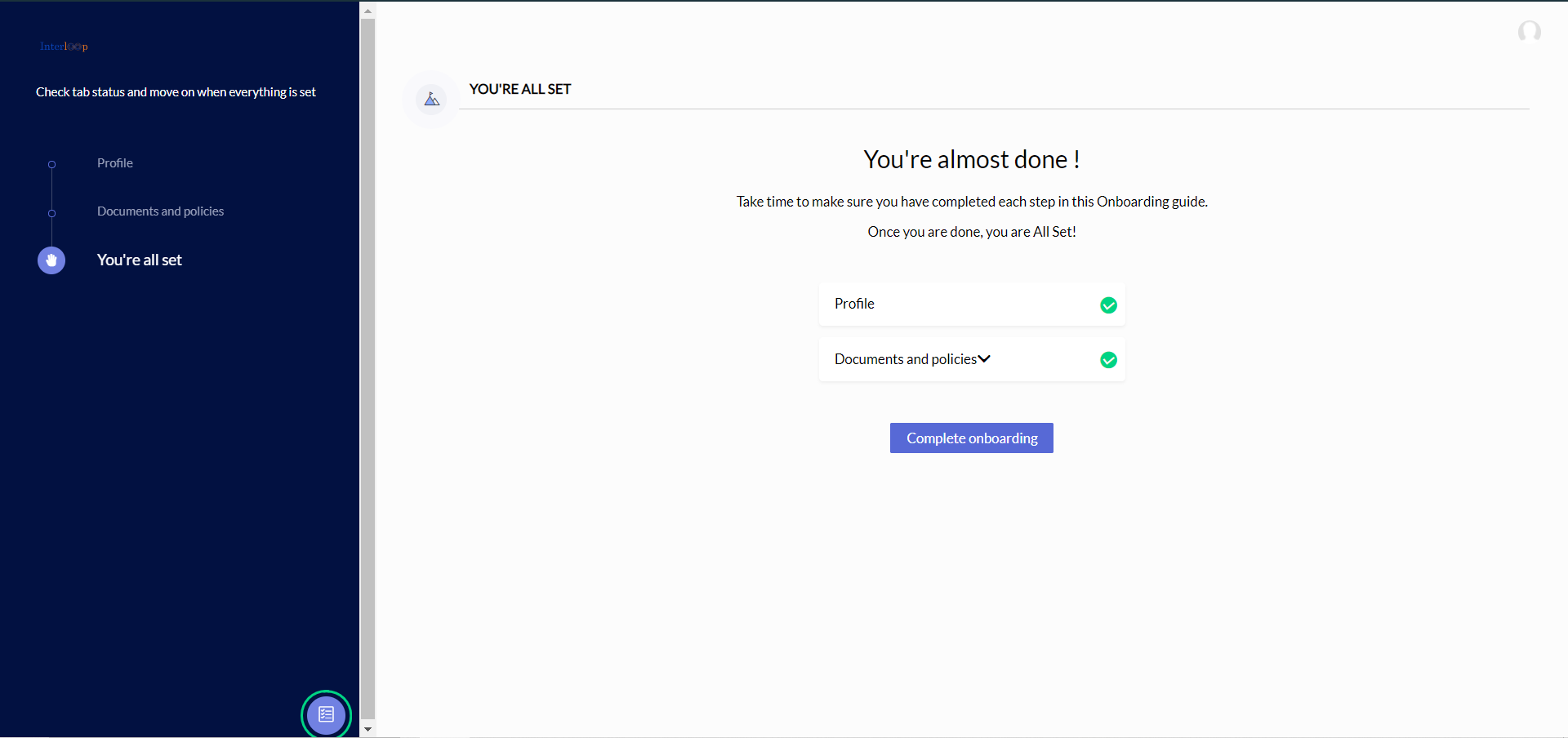

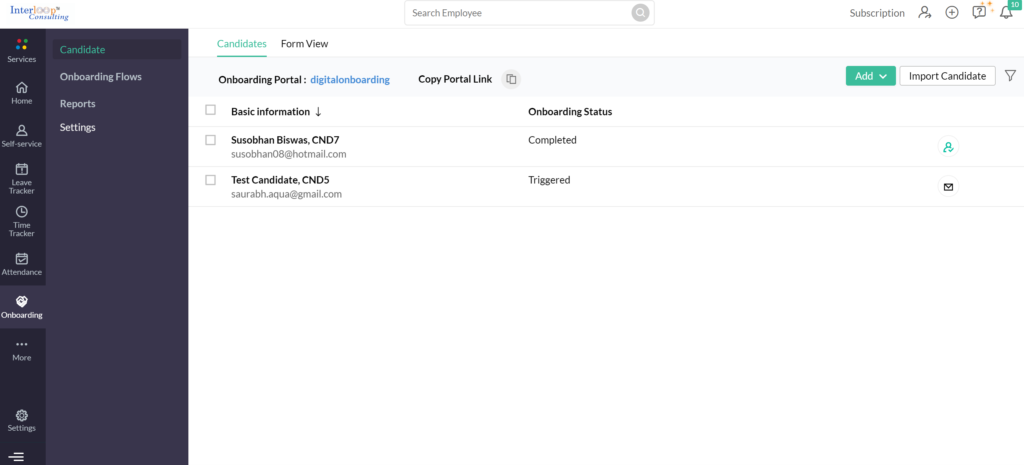
Step - 03
Task Workflows and Checklist
You can use customized workflows and assign checklists to your HR team members like checking educational or work experience documents. You can automate the sharing of the background verification form with your verification agency.
Step - 04
Convert into Employee
Migrate the data to the employee section at a click and save time. With predefined field mapping, transfer the candidate details to the employee form. This can be automated at the date of joining.

EMPLOYEE ONBOARDING

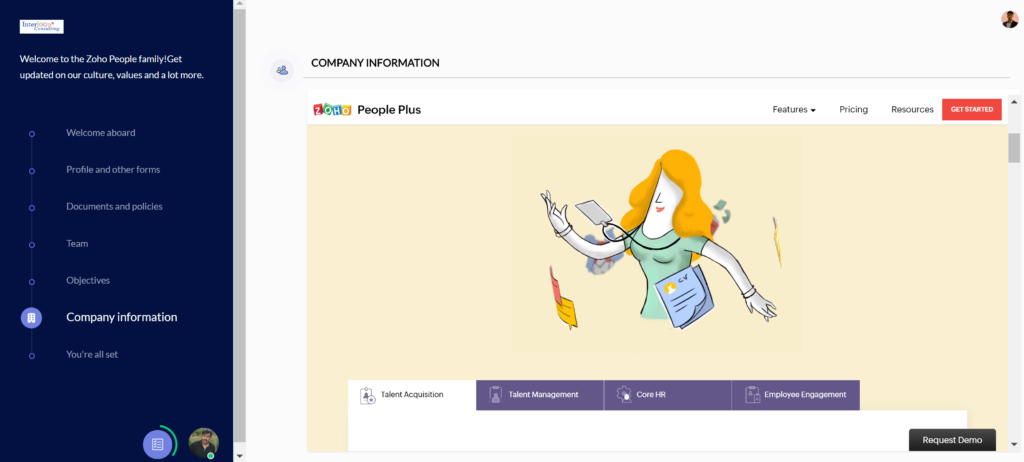
Step - 01
Engaging Digital Induction
With Zoho People, induction is very engaging and easy. You can welcome a new employee through a video message from the CEO. You can create a customised welcome feed for the new employee. You can also trigger a welcome email and share it with the whole organisation.
Step - 02
Effortless Joining Process
Zoho People helps you create effortless joining processes and bring employees up to speed. You can share company literature or policies or digitize the appointment letter signing. The New employees can fill in more information about themselves during these processes.
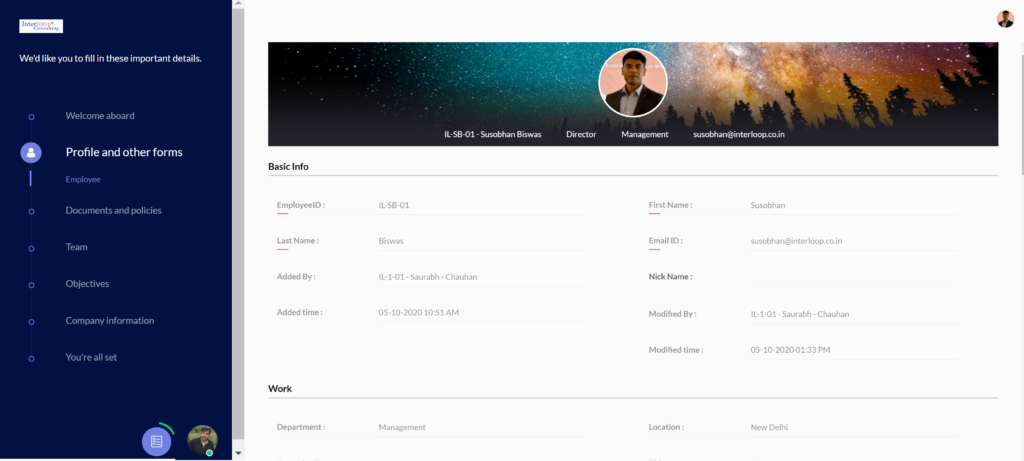
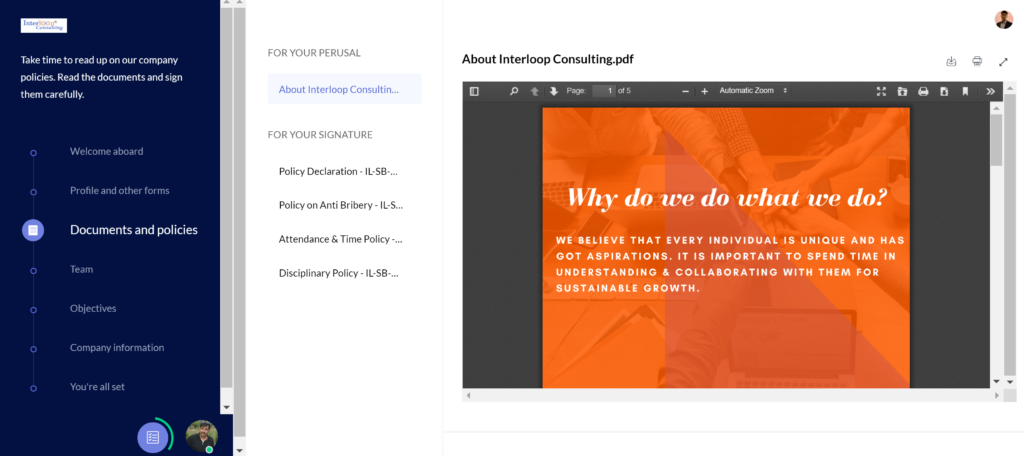
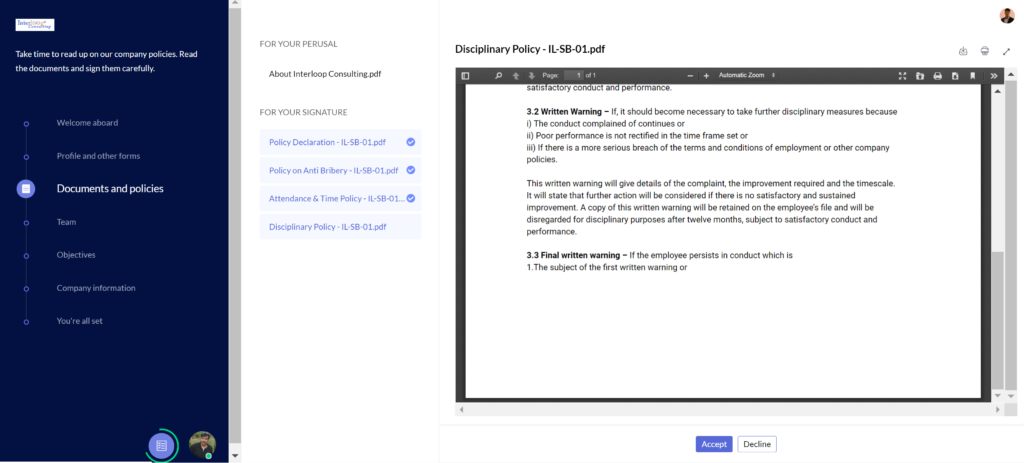
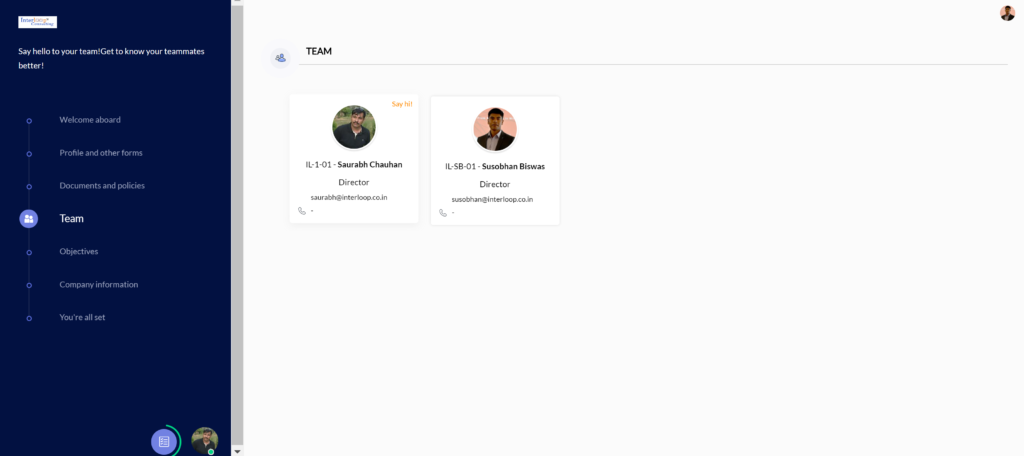
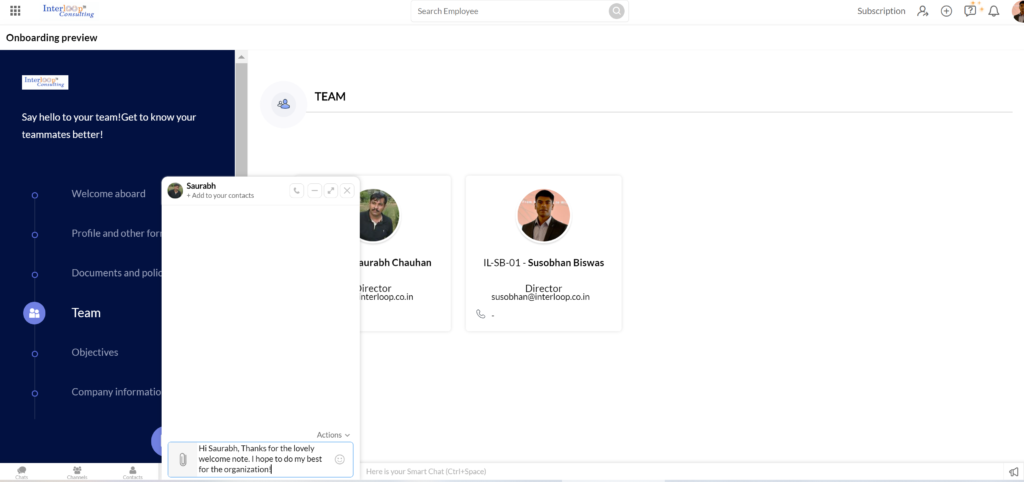
Step - 03
Help new ones to connect
Onboarding enables your new employees to connect with his/her team members. Employees get to see team members and they can interact via in-built Zoho Cliq Chat Services.
Step - 04
Bring clarity with Objectives
Objectives (KRAs) align new employees with company objectives. Let them know what they are expected to do. This will help them hit the ground running, as goes the saying. These KRAs can be further fine-tuned to the specific employee.
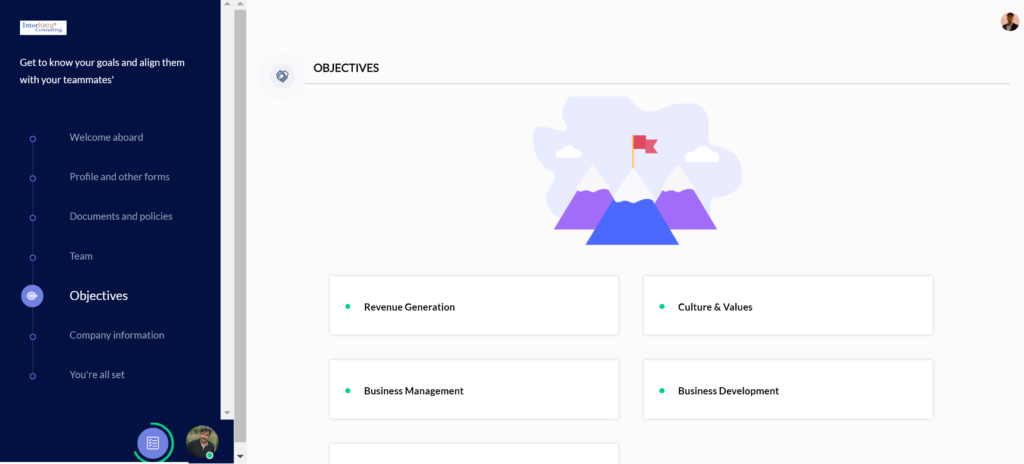
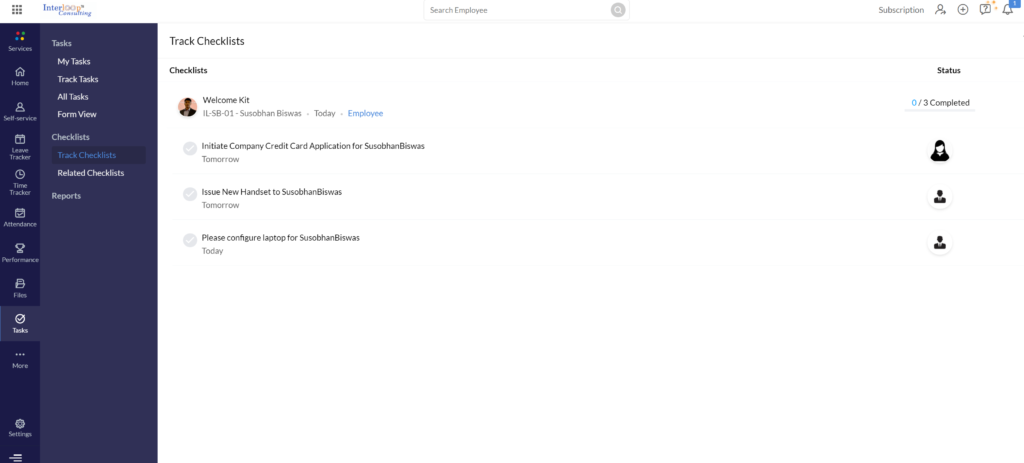
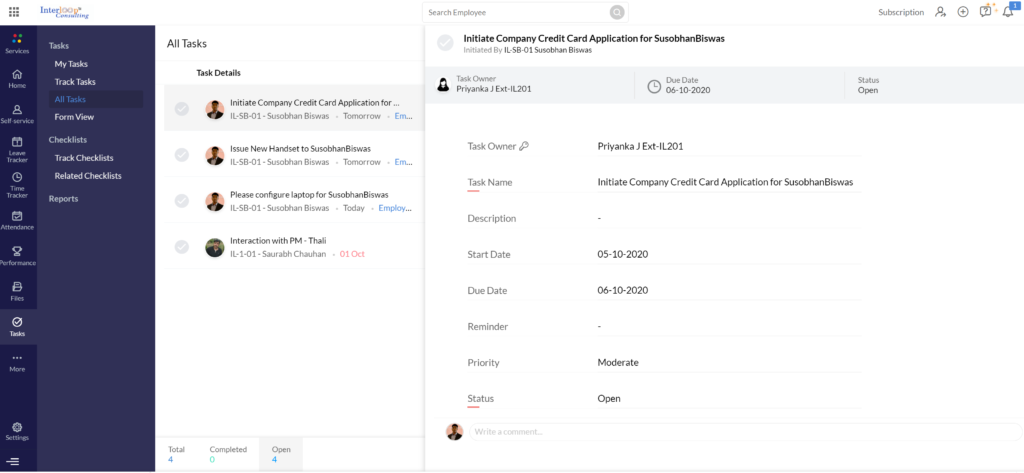
Step - 05
Customised Workflows and Checklists
You can automate the workflows for different departments while the new employee is being onboarded. Finance – Compliance Information, credit card application Administration – Seat Allocation, Office set-ups, identity card etc. HR – Organisational policies |
Step - 06
On-boarding Reports
You can check the reports of employees onboarding in progress and completed onboarding.
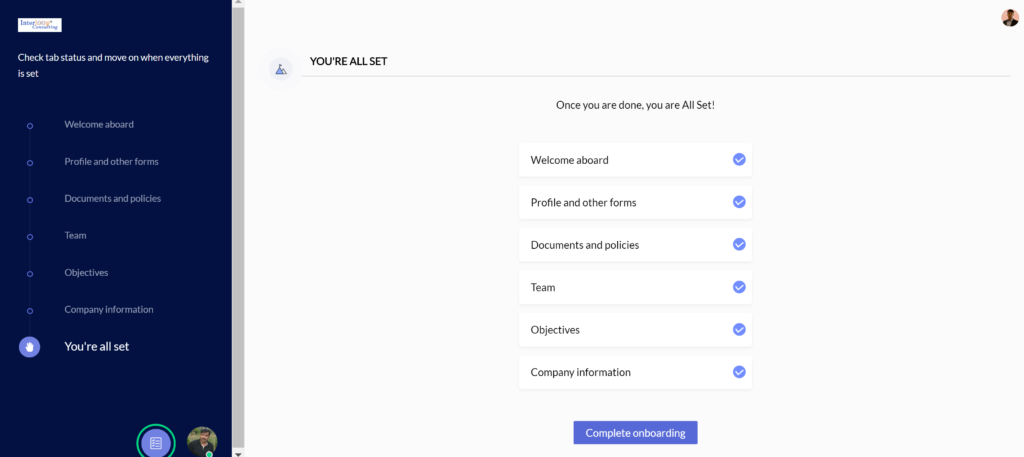
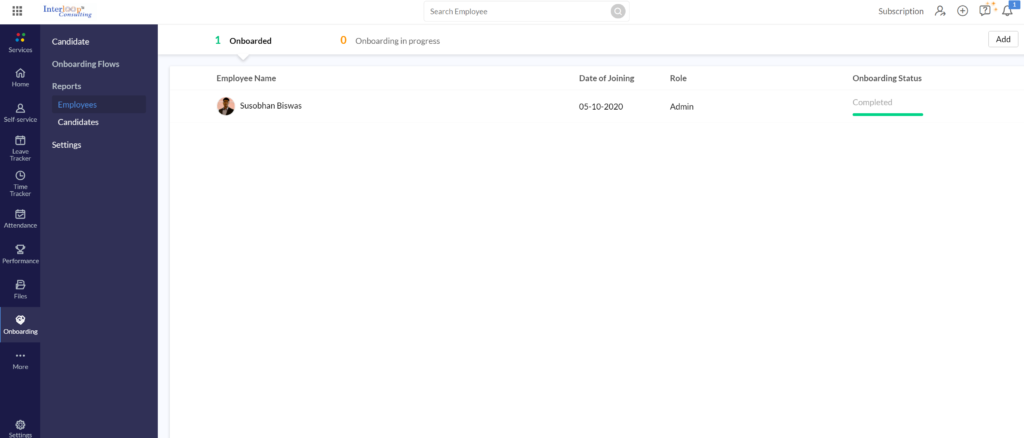
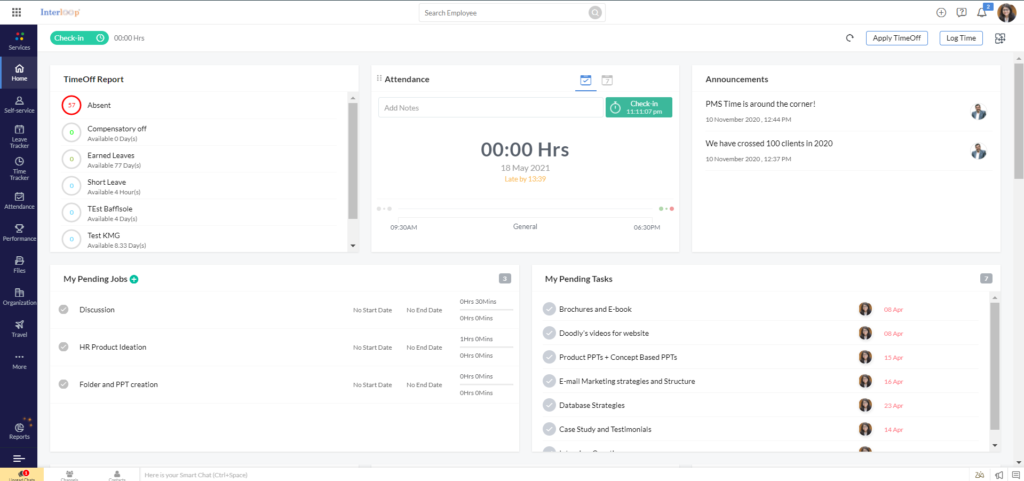
Step - 07
Let the journey begin!
This moment the journey of the employee starts within the organisation.
FAQs
Can the offer letter and appointment letter documents be digitally signed or digitally accepted?
Is it possible to share background verification information with vendors directly?
Can the candidates upload their educational or professional documents in the portal?
Is it possible to limit the access of modules till onboarding is completed?
Will the HR team get a mail/notification when onboarding is completed? (to include a bit of reporting part)
Can the candidate go back and change the information once they have completed the onboarding?