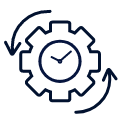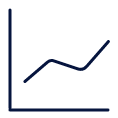Timesheet
Timesheets in Zoho People can be used to track and validate the employee’s time. Time Tracker helps you measure employee productivity and keep a track of it on a day-to-day basis. You can automatically record your employees’ daily, weekly, or monthly time logs online.
Employees can send Timesheets for approval, generate invoices, and bill clients on time.

-
Manage Projects
-
Measure
-
Log-Time Attendance
-
Error Free payments
Manage Projects
Align and allocate resources as per the project and job requirements. You will have a multitude of reports to track the progress of all projects and jobs within a few clicks. You can schedule jobs in advance for the assigned employees.
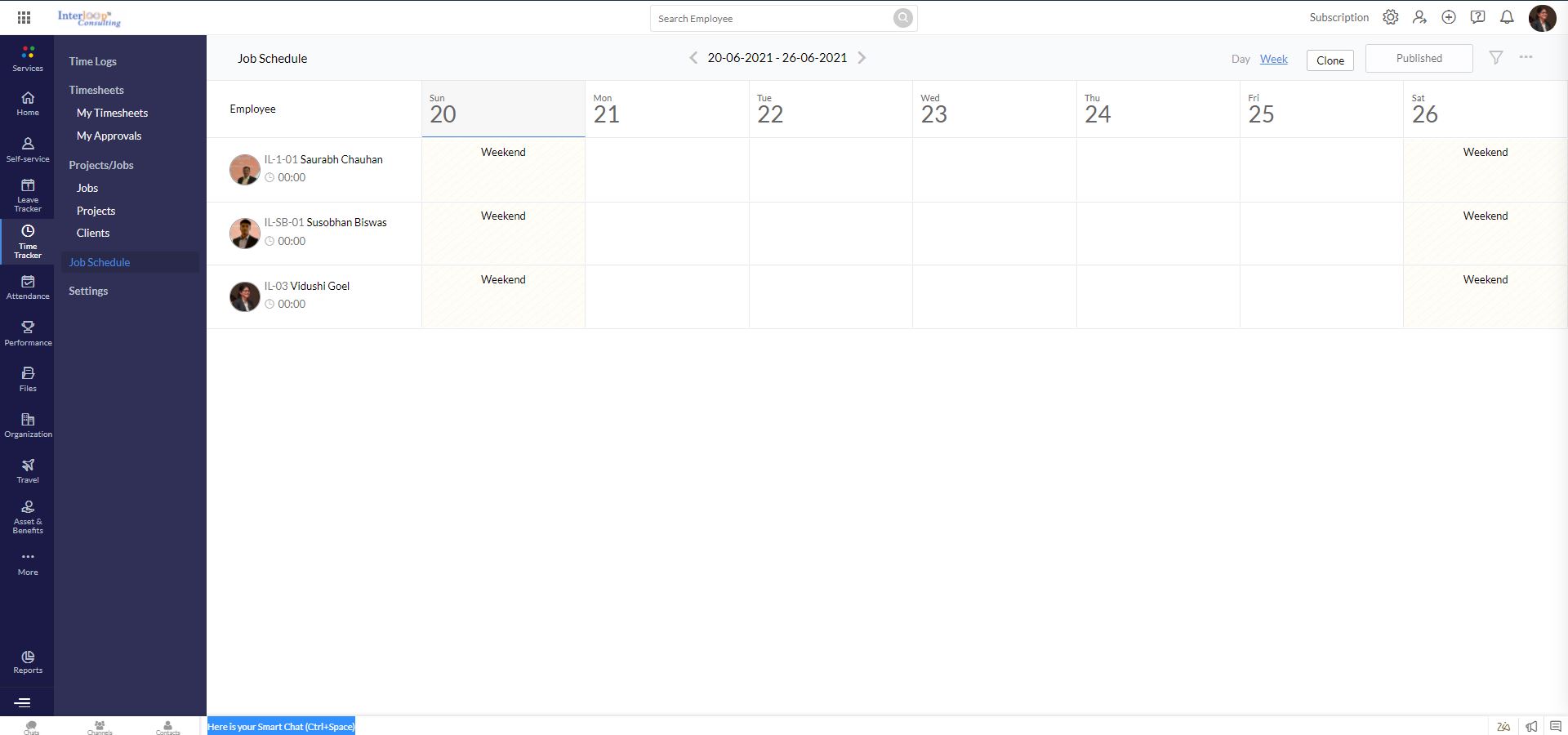
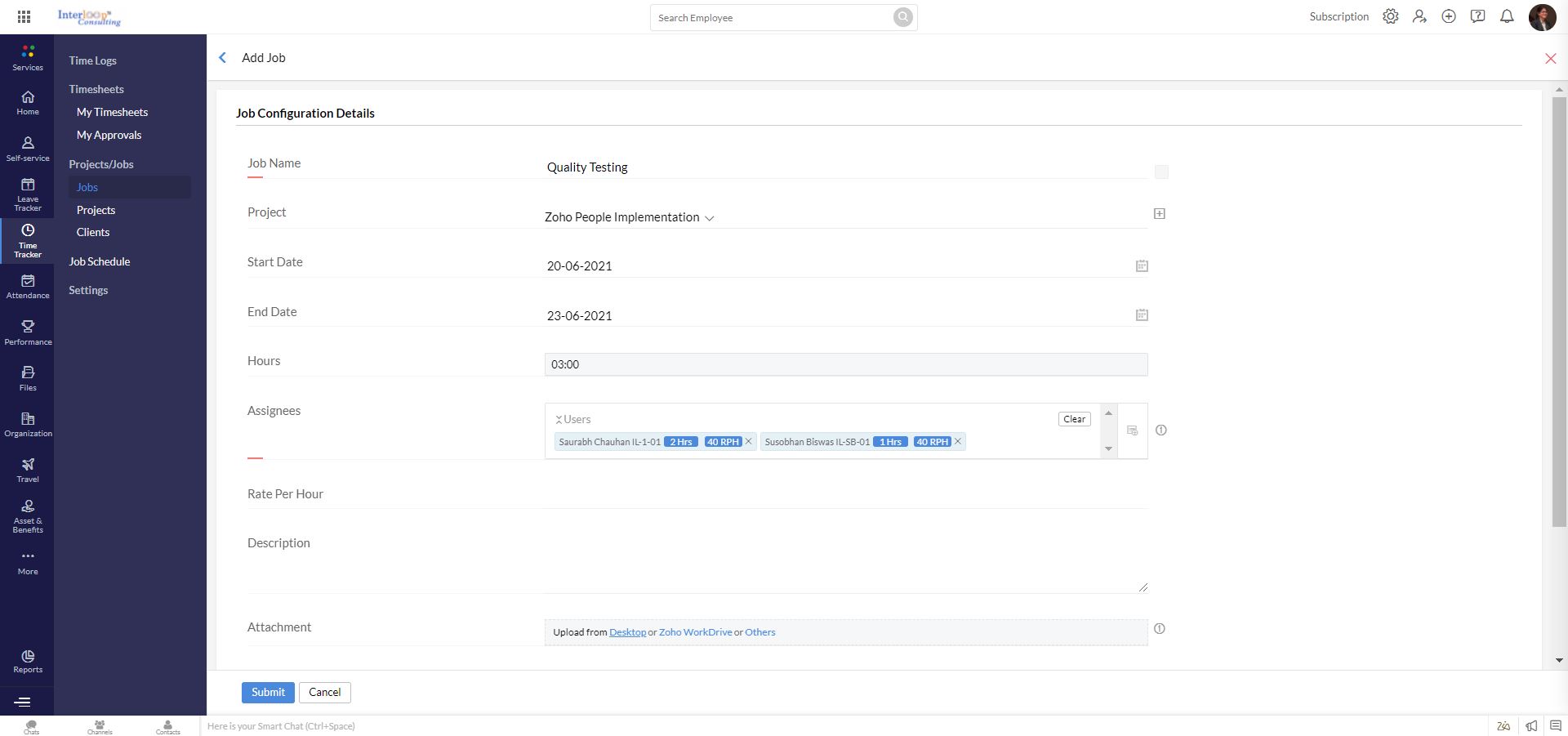
Measure
Your employee wise report to track their Daily time / Job Hours /Client Reports/Scheduled v/s actual work hours. You can find which employee is performing well and which of them will need help. The same goes for projects.
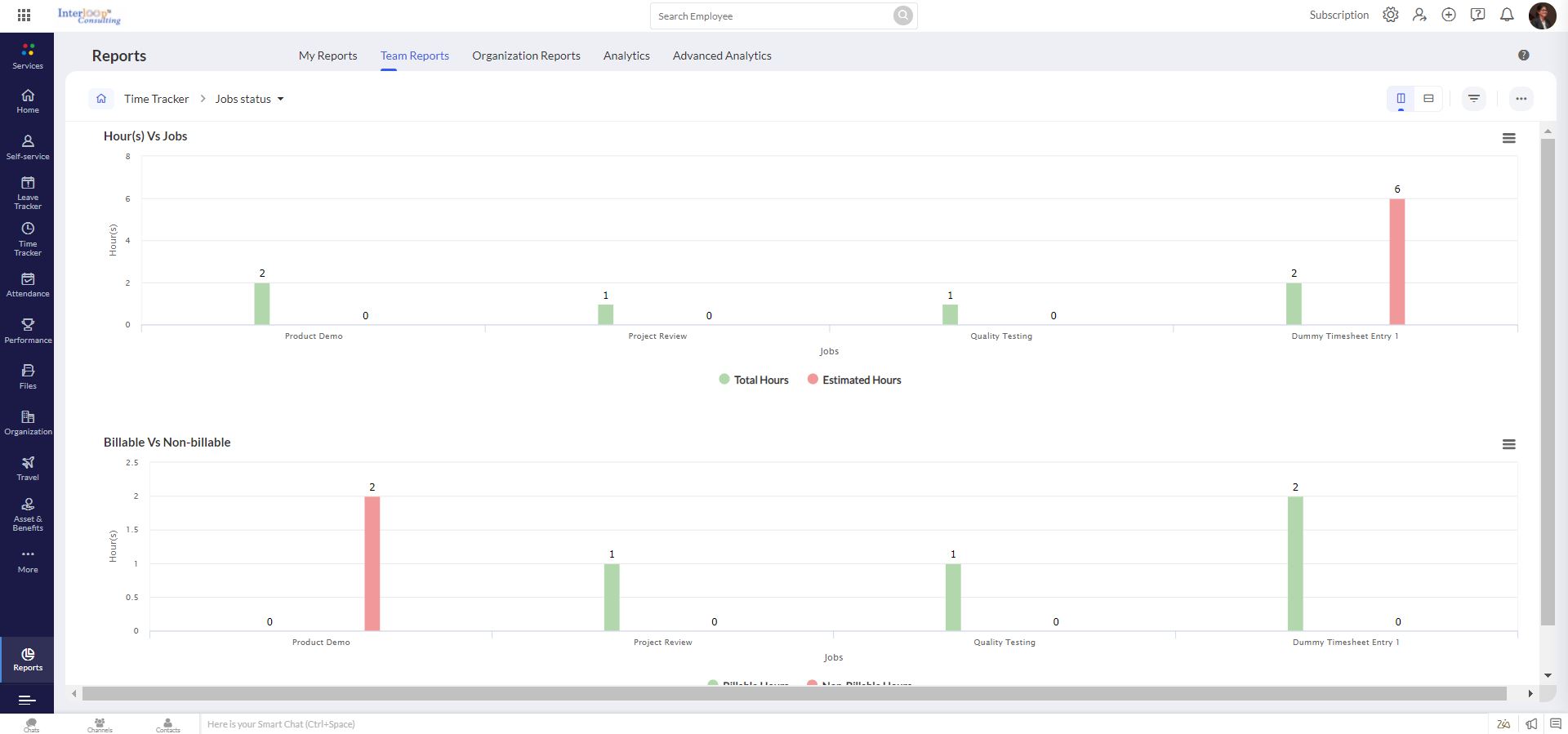
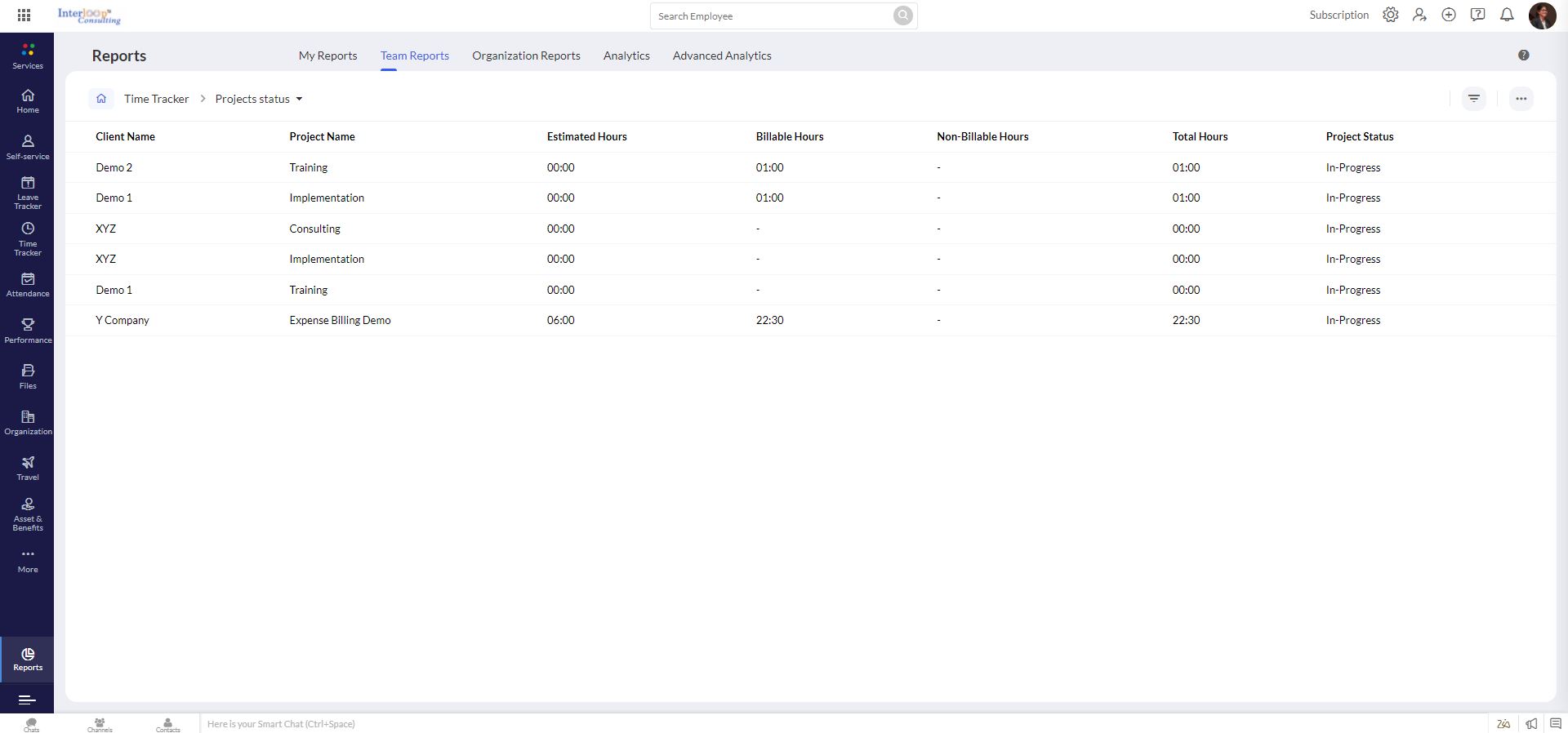
Log-Time Attendance
You can link logged hours with attendance and push this data into the attendance module. Your employees will be marked present or absent on logged hours.
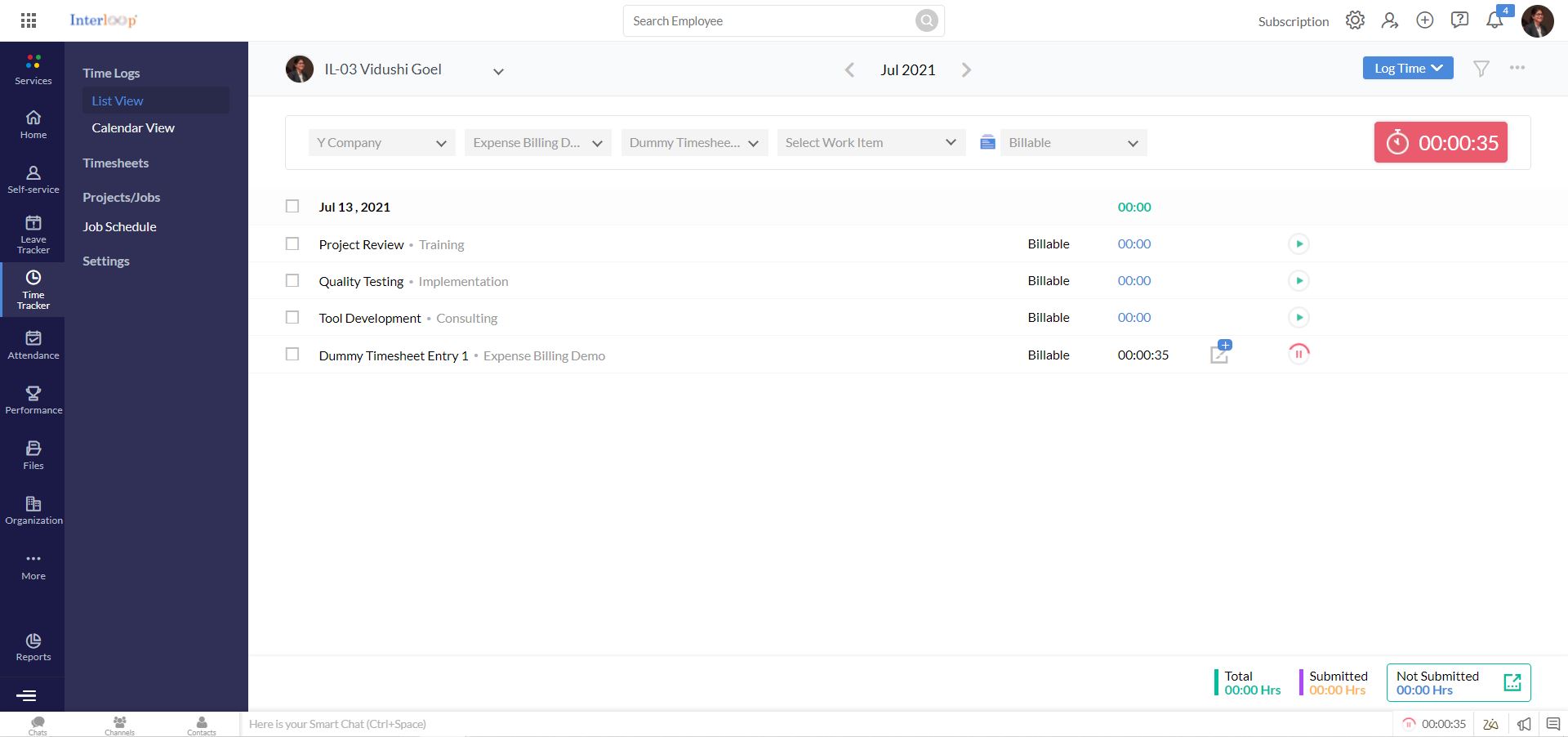
Error Free payments
You can define per hour or job basis billing rates for your employees. Based upon approved hours, you can pay them, and you can raise invoices to your clients directly.
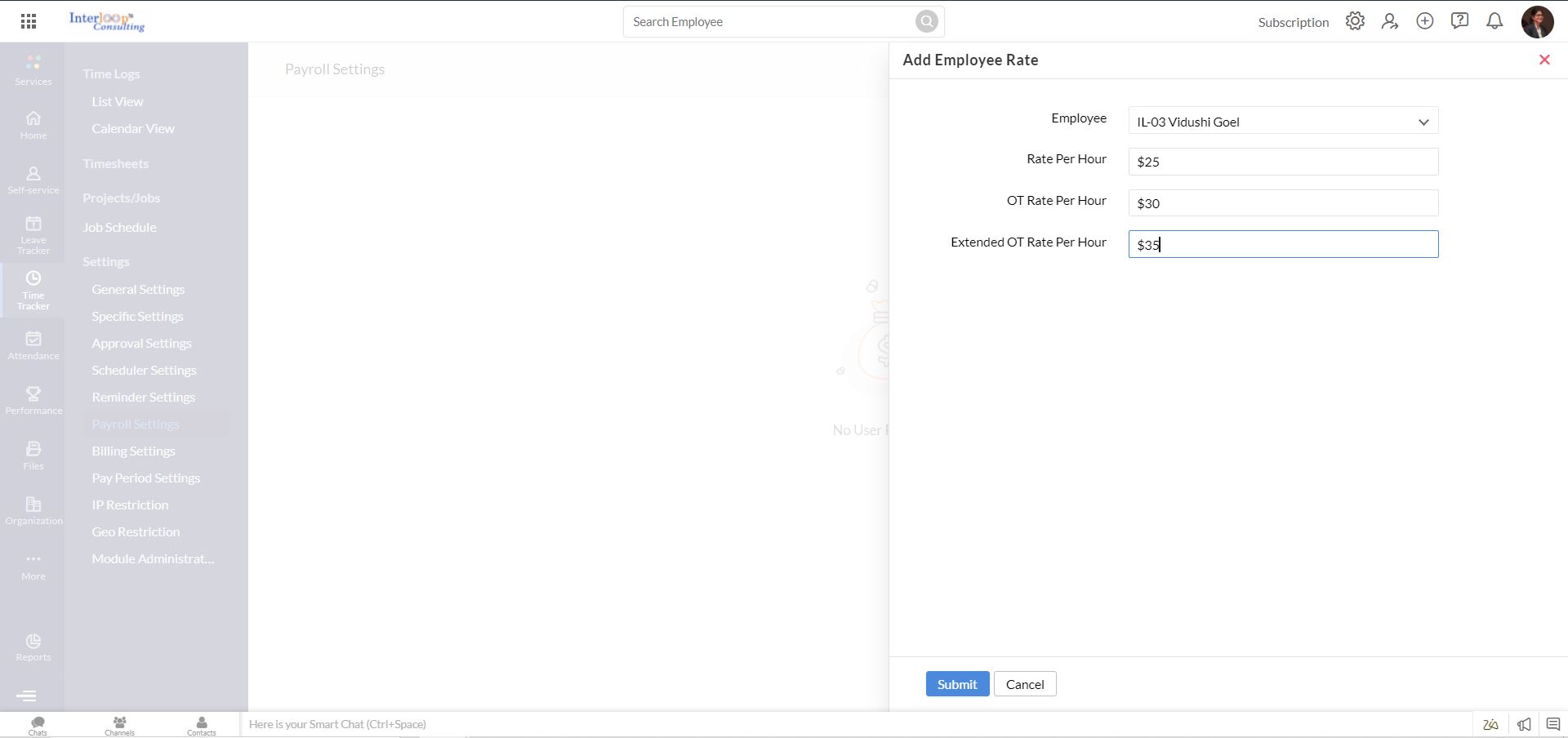
- Manage Projects
- Measure
- Log-Time Attendance
- Error Free payments
Manage Projects
Align and allocate resources as per the project and job requirements. You will have a multitude of reports to track the progress of all projects and jobs within a few clicks. You can schedule jobs in advance for the assigned employees.
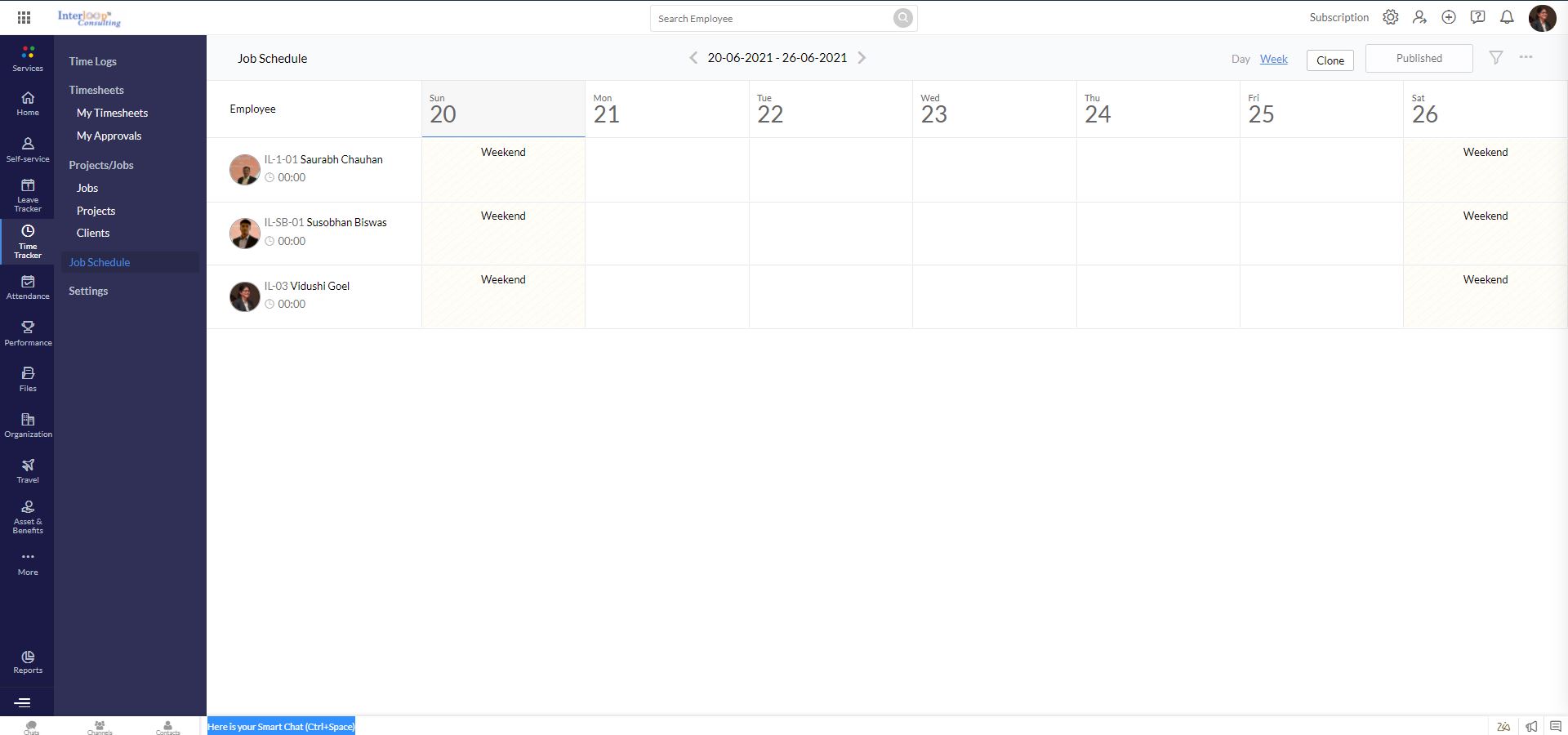
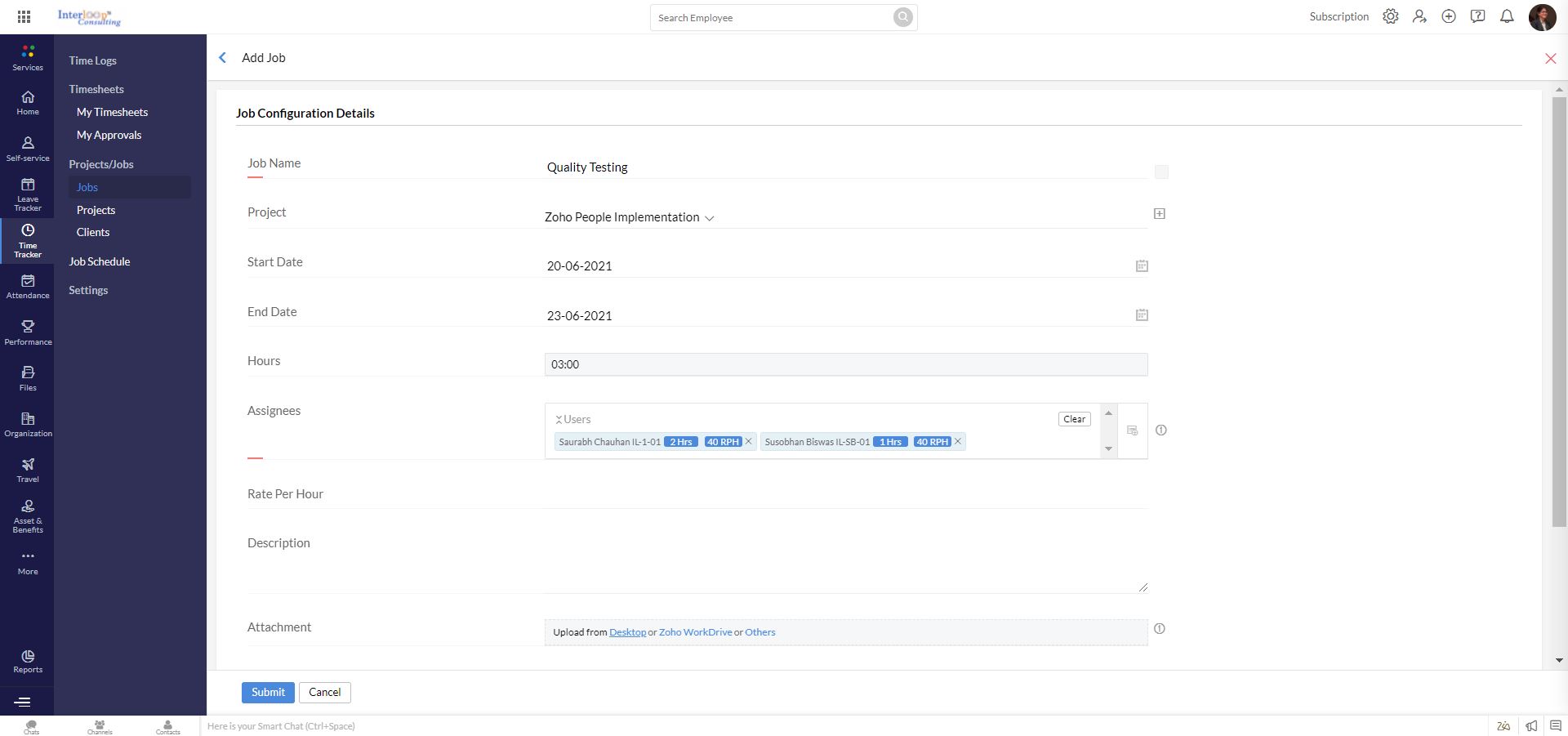
Measure
Your employee wise report to track their Daily time / Job Hours /Client Reports/Scheduled v/s actual work hours. You can find which employee is performing well and which of them will need help. The same goes for projects.
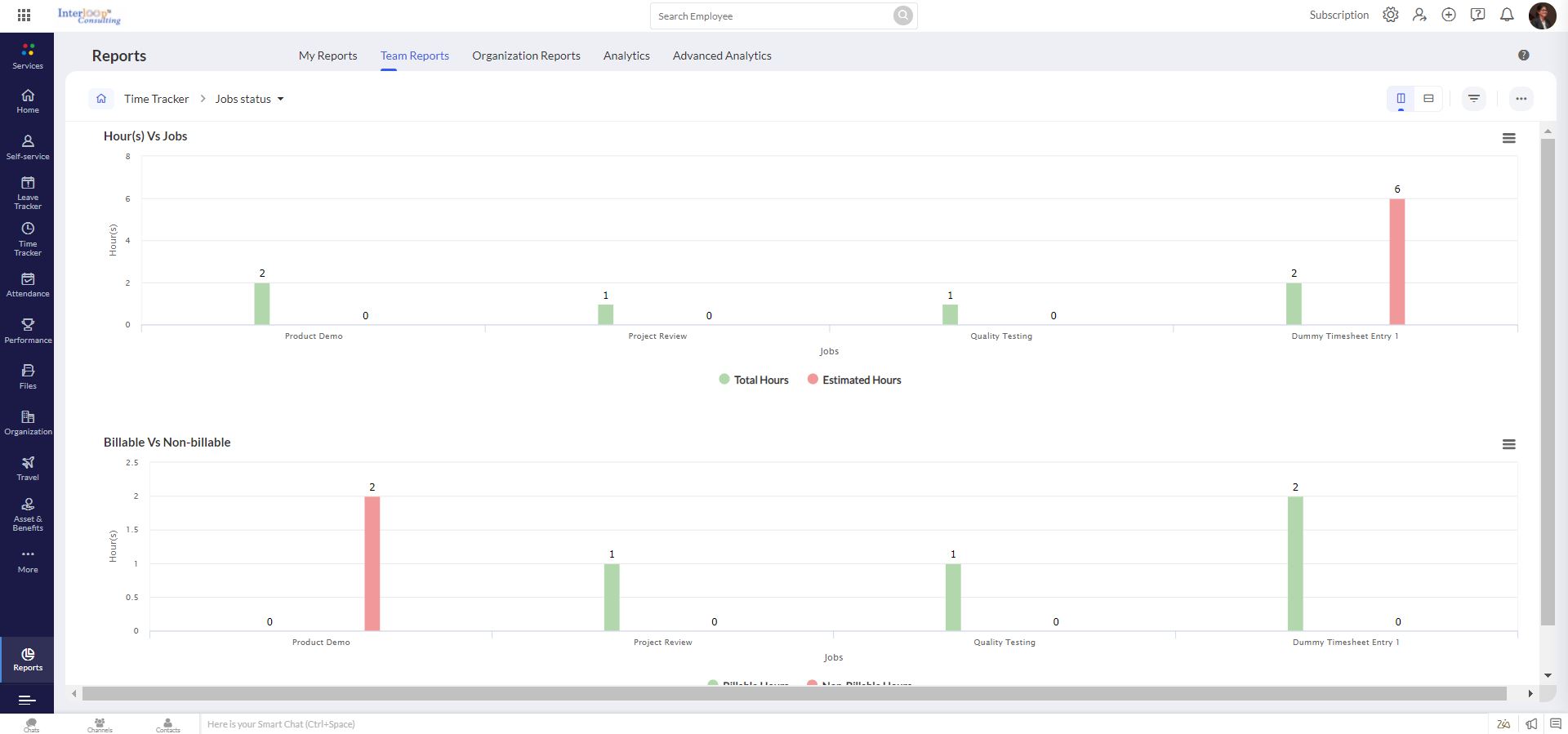
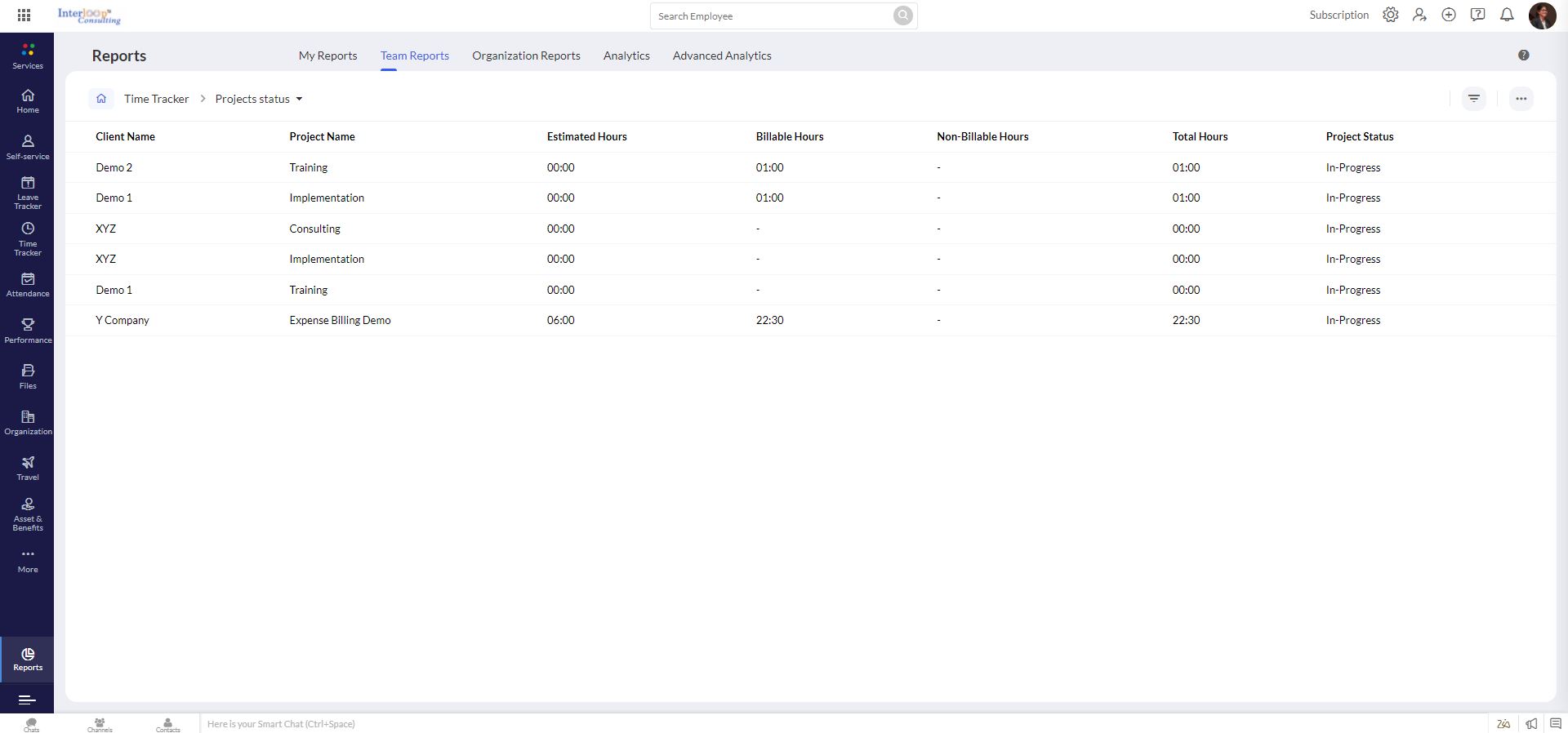
Log-Time Attendance
You can link logged hours with attendance and push this data into the attendance module. Your employees will be marked present or absent on logged hours.
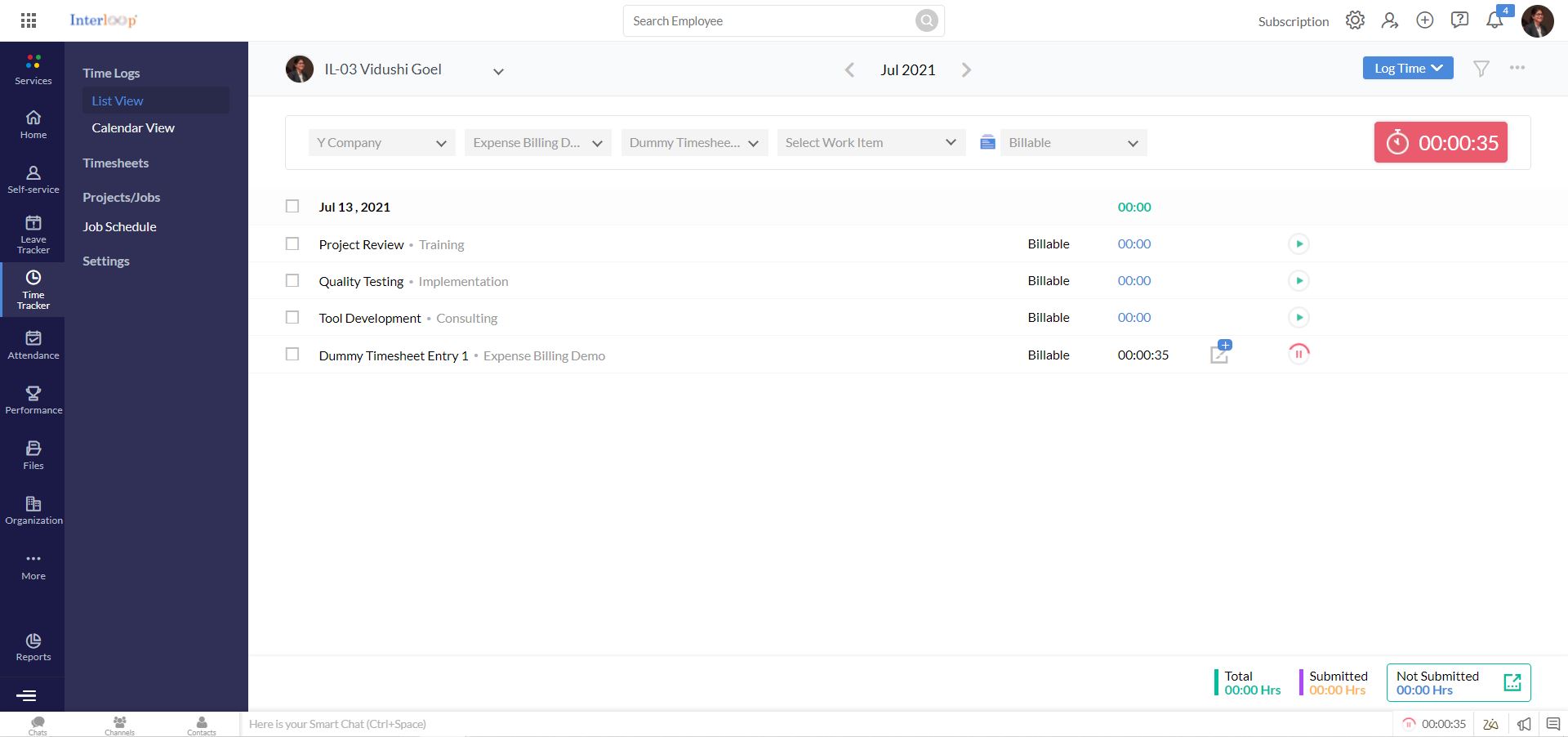
Error Free payments
You can define per hour or job basis billing rates for your employees. Based upon approved hours, you can pay them, and you can raise invoices to your clients directly.
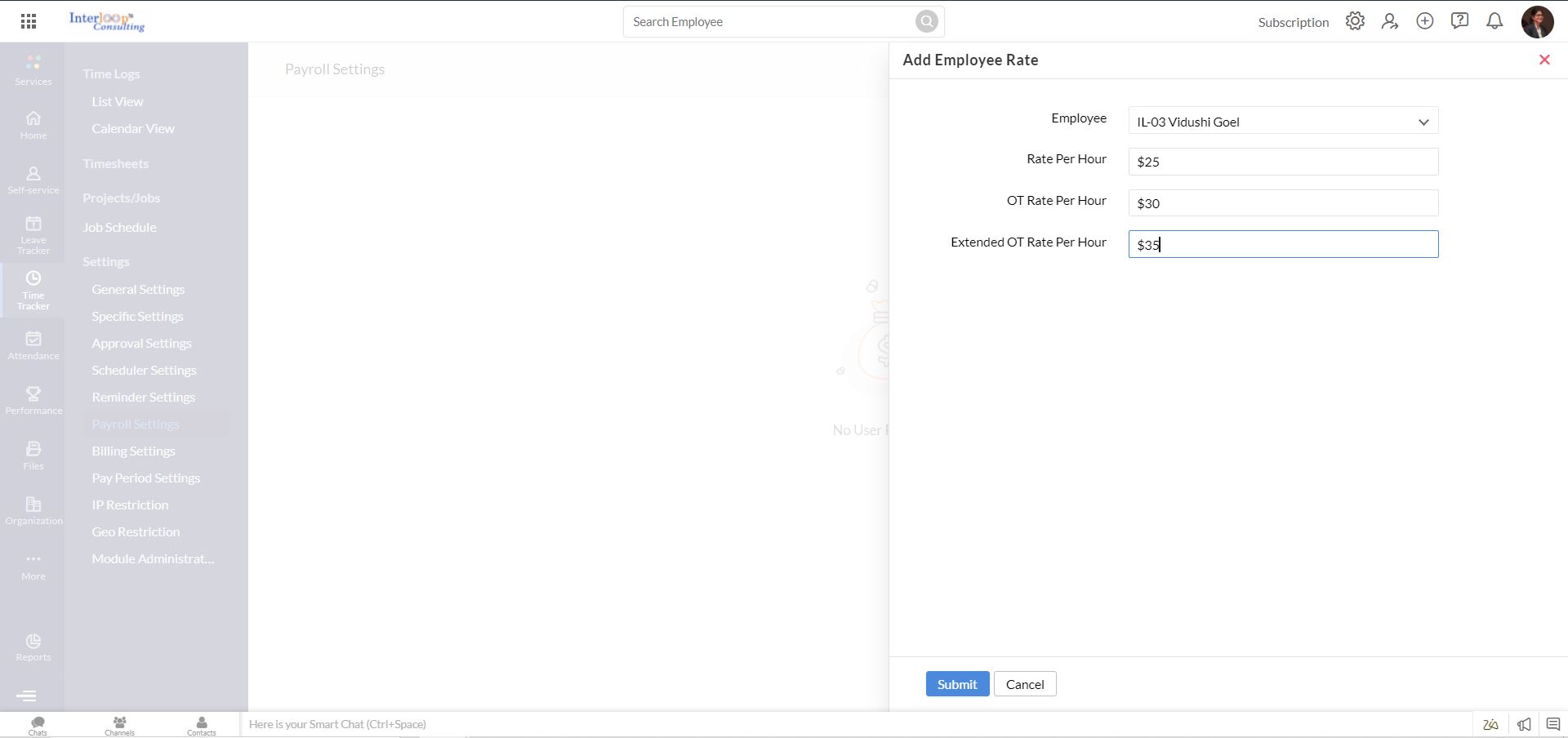
TIMESHEET WORKFLOWS
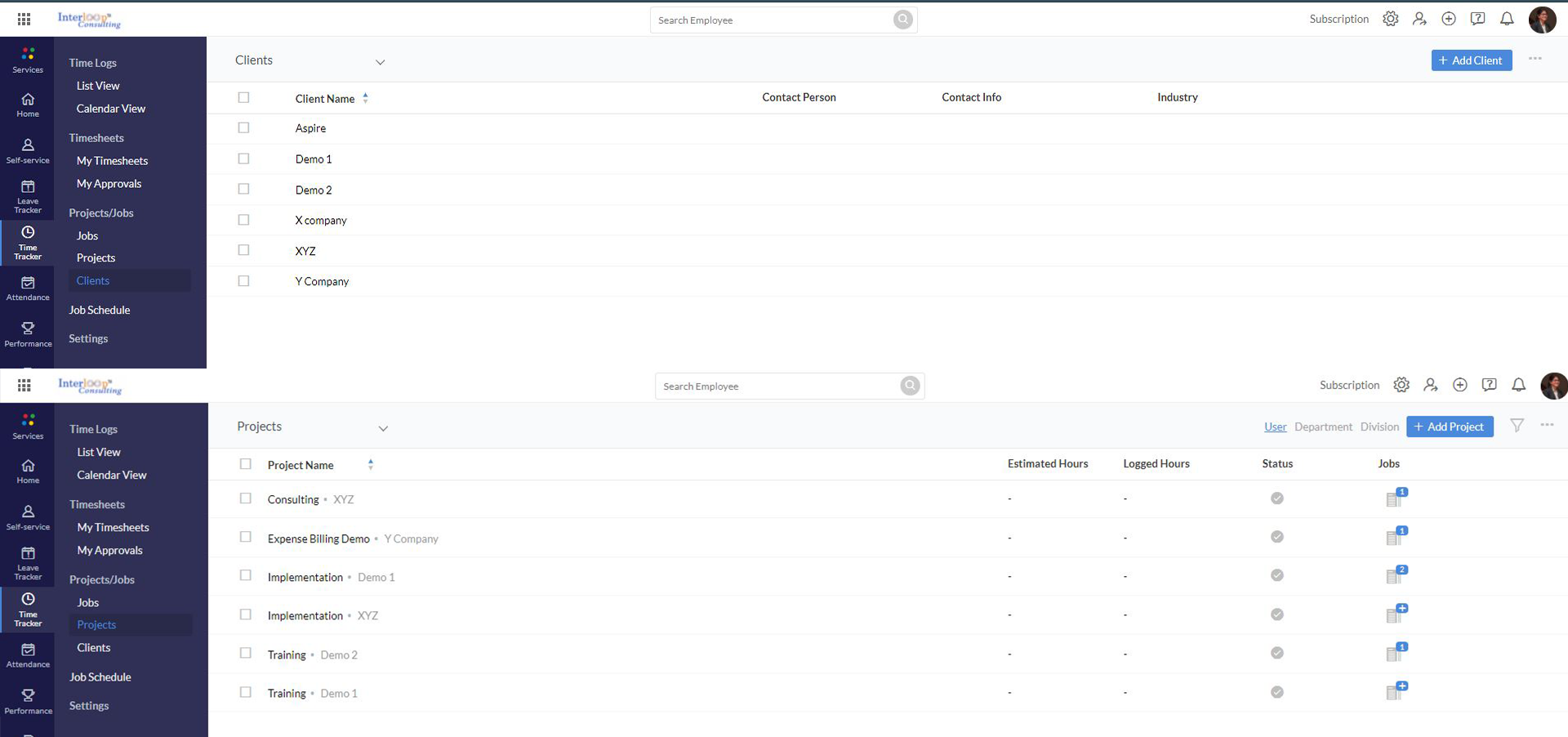
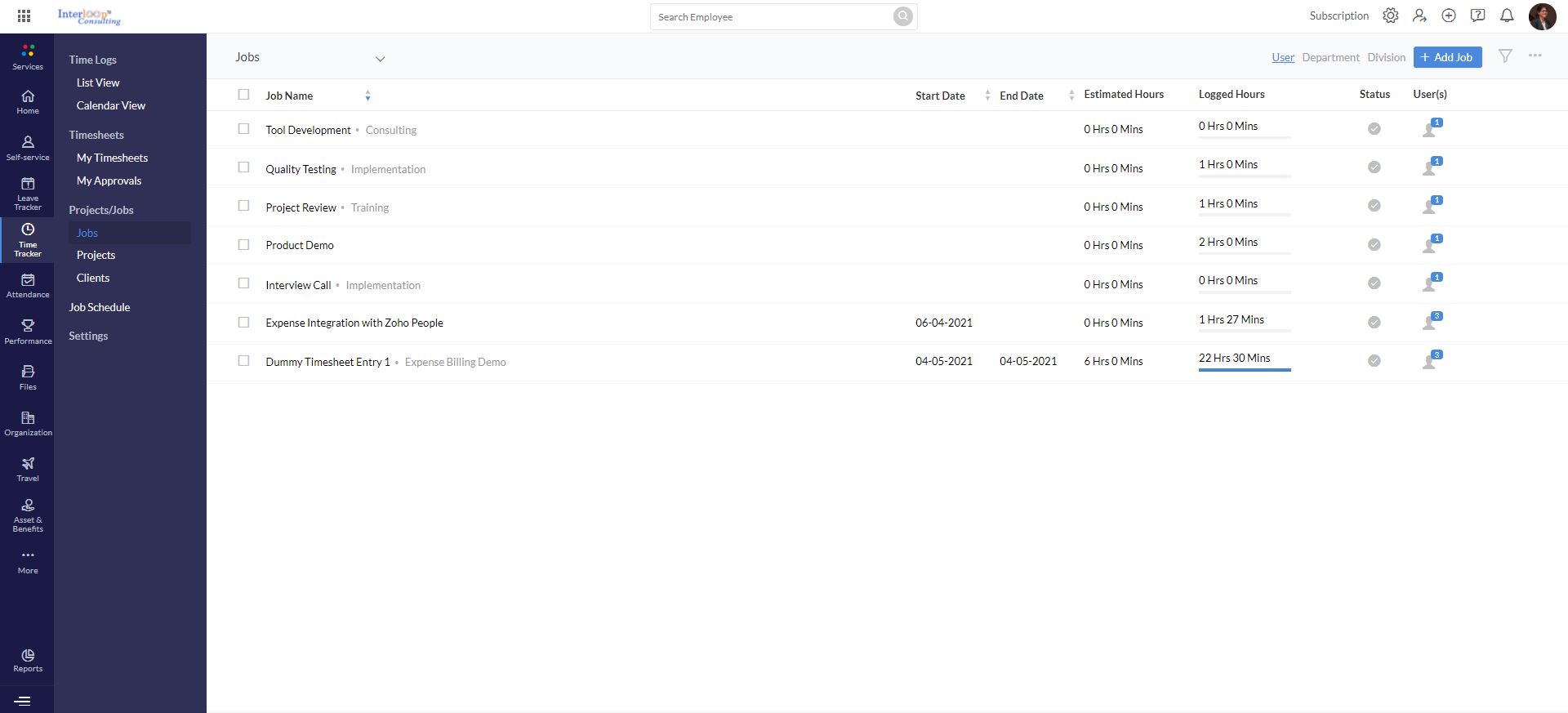
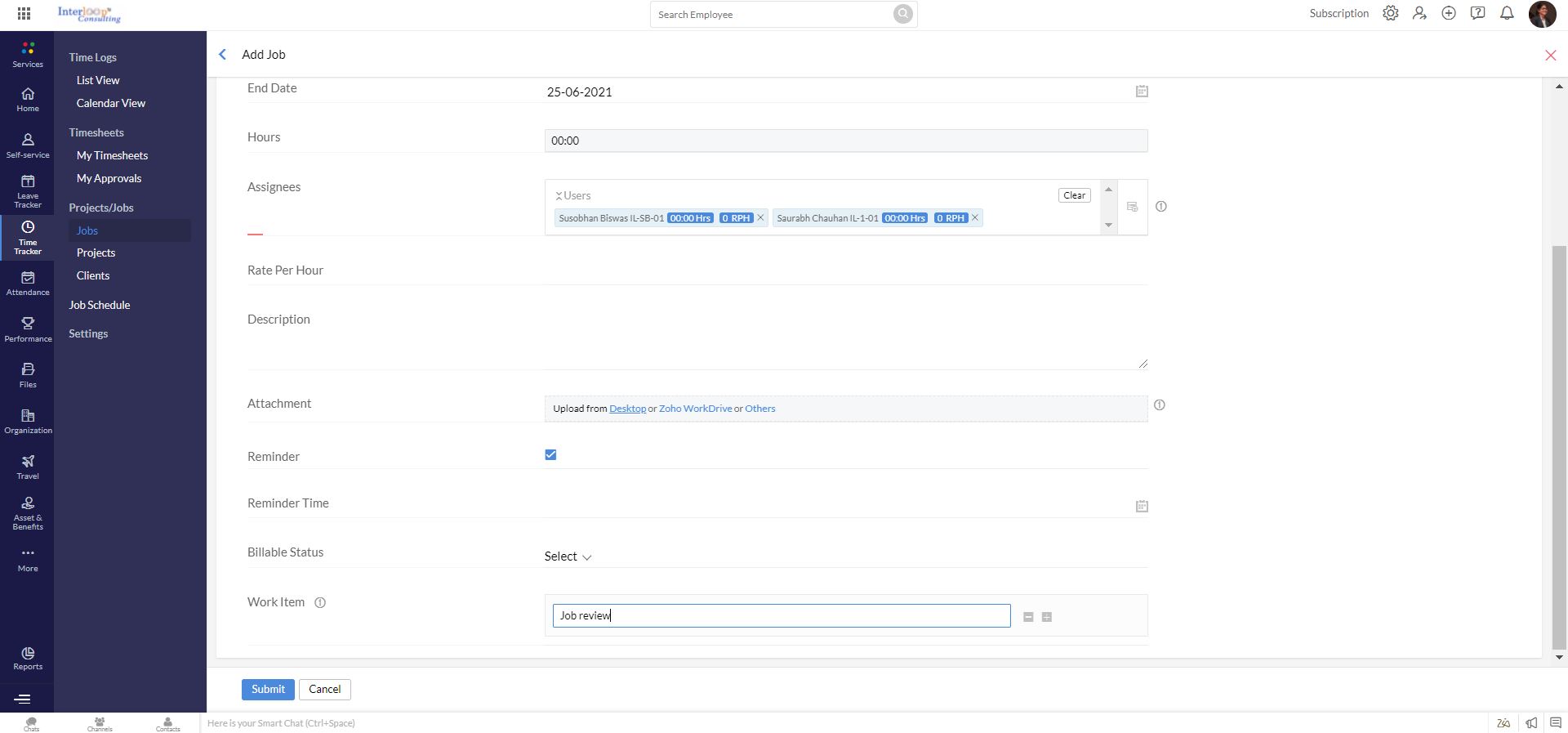
Step -01
Create Hierarchical Process in Timesheet
Create clients first, then projects and then jobs. This will help you manage them effectively and efficiently. You can also add work items to jobs to streamline them further.
Step - 02
Multiple ways of Timesheet Logging
You can log your hours using the clock. You can also log them manually by filling the sheet. It is also possible to submit Daily/Weekly/Monthly timesheets in a single go. You can also clone your timesheets if you are doing repetitive jobs. This will save a lot of time.
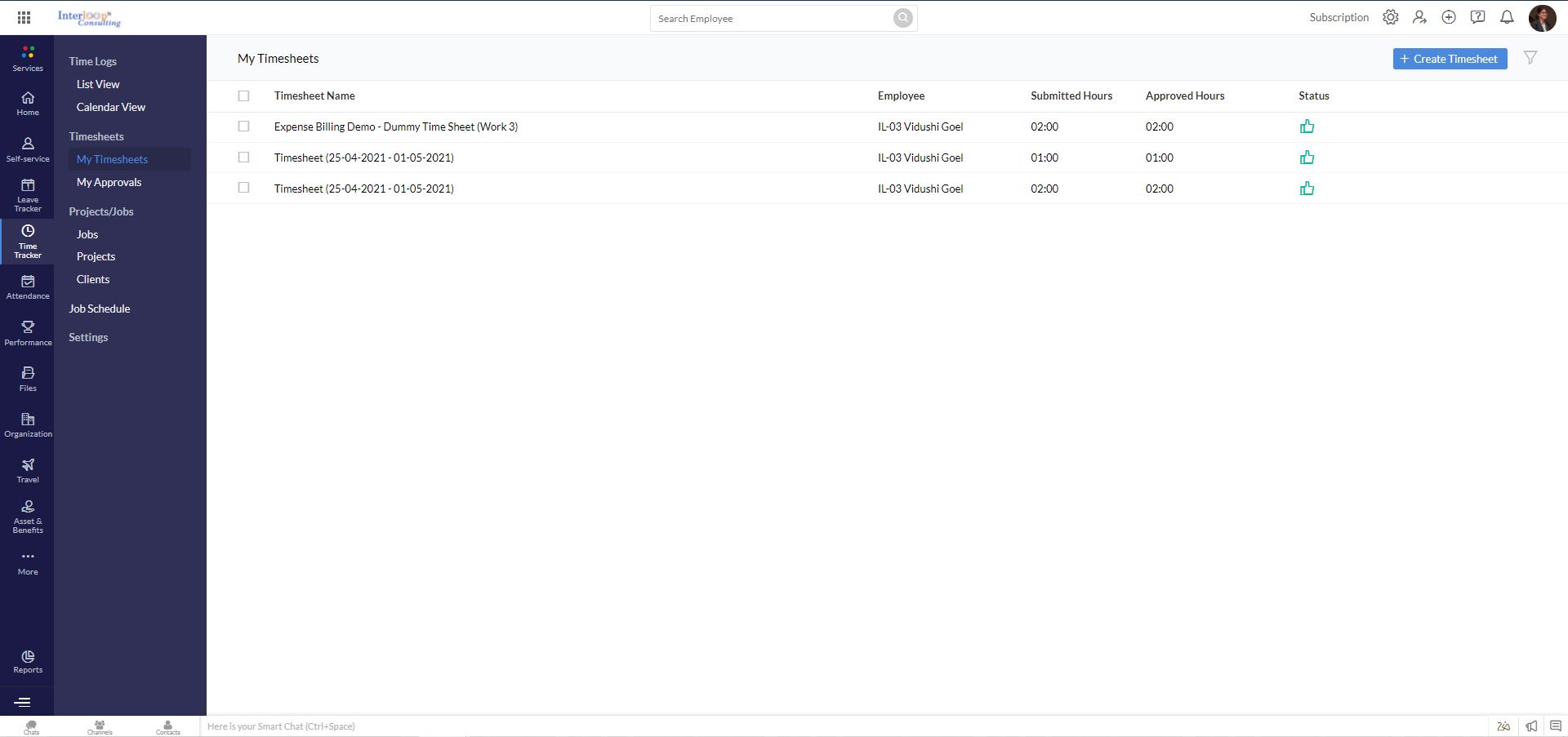
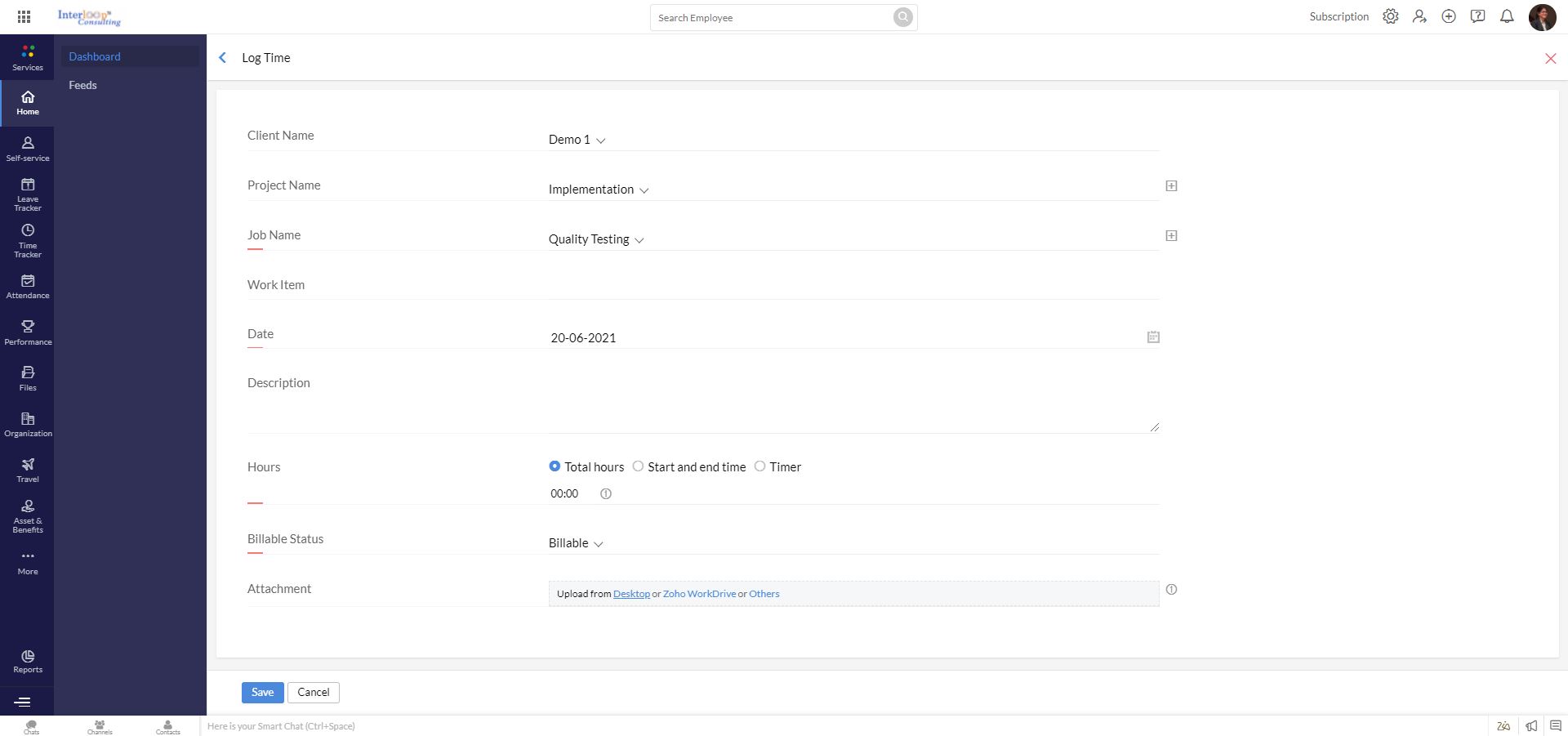
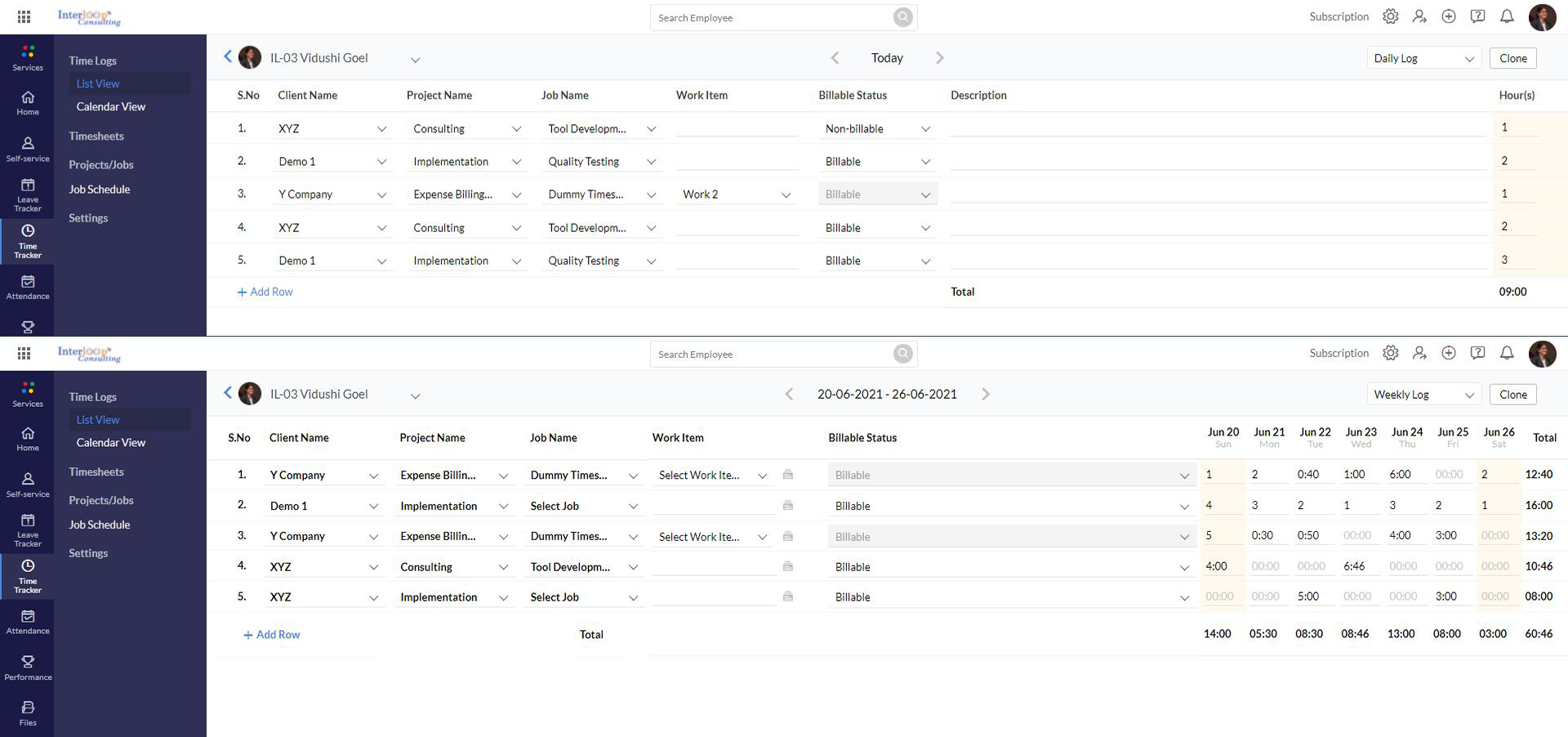
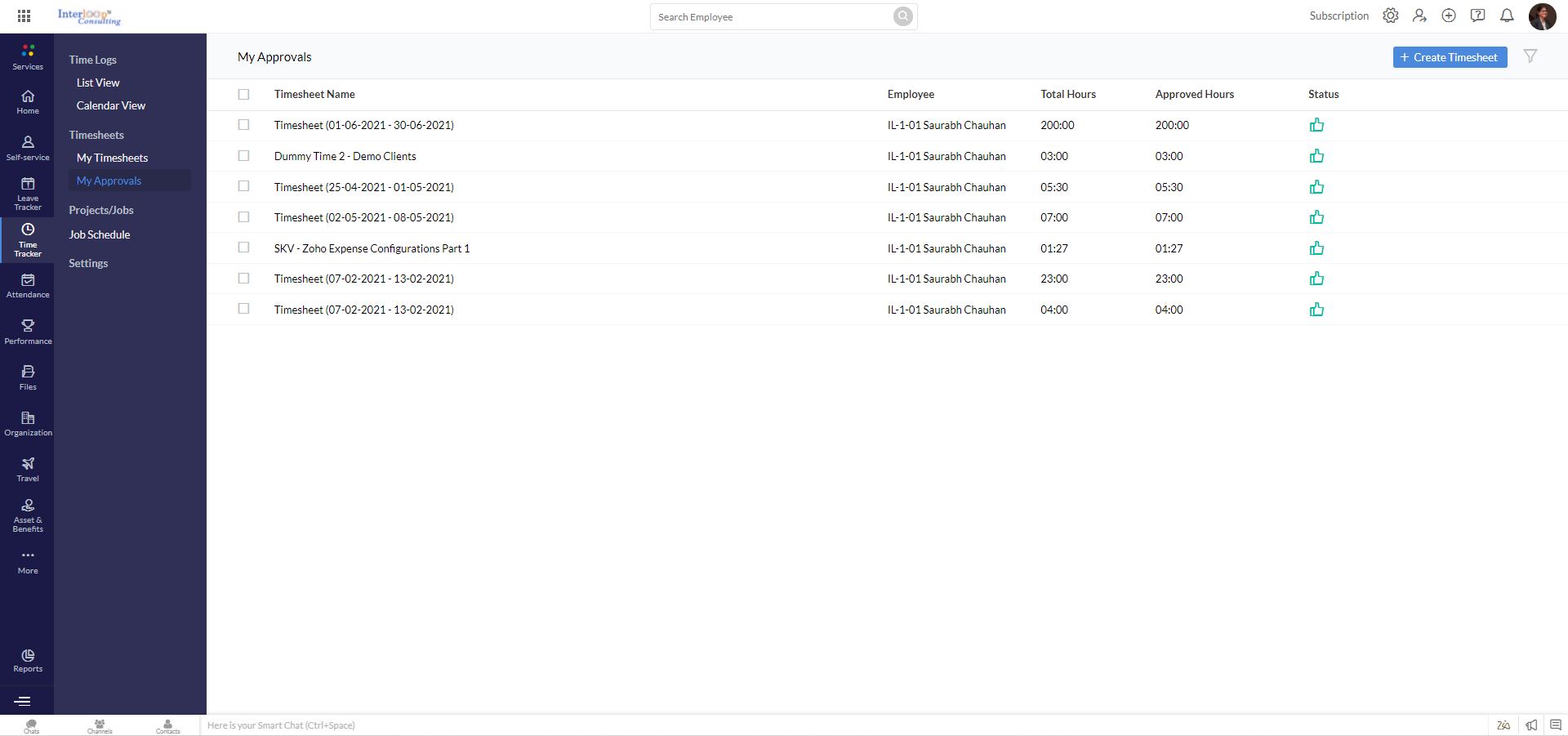
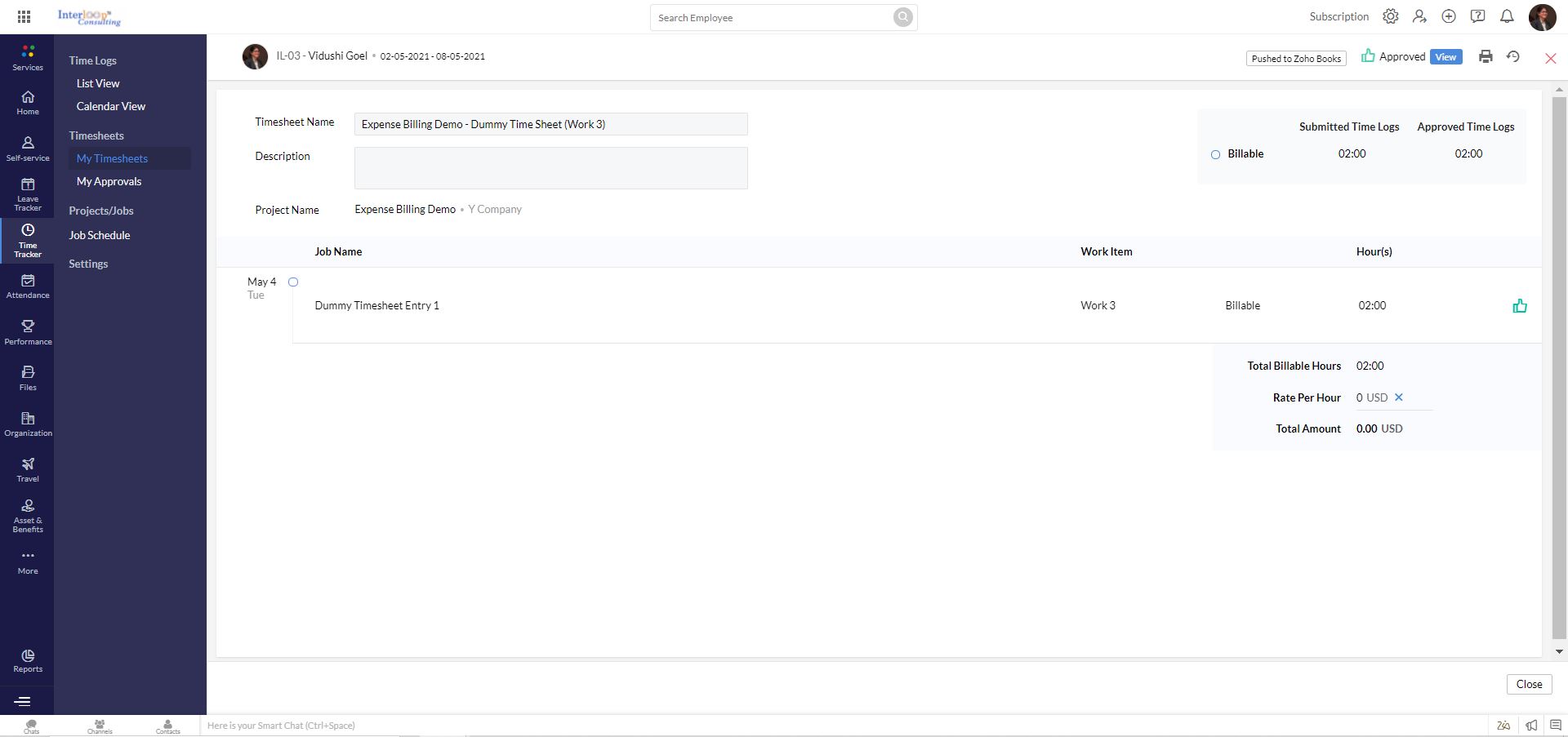
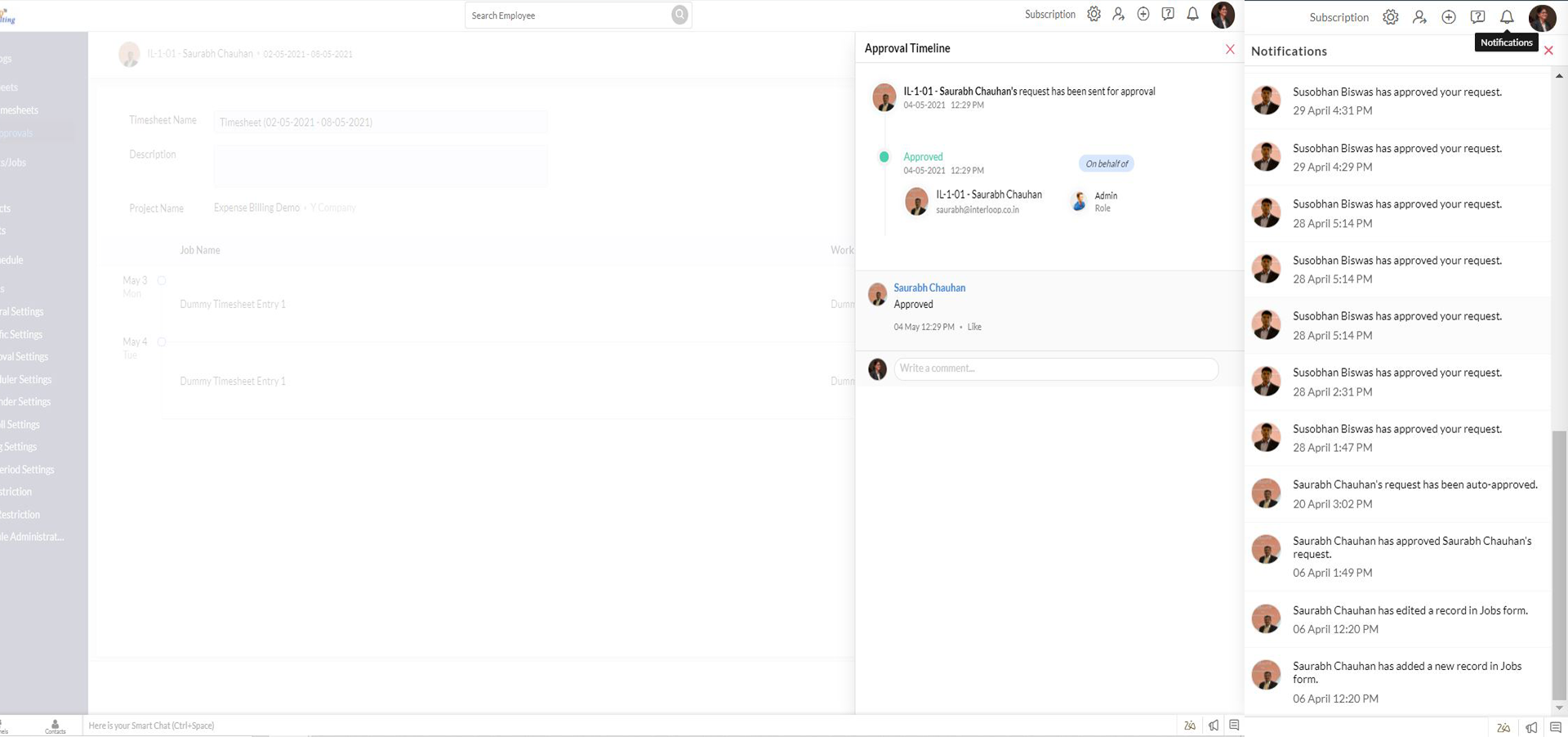
Step -03
Timesheet Approval
The timesheet submitted will go to the manager for approval. The Manager will receive an email notification for the same. A manager may approve or reject partial timesheets.
Step - 04
Configurable Policies Reports
Design Timesheet Policies including IP and Geo-restrictions. Apart from many pre-populated reports, you can also use filters and a built-in analytics tool to create your reports.
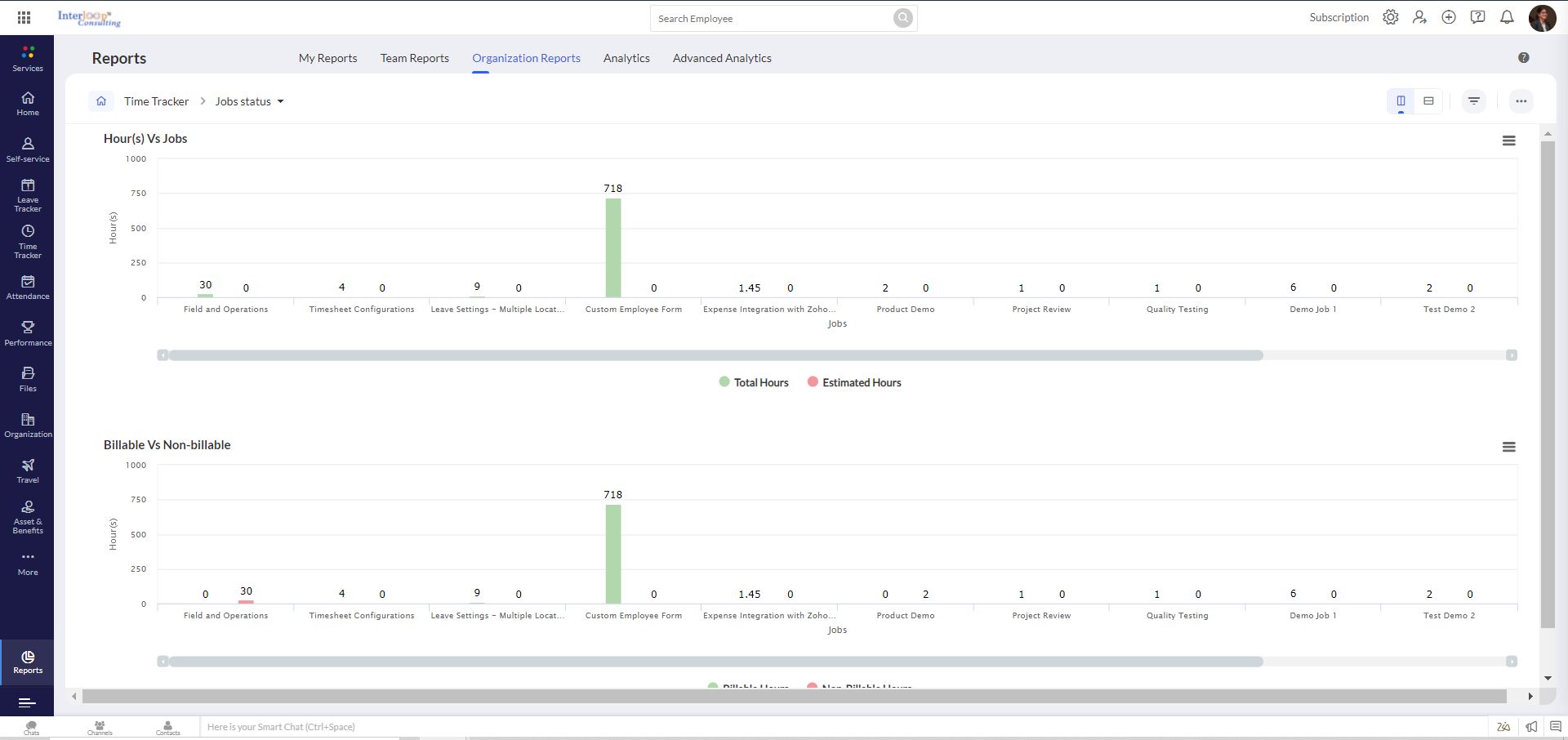
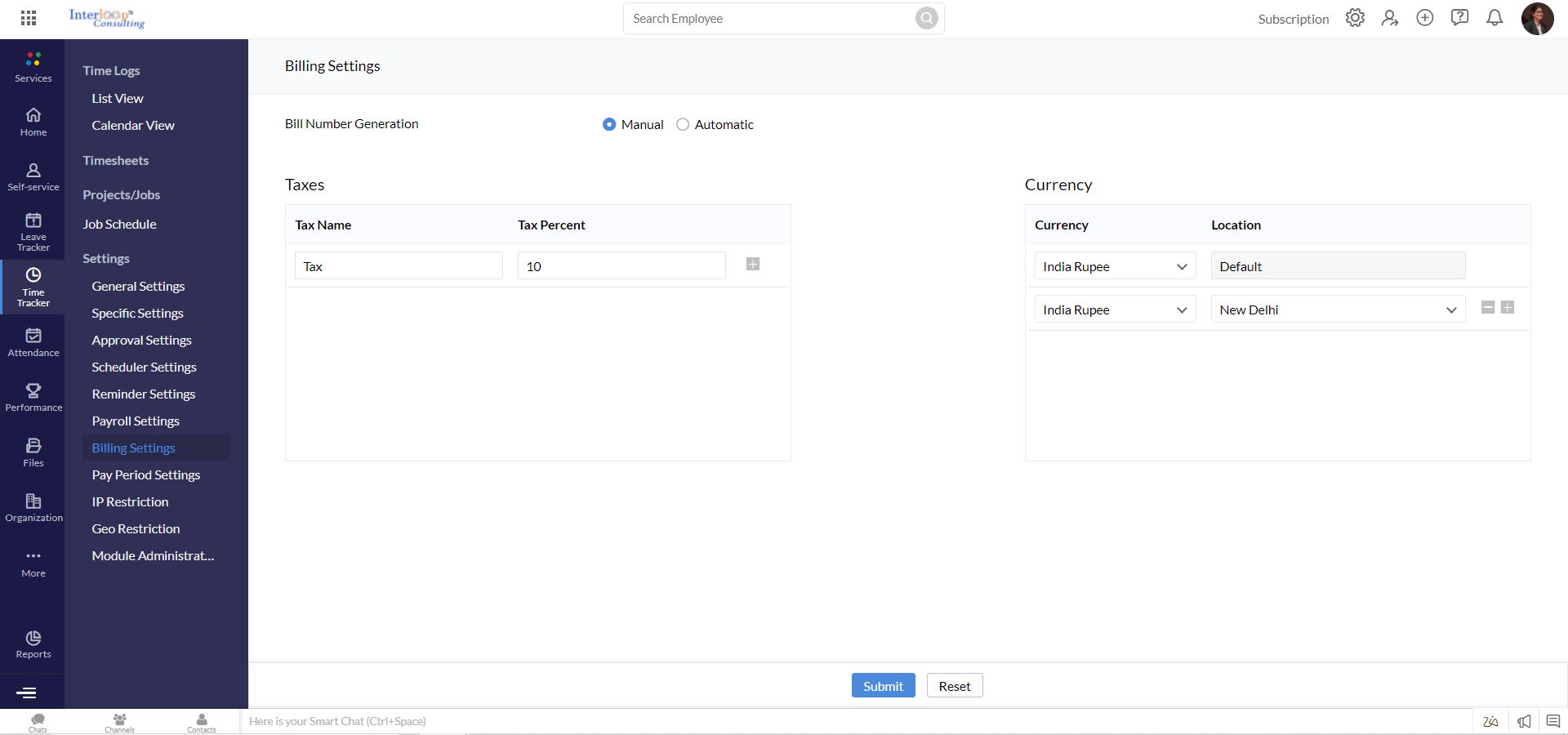
Step -05
Generate Invoice
Generate Invoices to the clients based upon approved timesheets. You can add a lump sum amount along with relevant tax slabs as per services and industries.
Step - 06
Internal and External time tracking
Timesheets can be used for Internal and External time tracking. You can use the same tool to measure the productivity of your employees who aren’t client facing and track the time for all employees.
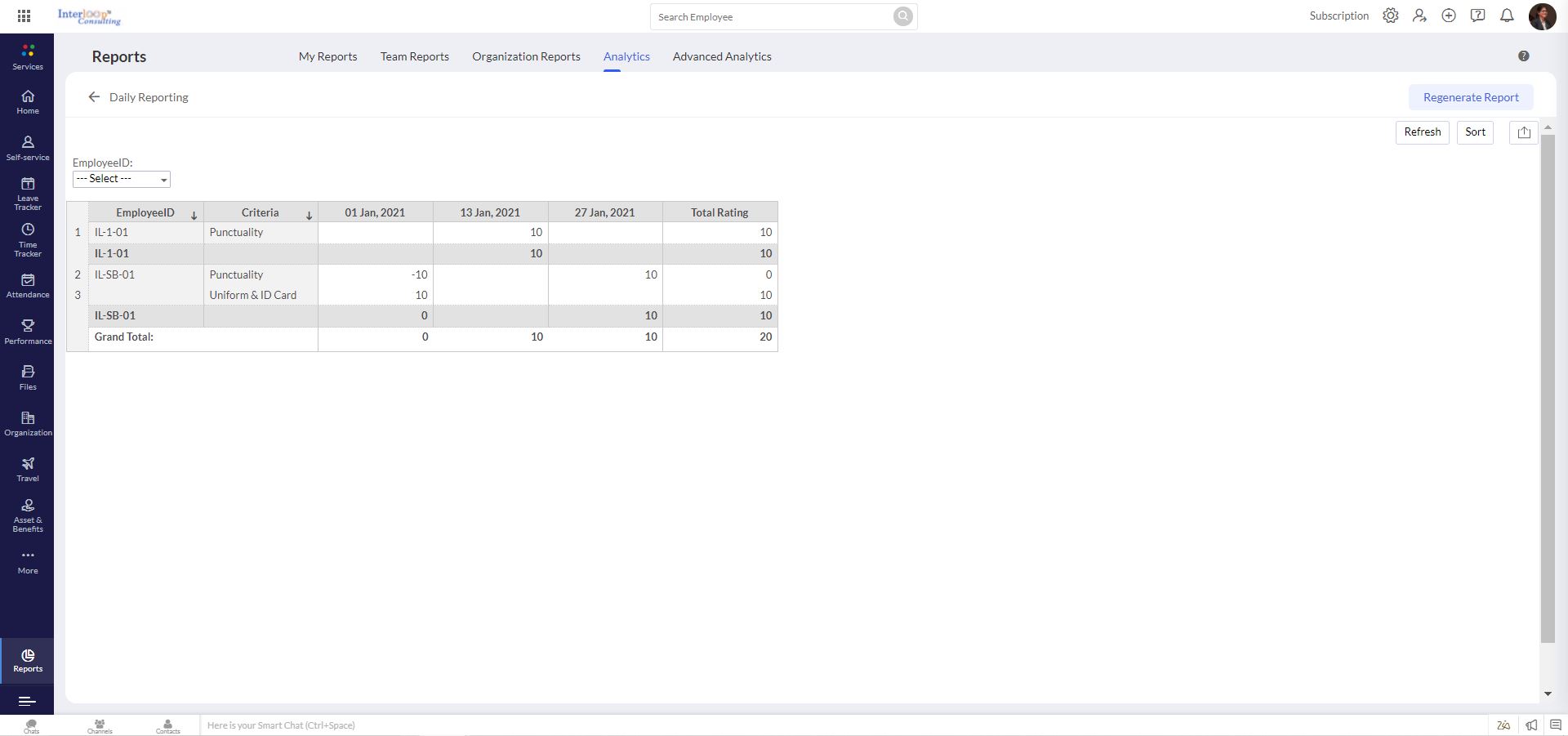
FAQs
Can we allocate multiple projects/jobs to users or departments?
Can users submit their time logs for daily/weekly/monthly work in one go?
Can we set multiple levels of approvals for timesheets?
Can timesheets and attendance be integrated?
Can we generate invoices based on logged hours?
Can we use timesheets for internal tasks and client projects?